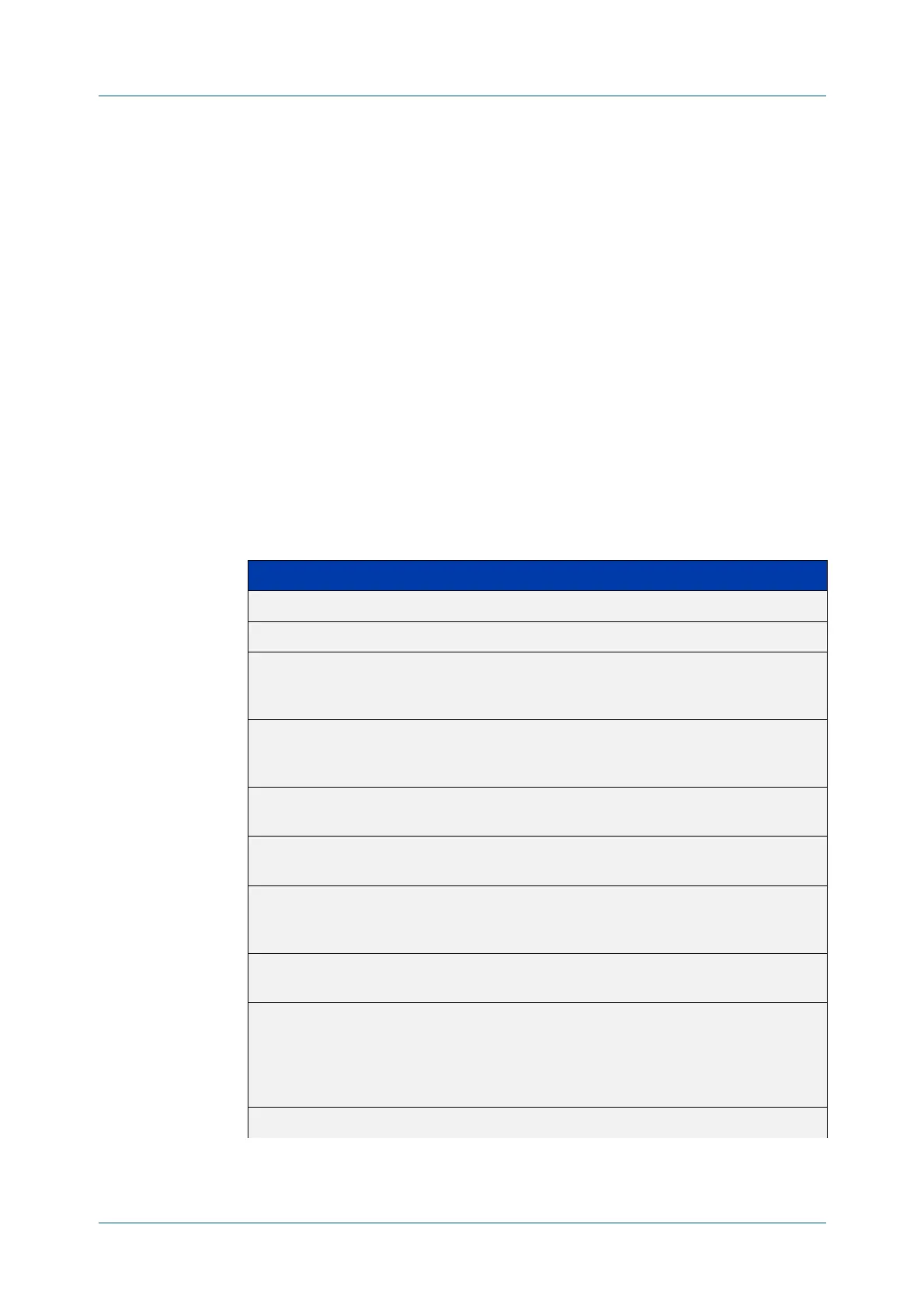C613-50100-01 REV C Command Reference for x930 Series 2813
AlliedWare Plus™ Operating System - Version 5.4.6-1.x
NTP COMMANDS
NTP
RESTRICT
ntp restrict
Overview Use this command to restrict NTP functionality for one or more hosts.
You can drop NTP packets from specified hosts, apply frequency limits to NTP
packets from specified hosts, or restrict the level of functionality for specified hosts.
For more details, see The NTP Public_Services_Project_website.
Use the no variant of this command to remove a restriction from one or more
hosts.
Syntax
ntp restrict
{default-v4|default-v6|<host-address>|<host-subnet>} ignore
ntp restrict
{default-v4|default-v6|<host-address>|<host-subnet>}
[limited [kod]] {nomodify|noquery|nopeer|noserve|notrust}
no ntp restrict
{default-v4|default-v6|<host-address>|<host-subnet>}
Parameter Description
default-v4 Apply this restriction to all IPv4 hosts.
default-v6 Apply this restriction to all IPv6 hosts.
<host-address> Apply this restriction to the specified IPv4 or IPv6 host.
Enter an IPv4 address in the format A.B.C.D.
Enter an IPv6 address in the format X:X::X:X.
<host-subnet> Apply this restriction to the specified IPv4 subnet or IPv6 prefix.
Enter an IPv4 subnet in the format A.B.C.D/M.
Enter an IPv6 prefix in the format X:X::X:X/X.
ignore Block all NTP connections, including time polls, from matching
hosts.
limited Apply frequency limits to matching hosts. To specify the
frequency limits, use the command ntp discard.
kod Send kiss-of-death packets when the rate limit is exceeded. If
you do not specify this, NTP packets are dropped without further
processing when the rate limit is exceeded.
nomodify Prevent matching hosts from modifying the NTP configuration,
even if they have a trusted key.
noquery Prevent matching hosts from querying this device’s NTP status.
This option does not block time queries.
We recommend using this option on publicly-accessible systems,
because it blocks ntpq and ntpdc queries, which can be used in
amplification attacks.
nopeer Prevent matching hosts from becoming NTP peers of this device.
