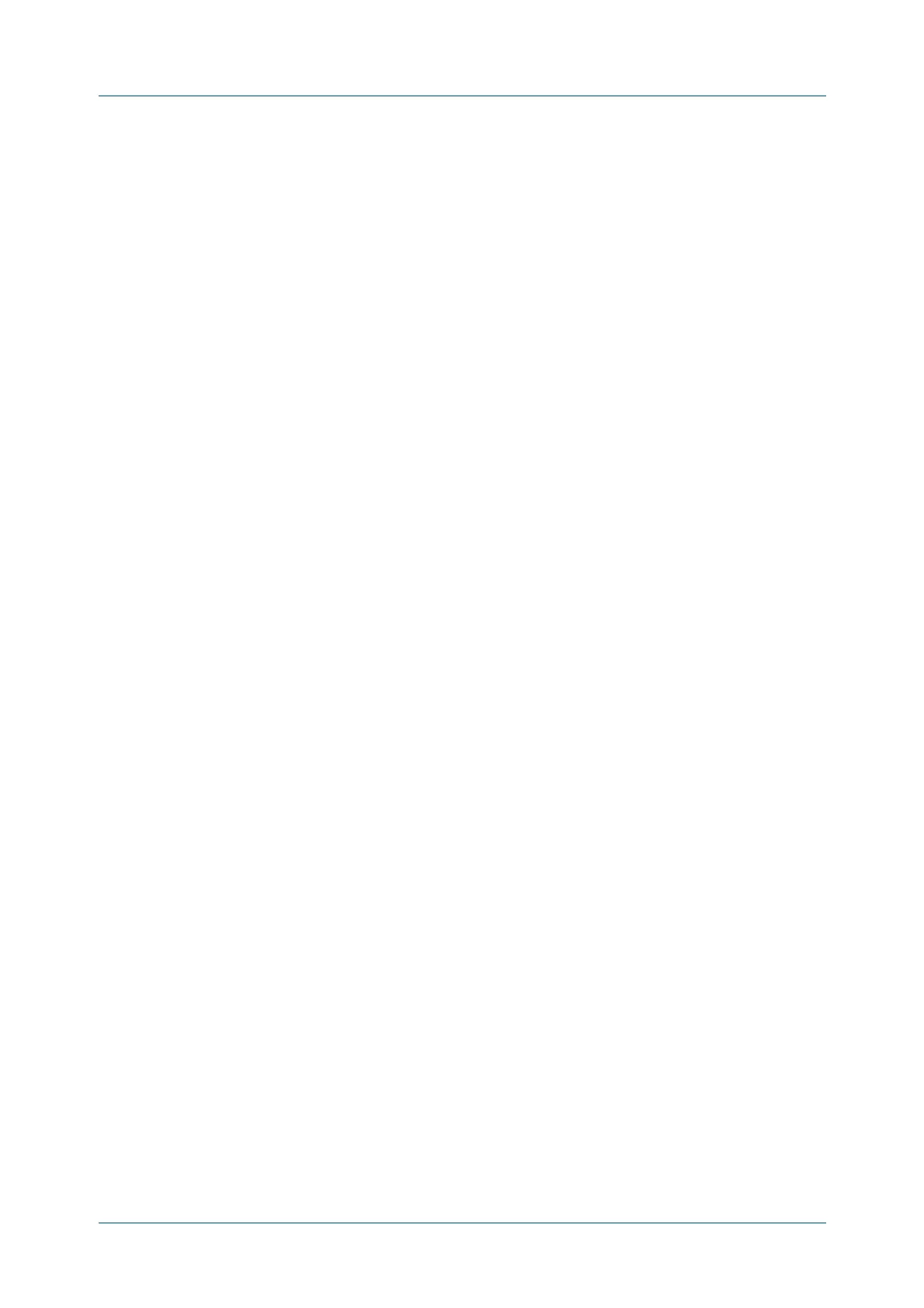C613-50100-01 REV C Command Reference for x930 Series 2548
AlliedWare Plus™ Operating System - Version 5.4.6-1.x
ALLIED TELESIS MANAGEMENT FRAMEWORK™ (AMF) COMMANDS
ATMF
BACKUP ENABLE
atmf backup enable
Overview This command enables automatic AMF backups on the AMF master node that you
are connected to. By default, automatic backup starts at 3:00 AM. However, this
schedule can be changed by the atmf backup command. Note that backups are
initiated and stored only on the master nodes.
Use the no variant of this command to disable any AMF backups that have been
scheduled and previously enabled.
Syntax
atmf backup enable
no atmf backup enable
Default Automatic AMF backup functionality is enabled on the AMF master when it is
configured and external media, i.e. an SD card or a USB storage device or remote
server, is detected.
Mode Global Configuration
Usage A warning message will appear if you run the atmf backup enable command with
either insufficient or marginal memory availability on your external storage device.
You can use the command show atmf backup on page 2633 to check the amount
of space available on your external storage device.
Example To turn on automatic AMF backup, use the following command:
AMF_Master_1# configure terminal
AMF_Master_1(config)# atmf backup enable
Related
Commands
show atmf
show atmf backup
atmf backup
atmf backup now
atmf enable
