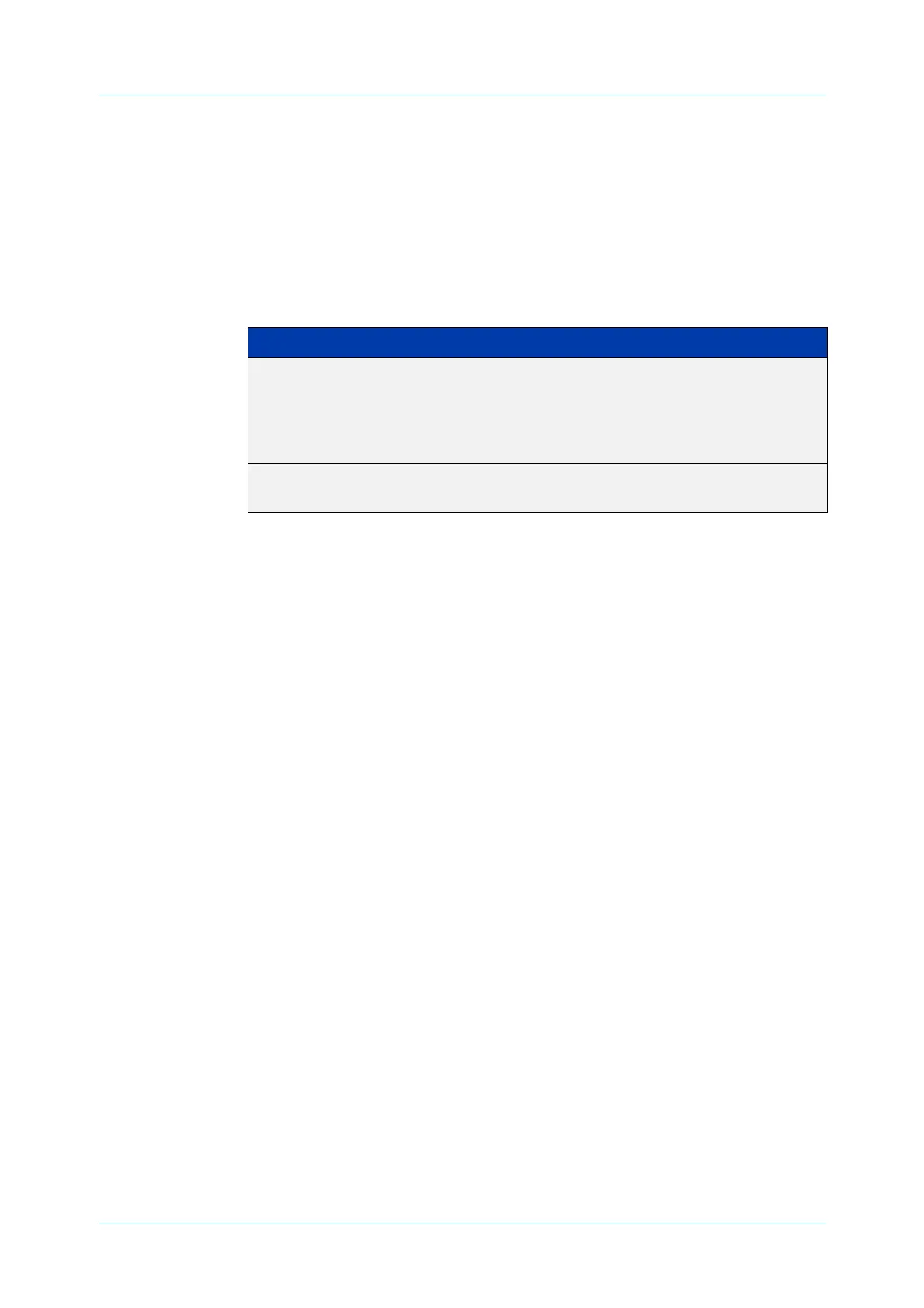C613-50100-01 REV C Command Reference for x930 Series 2323
AlliedWare Plus™ Operating System - Version 5.4.6-1.x
PUBLIC KEY INFRASTRUCTURE COMMANDS
CRYPTO
KEY GENERATE RSA
crypto key generate rsa
Overview Use this command to generate a cryptographic public/private key pair for the
Rivest-Shamir-Adleman (RSA) encryption algorithm.
Syntax
crypto key generate rsa [label <keylabel>] [<1024-4096>]
Mode Privileged Exec
Usage The generated key may be used for multiple server certificates in the system. A key
is referenced by its label. A bit length between 1024 and 4096 bits may be
specified. Larger bit lengths are more secure, but require more computation time.
The specified key must not already exist.
Example To create a key with the label "example-server-key" and a bit length of 2048, use
the commands:
awplus> enable
awplus# crypto key generate rsa label example-server-key 2048
Related
Commands
crypto key zeroize
rsakeypair (trustpoint configuration mode)
show crypto key mypubkey rsa
Parameter Description
<keylabel> The name of the key to be created. The name must start with an
alphanumeric character, and may only contain alphanumeric
characters, underscores, dashes, or periods. The maximum length
of the name is 63 characters. If no label is specified the default
value “server-default” is used.
<1024-4096> The bit length for the key. If no bit length is specified the default
of 2048 is used.
