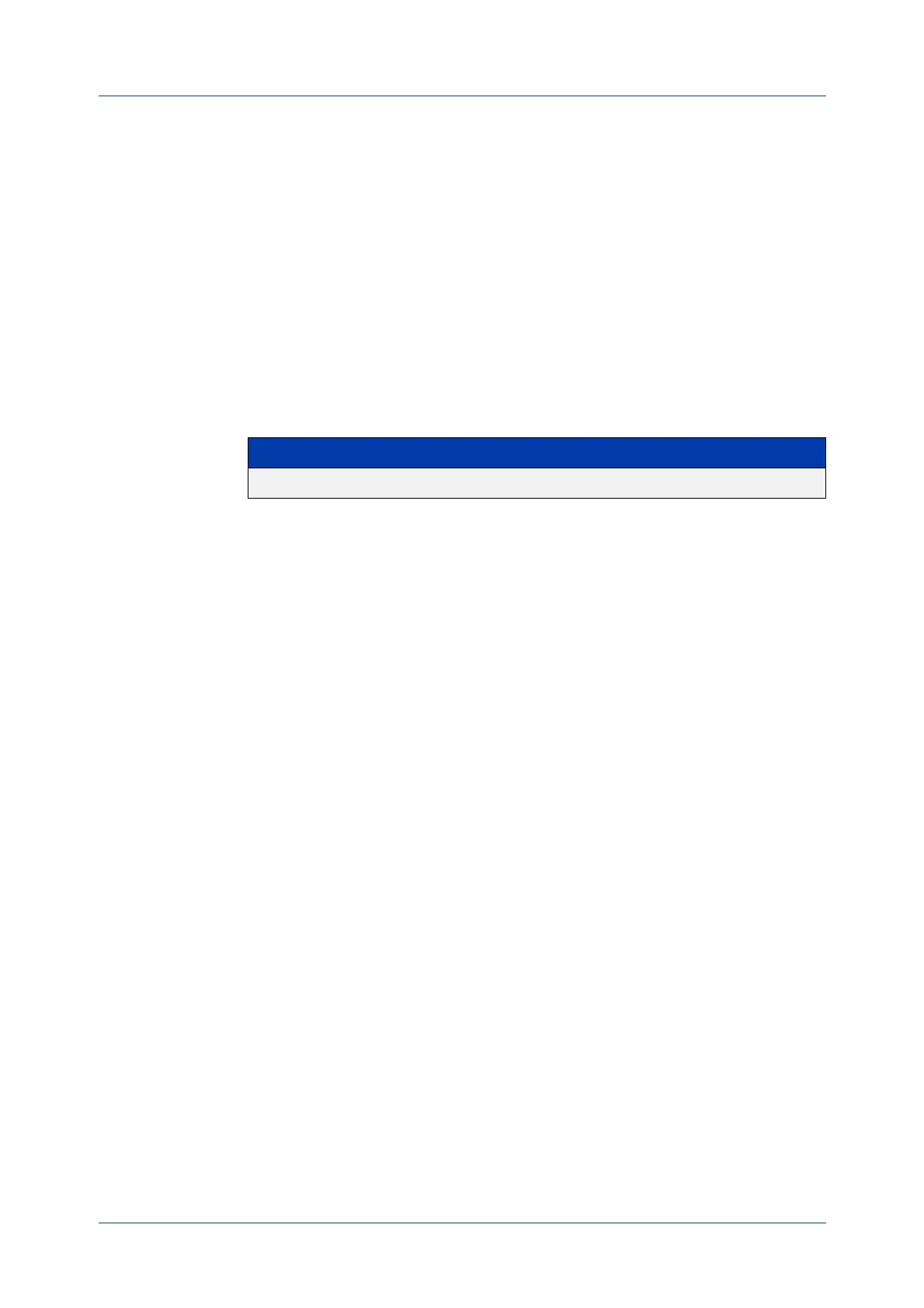C613-50100-01 REV C Command Reference for x930 Series 2178
AlliedWare Plus™ Operating System - Version 5.4.6-1.x
AUTHENTICATION COMMANDS
AUTH
-WEB-SERVER SSL INTERCEPT-PORT
auth-web-server ssl intercept-port
Overview Use this command to register HTTPS intercept port numbers when the HTTPS
server uses custom port number (not TCP port number 443).
Note that you need to use the auth-web-server intercept-port command to
register HTTP intercept port numbers.
Use the no variant of this command to delete registered port number.
Syntax
auth-web-server ssl intercept-port <1-65535>
no auth-web-server ssl intercept-port <1-65535>
Default 443/TCP is registered by default.
Mode Global Configuration
Examples To register HTTPS port number 3128, use the commands:
awplus# configure terminal
awplus(config)# auth-web-server ssl intercept-port 3128
To delete HTTPS port number 3128, use the commands:
awplus# configure terminal
awplus(config)# no auth-web-server ssl intercept-port 3128
Validation
Commands
show auth-web-server
Related
Commands
auth-web-server intercept-port
Parameter Description
<1-65535> TCP port number in the range from 1 through 65535