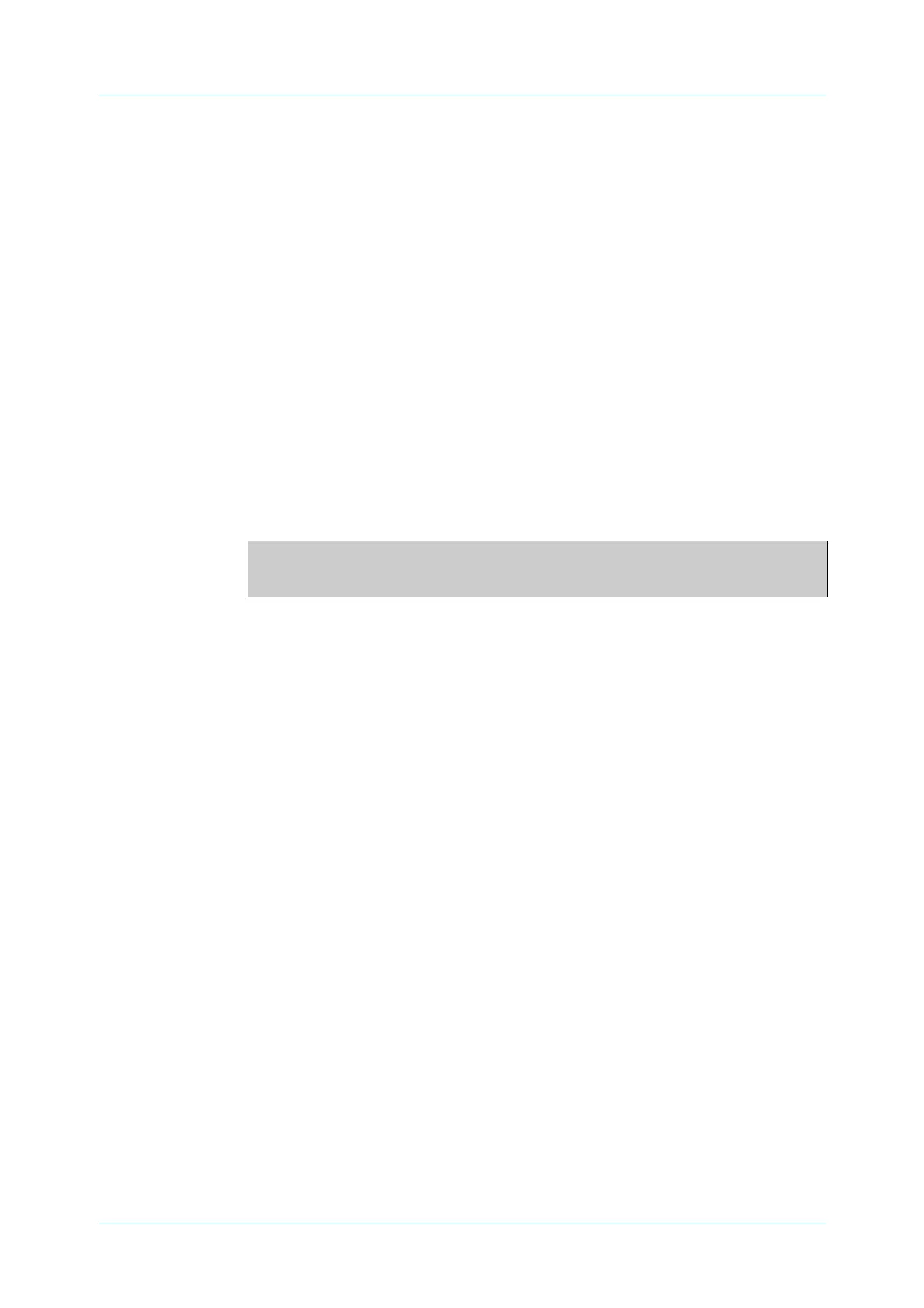C613-50100-01 REV C Command Reference for x930 Series 802
AlliedWare Plus™ Operating System - Version 5.4.6-1.x
DOMAIN NAME SERVICE (DNS) COMMANDS
SHOW
IP DOMAIN-LIST
show ip domain-list
Overview This command shows the domains configured in the domain list. The DNS client
uses the domains in this list to append incomplete hostnames when sending a
DNS inquiry to a DNS server.
For information on filtering and saving command output, see the “Getting Started
with AlliedWare Plus” Feature Overview and Configuration Guide.
Syntax
show ip domain-list
Mode User Exec and Privileged Exec
Example To display the list of domains in the domain list, use the command:
awplus# show ip domain-list
Output Figure 21-8: Example output from the show ip domain-list command
Related
Commands
ip domain-list
ip domain-lookup
awplus#show ip domain-list
alliedtelesis.com
mycompany.com