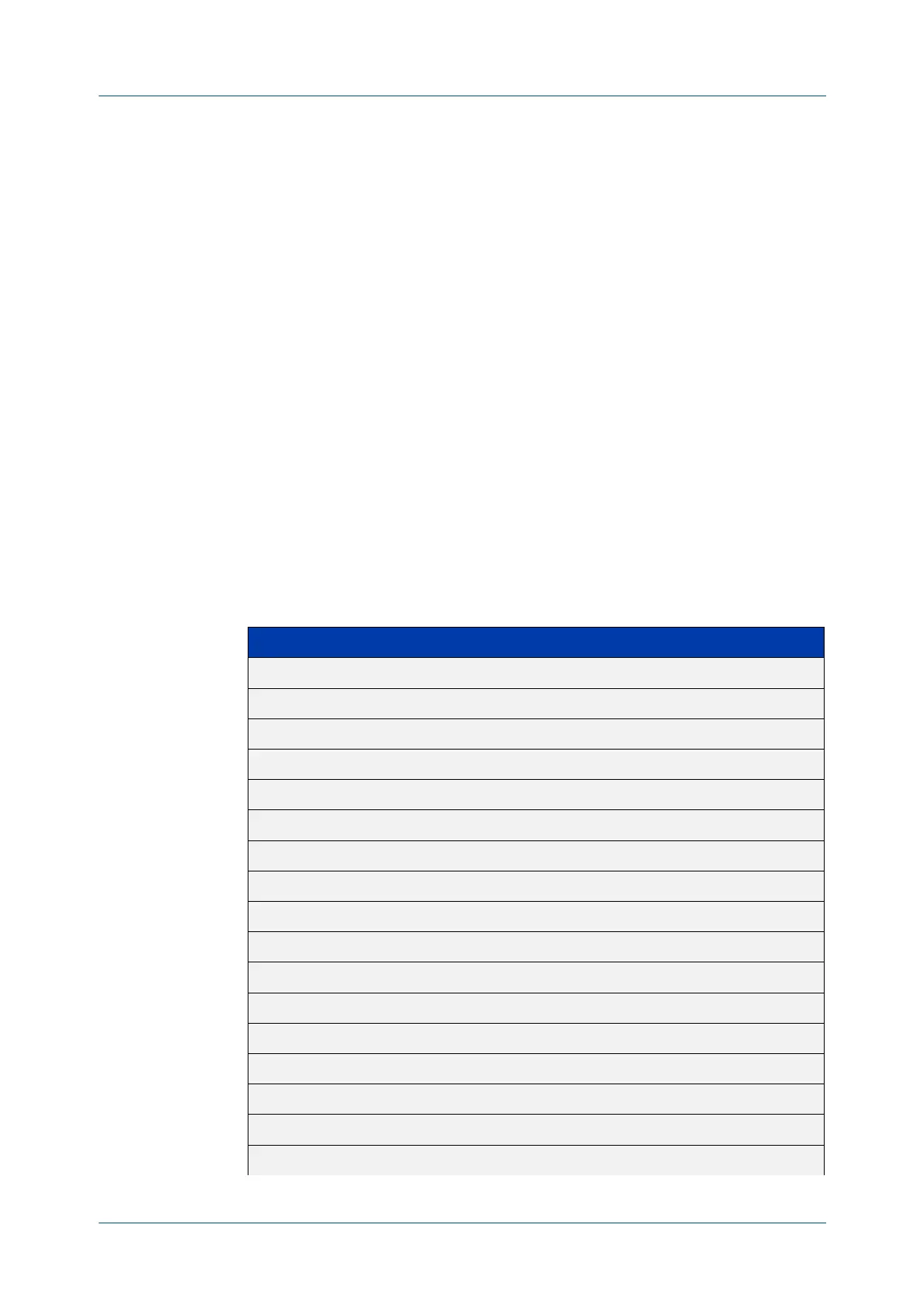C613-50100-01 REV C Command Reference for x930 Series 296
AlliedWare Plus™ Operating System - Version 5.4.6-1.x
SYSTEM CONFIGURATION AND MONITORING COMMANDS
SHOW
TECH-SUPPORT
show tech-support
Overview This command generates system and debugging information for the device and
saves it to a file.
You can optionally limit the command output to display only information for a
given protocol or feature. The features available depend on your device and will be
a subset of the features listed in the table below.
The command generates a large amount of output, which is saved to a file in
compressed format. The output file name can be specified by outfile option. If the
output file already exists, a new file name is generated with the current time stamp.
If the output filename does not end with “.gz”, then “.gz” is appended to the
filename. Since output files may be too large for Flash on the device we
recommend saving files to external memory or a TFTP server whenever possible to
avoid device lockup. This method is not likely to be appropriate when running the
working set option of AMF across a range of physically separated devices.
Syntax
show tech-support
{[all|atmf|auth|bgp|card|dhcpsn|epsr|firewall|igmp|ip|ipv6|mld
|openflow|ospf|ospf6|pim|rip|ripng|stack|stp|system|tacacs+|
update]} [outfile <filename>]
Parameter Description
all Display full information
atmf Display ATMF-specific information
auth Display authentication-related information
bgp Display BGP-related information
card Display Chassis Card specific information
dhcpsn Display DHCP Snooping specific information
epsr Display EPSR specific information
firewall Display firewall specific information
igmp Display IGMP specific information
ip Display IP specific information
ipv6 Display IPv6 specific information
mld Display MLD specific information
openflow Display information related to OpenFlow
ospf Display OSPF related information
ospf6 Display OSPF6 specific information
pim Display PIM related information
rip RIP related information
