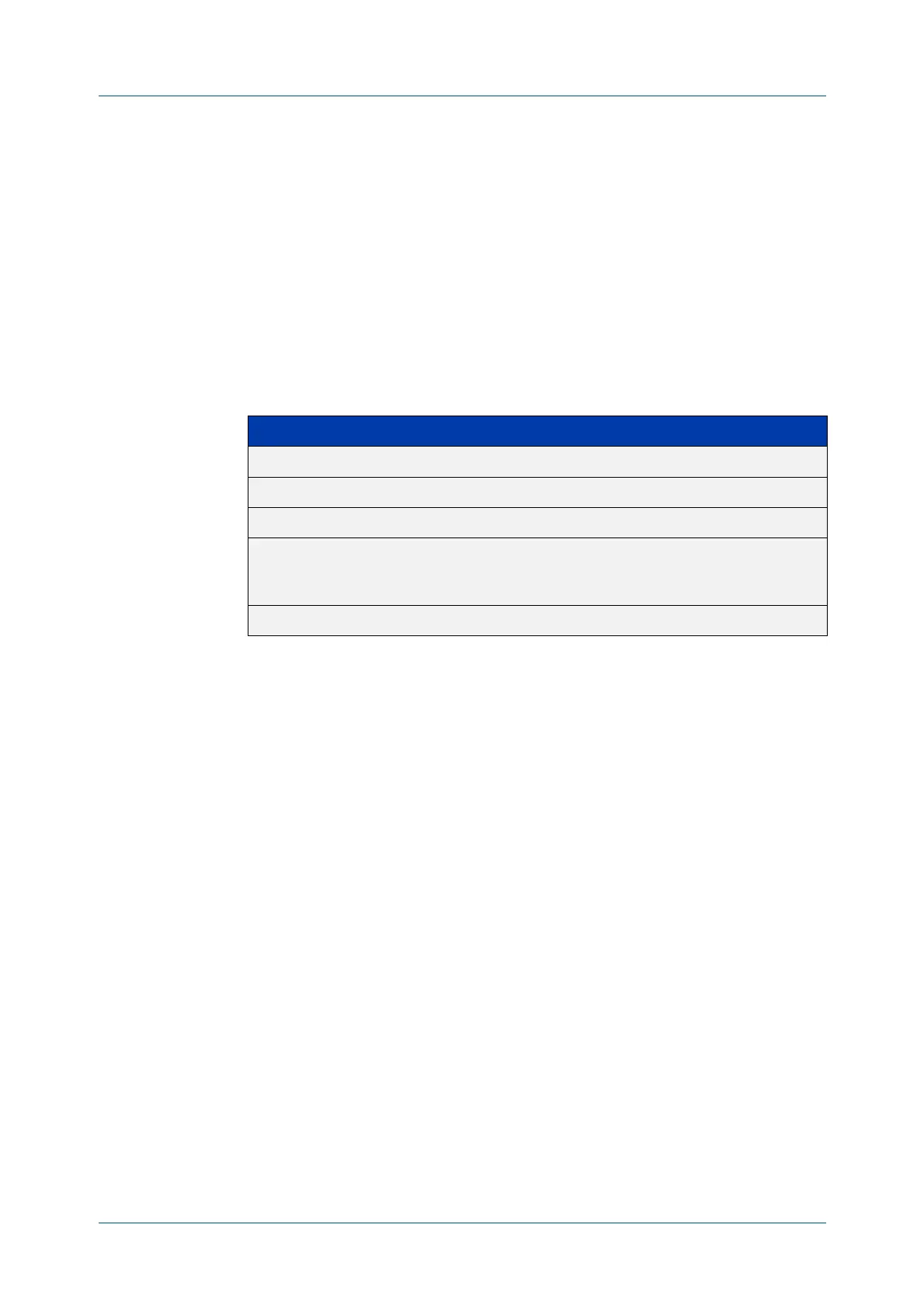C613-50100-01 REV C Command Reference for x930 Series 2691
AlliedWare Plus™ Operating System - Version 5.4.6-1.x
ALLIED TELESIS MANAGEMENT FRAMEWORK™ (AMF) COMMANDS
USERNAME
username
Overview This command enables you to assign a username to a guest class. Guests may
require a username and possibly also a password. In its non-encypted form the
password must be between 1 and 32 characters and will allow spaces. In its
encrypted form the password must be between 1 to 64 characters and will allow
any character
Syntax
username <NAME> password [8] <USERPASS>
no username
Default No usernames configured
Mode AMF Guest Configuration Mode
Example 1 To assign the user name reception and the password of secret to an AMF guest
node that has the guest class of phone1 use the following commands:
node1# conf t
node1(config)# amf guest-class phone1
node1(config-atmf-guest)# username reception password secret
node1(config-atmf-guest)# end
Example 2 To remove a guest node username and password for the user guest class phone1,
use the following commands:
node1# conf t
node1(config)# atmf guest-class phone1
node1(config-atmf-guest)# no username
node1(config-atmf-guest)# end
Related
Commands
show atmf links detail
atmf guest-class
switchport atmf-guestlink
Parameter Description
username Indicates that a user name is to follow
<NAME> User name of the guest node
password Indicates that a password (or specifier) is to follow.
8 Specifier indicating that the following password is encrypted. It's
primary purpose is to differentiate between the configuration
input and the CLI input. You should not specify this for CLI input
<USERPASS> The password to be entered for the guest node.
