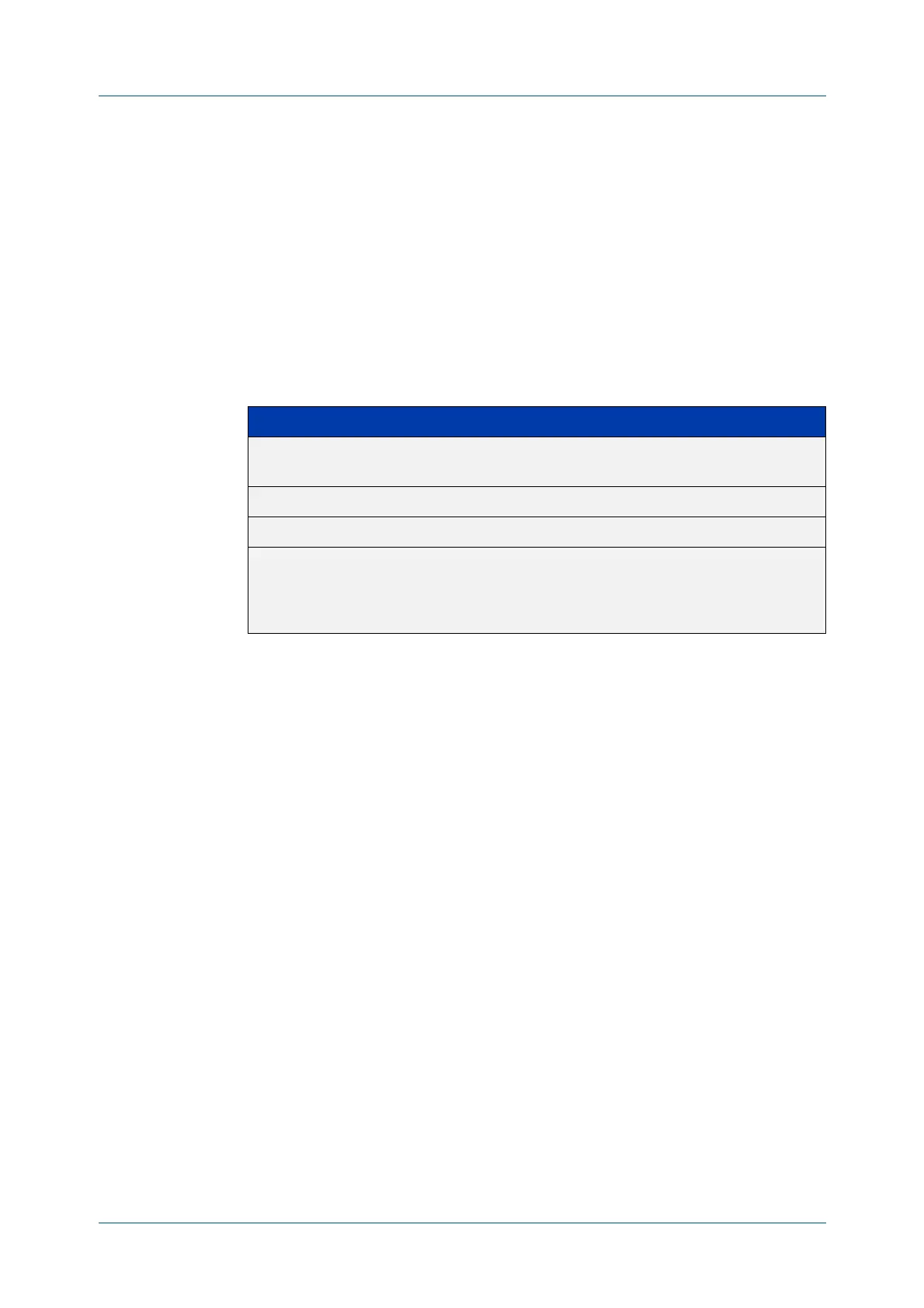C613-50100-01 REV C Command Reference for x930 Series 2762
AlliedWare Plus™ Operating System - Version 5.4.6-1.x
DHCP FOR IPV6 (DHCPV6) COMMANDS
CLEAR
IPV6 DHCP BINDING
clear ipv6 dhcp binding
Overview Use this command in Privileged Exec mode to clear either a specific lease binding
or the lease bindings as specified by the command parameters. The command will
only take effect on dynamically allocated bindings, not statically configured
bindings. This command clears binding entries on the DHCPv6 server binding
table.
Syntax
clear ipv6 dhcp binding {ipv6 <prefix>|duid <DUID>|all|pool
<name>}
Mode Privileged Exec
Usage A specific binding may be deleted by ipv6 address or duid address, or several
bindings may be deleted at once using all or pool.
Note that if you specify to clear the ipv6 or duid address of what is actually a static
DHCPv6 binding, an error message is displayed. If all or pool are specified and one
or more static DHCPv6 bindings exist within those addresses, any dynamic entries
within those addresses are cleared but any static entries are not cleared.
The clear ipv6 dhcp binding command is used as a server function. A binding table
entry on the DHCPv6 server is automatically:
• Created whenever a prefix is delegated to a client from the configuration
pool.
• Updated when the client renews, rebinds, or confirms the prefix delegation.
• Deleted when the client releases all the prefixes in the binding, all prefix
lifetimes have expired, or when a user runs the clear ipv6 dhcp binding
command.
If the clear ipv6 dhcp binding command is used with the optional IPv6 address
parameter, only the binding for the specified client is deleted. If the clear ipv6
dhcp binding command is used without the optional IPv6 address parameter,
then all automatic client bindings are deleted from the DHCPv6 bindings table.
Parameter Description
ipv6 <prefix> Optional. Specify the IPv6 prefix of the DHCPv6 client, in
hexadecimal notation in the format X:X::X:X.
duid <DUID> Specify the DUID (DHCPv6 unique ID) of the DHCPv6 client.
all All DHCPv6 bindings.
pool <name> Description used to identify DHCPv6 server address pool.
Valid characters are any printable character. If the name
contains spaces then you must enclose these in “quotation
marks”.
