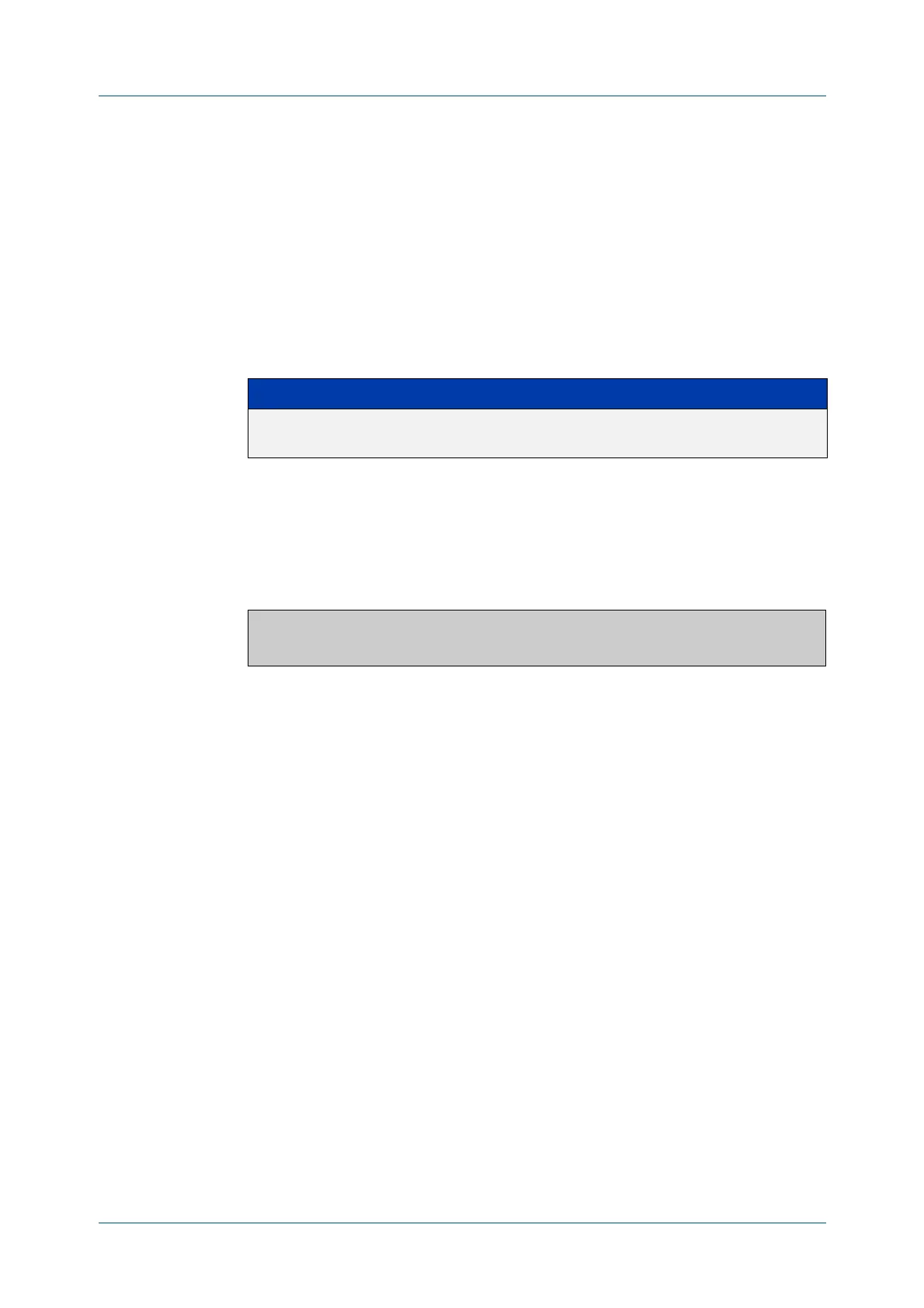C613-50100-01 REV C Command Reference for x930 Series 1761
AlliedWare Plus™ Operating System - Version 5.4.6-1.x
PIM-SM COMMANDS
SHOW
IP PIM SPARSE-MODE RP-HASH
show ip pim sparse-mode rp-hash
Overview Use this command to display the Rendezvous Point (RP) to be chosen based on the
group selected.
For information on filtering and saving command output, see the “Getting Started
with AlliedWare Plus” Feature Overview and Configuration Guide.
Syntax
show ip pim sparse-mode rp-hash <group-addr>
Mode User Exec and Privileged Exec
Example
awplus# show ip pim sparse-mode rp-hash 224.0.1.3
Figure 34-11: Output from the show ip pim sparse-mode rp-hash command
Related
Commands
show ip pim sparse-mode rp mapping
Parameter Description
<group-addr> The group address for which to find the RP, entered in the form
A.B.C.D.
RP: 10.10.11.35
Info source: 10.10.11.35, via bootstrap
