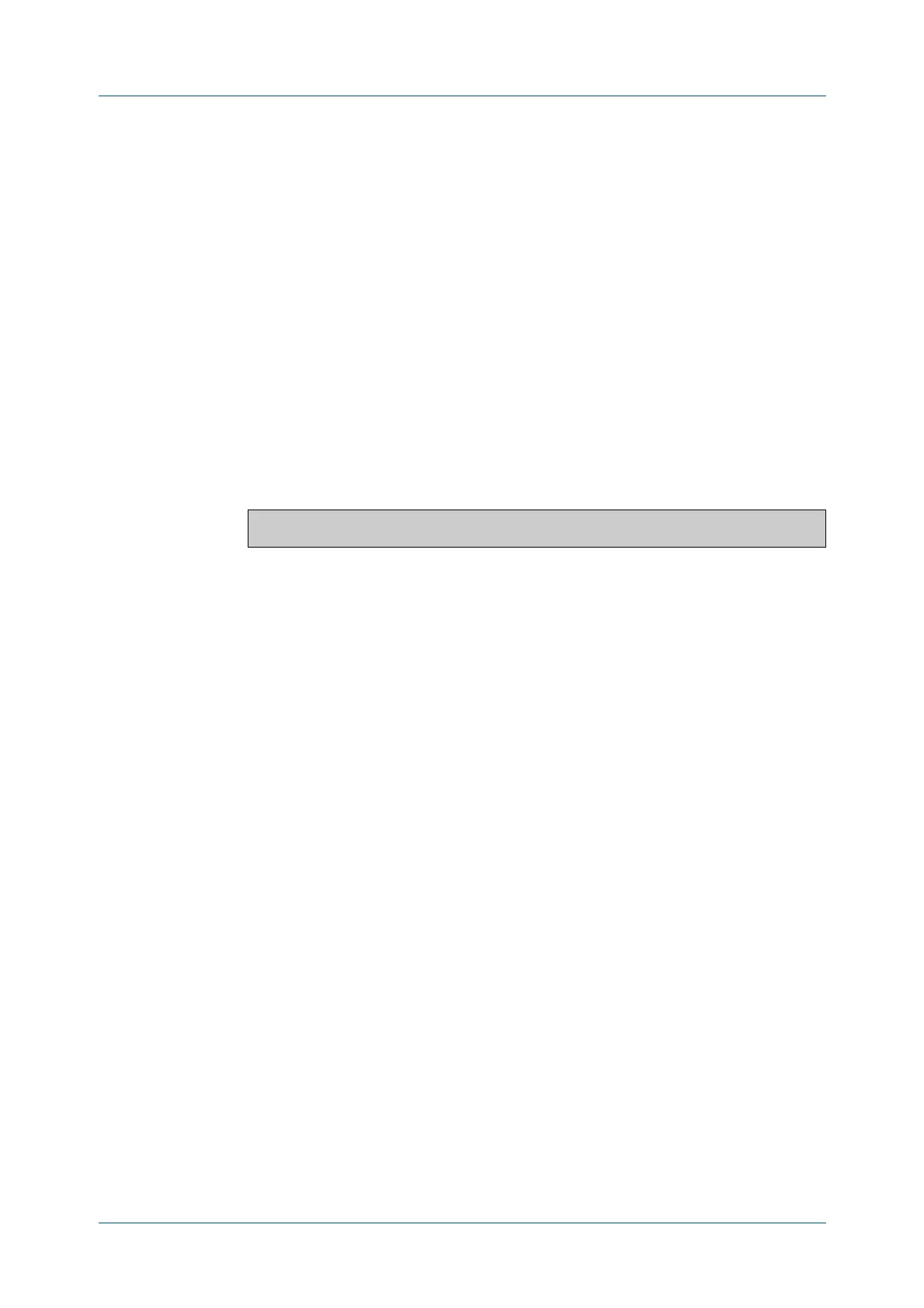C613-50100-01 REV C Command Reference for x930 Series 1711
AlliedWare Plus™ Operating System - Version 5.4.6-1.x
MULTICAST COMMANDS
SHOW
IPV6 MULTICAST FORWARDING
show ipv6 multicast forwarding
Overview Use this command to view the status of multicast forwarding slow-path-packet
setting.
Syntax
show ipv6 multicast forwarding
Mode User Exec
Example To show the status of the multicast forwarding, slow-path-packet setting, use the
following command:
awplus# show ipv6 multicast forwarding
Output Figure 33-11: Example output from the show ipv6 multicast forwarding
command:
Related
Commands
ipv6 multicast forward-slow-path-packet
ipv6 multicast forwarding is disabled
