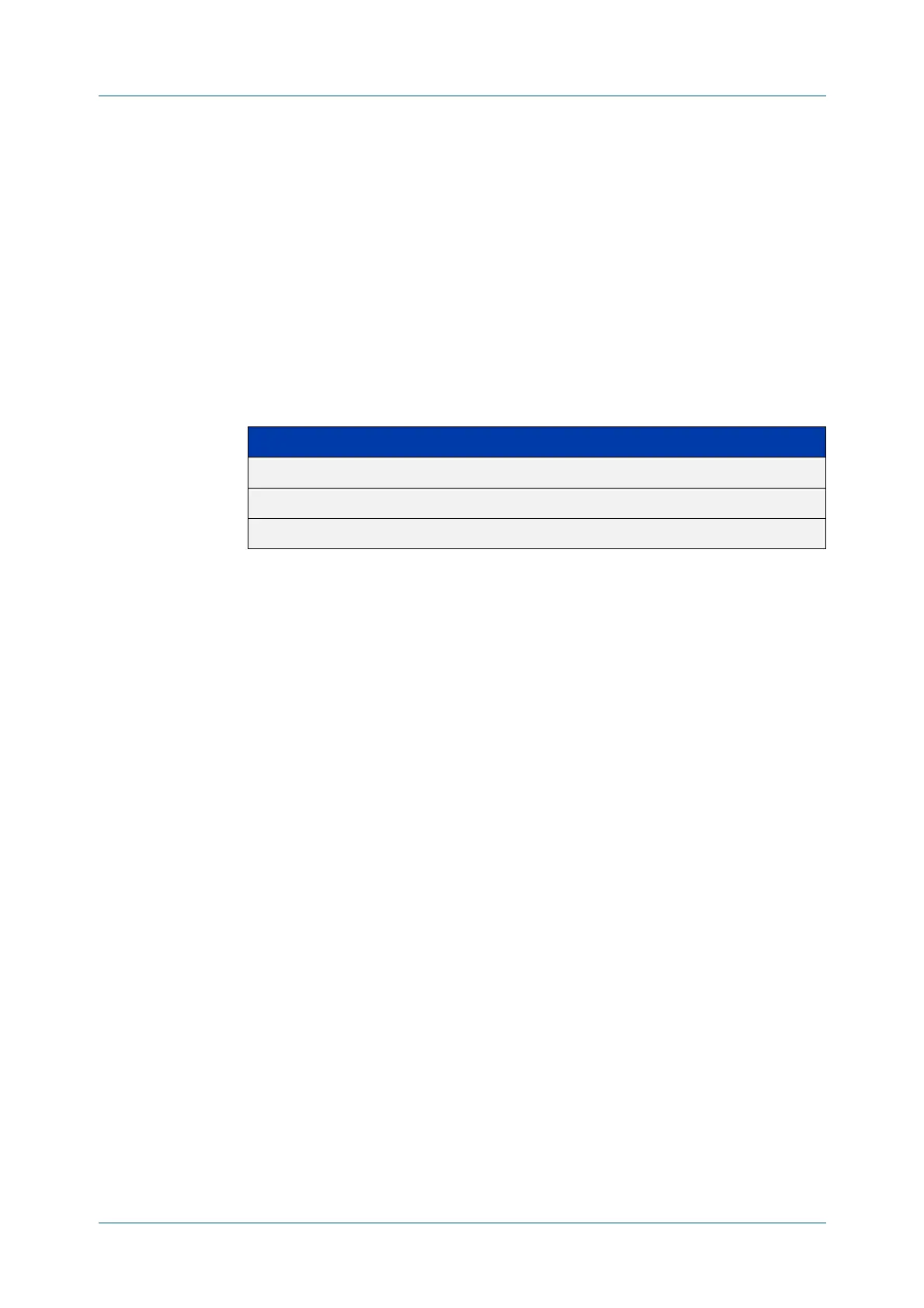C613-50100-01 REV C Command Reference for x930 Series 2449
AlliedWare Plus™ Operating System - Version 5.4.6-1.x
VIRTUAL CHASSIS STACKING (VCSTACK™) COMMANDS
STACK
ENABLE
stack enable
Overview This command enables stacking on either the front-panel S1 & S2 ports or the ports
of the AT-StackQS.
The no variant of this command removes a selected stack member switch, as
specified by the <stack-ID> selection in the command syntax, from the virtual
chassis stack.
Syntax
stack enable {builtin-ports|expansion-ports}
no stack <stack-ID> enable
Default The default is expansion-ports if there is a AT-StackQS inserted, or builtin-ports
otherwise.
Mode Global Configuration
Example To turn on stacking on the front-panel ports, use the command:
awplus# configure terminal
awplus(config)# stack enable builtin-ports
Parameter Description
builtin-ports Enable stacking through the front-panel S1 & S2 ports
expansion-ports Enable stacking through the ports of the AT-StackQS
<stack-ID> Stack member number, from 1 to 8.
