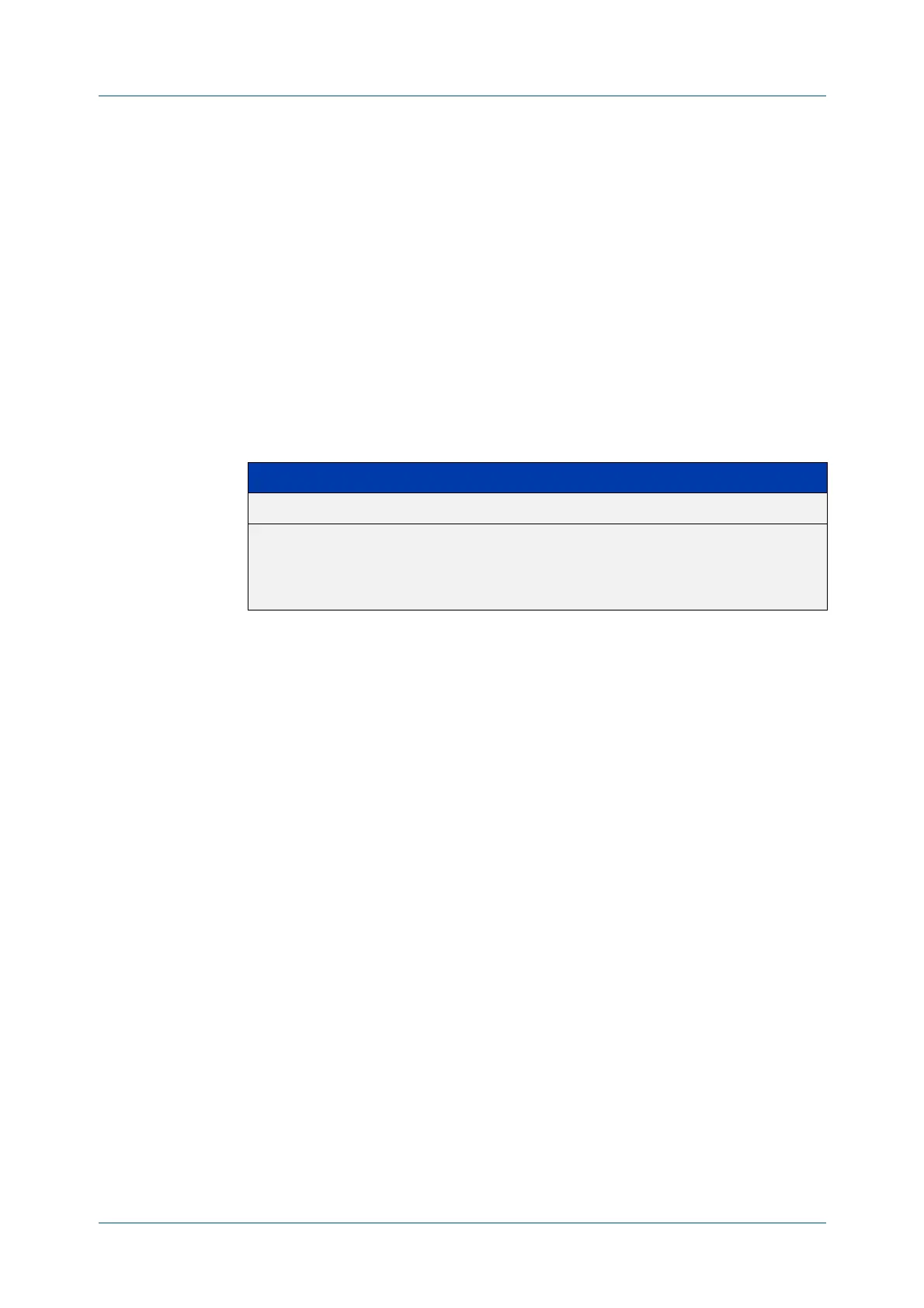C613-50100-01 REV C Command Reference for x930 Series 2809
AlliedWare Plus™ Operating System - Version 5.4.6-1.x
NTP COMMANDS
NTP
DISCARD
ntp discard
Overview Use this command to limit the time between NTP packets on the host or hosts
specified by the command ntp restrict. Packets that arrive at greater frequency
than the limits are dropped or sent a kiss-of-death response.
Use the no variant of this command to return the limits to their default values.
Syntax
ntp discard minimum <1-60>
ntp discard average <1-16>
no ntp discard minimum
no ntp discard average
Default Minimum: 2
Average: 3 (8 seconds)
Mode Global Configuration
Example To drop NTP packets from the 192.168.1.0/16 subnet if they arrive more frequently
than every 5 seconds, and also send kiss-of-death messages, use the commands:
awplus# configure terminal
awplus(config)# ntp discard minimum 5
awplus(config)# ntp restrict 192.168.1.0/16 limited kod
To silently drop all NTP packets if they arrive more frequently than once every 4
seconds on average (2 to the power of 2), use the commands:
awplus# configure terminal
awplus(config)# ntp discard average 2
awplus(config)# ntp restrict default-v4 limited
awplus(config)# ntp restrict default-v6 limited
Related
Commands
ntp restrict
Parameter Description
minimum <1-60> The minimum time between NTP packets, in seconds.
average <1-16> A value that determines the minimum average time
between NTP packets. The number of seconds is 2 to the
power of the specified value (e.g. if you specify 4, the
minimum average time is 16 seconds).
