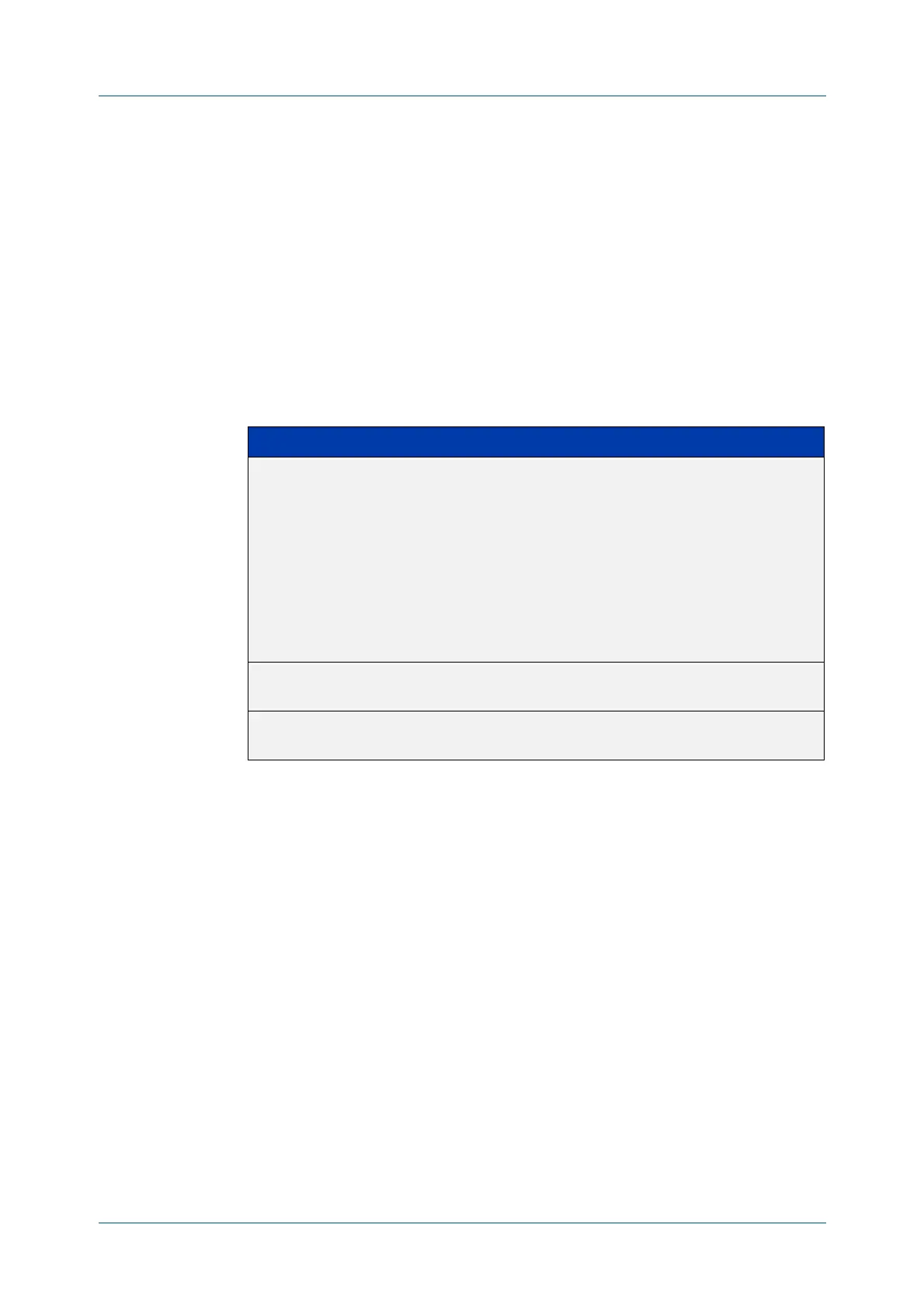C613-50100-01 REV C Command Reference for x930 Series 555
AlliedWare Plus™ Operating System - Version 5.4.6-1.x
VLAN COMMANDS
VLAN
MODE STACK-LOCAL-VLAN
vlan mode stack-local-vlan
Overview This command enables you to create stack-local-VLANs and use ICMP to monitor
and diagnose issues within specific members of the stack. When a VLAN is added
using this method, all its traffic will be trapped to and processed by the CPU of the
specific local stack member, rather than the CPU of the stack master.
The no variant of this command destroys the specified VLAN.
Syntax
vlan <vid> mode stack-local-vlan <member-id>
no vlan <vid>
Default By default, VLANs are automatically enabled as they are added.
Mode VLAN Configuration
Usage If IGMP snooping is operating on a stack-local-VLAN, the device will try to process
some multicast traffic via that VLAN, if it is connected to a Microsoft Windows PC.
To avoid this, we recommend disabling IGMP snooping on stack-local-VLANs, by
using the command no ip igmp snooping.
Examples To add a stack-local-VLAN with the VID of 4002 and assign it to stack member 2, use
the following commands:
awplus# configure terminal
awplus(config)# vlan database
awplus(config-vlan)# vlan 4002 mode stack-local-vlan 2
awplus(config-vlan)# exit
awplus(config)# interface vlan4002
awplus(config-if)# no ip igmp snooping
Parameter Description
<vid> The VID of the VLAN to be created in the range 2-4094. We
recommend that the first stack-local-vlan be assigned the
number 4001 for the first stack member, then incremented
by one for each stack member. For example, a stack of four
members would be assigned the following VID numbers:
• stack member one: VID 4001
• stack member two: VID 4002
• stack member three: VID 4003
• stack member four: VID 4004
mode stack-local-
vlan
Specifies that the new VLAN will function as a stack-local-
VLAN.
<member-id> Specifies the new stack member ID. Enter a decimal number
in the range 1-8.
