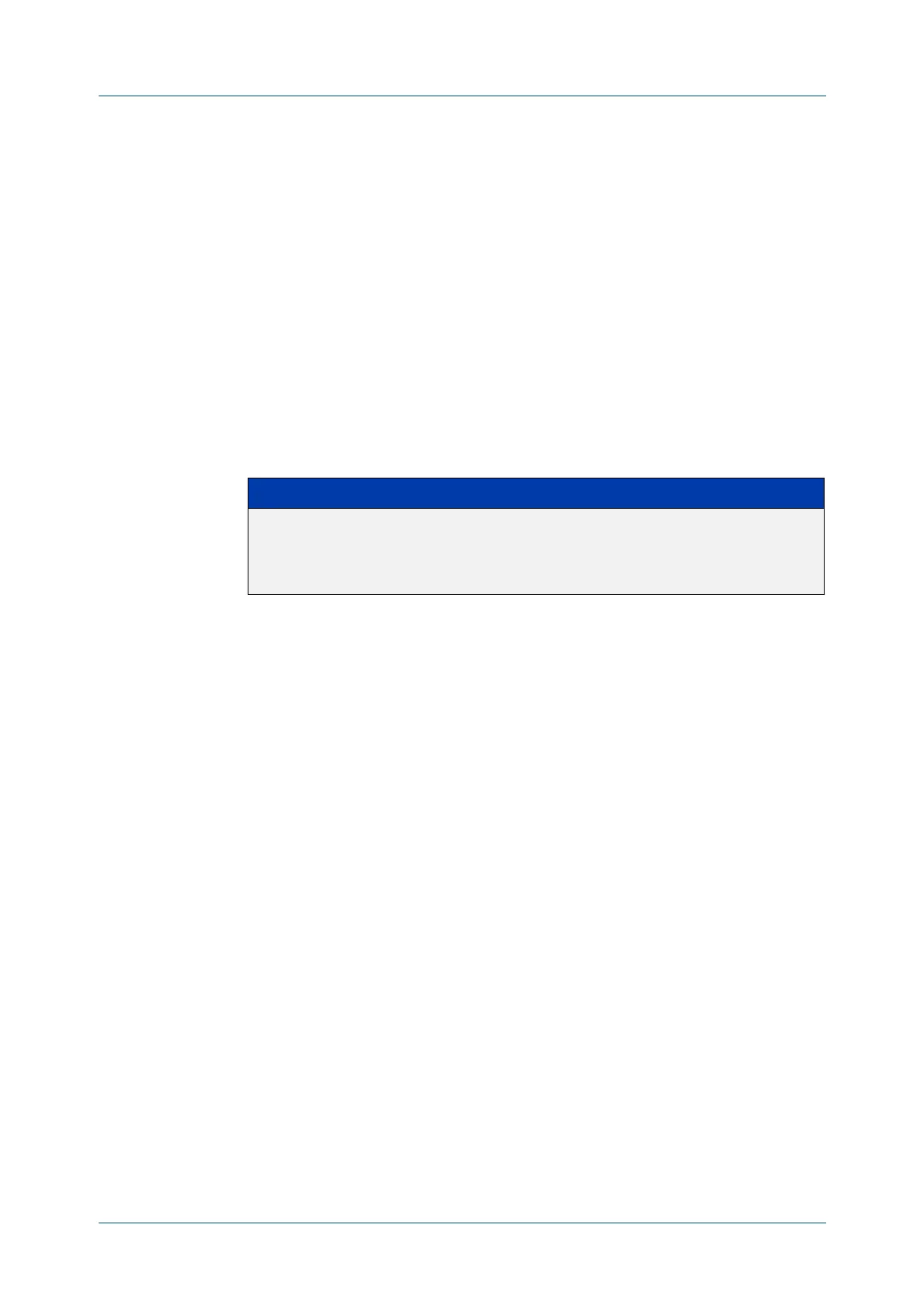C613-50100-01 REV C Command Reference for x930 Series 2785
AlliedWare Plus™ Operating System - Version 5.4.6-1.x
DHCP FOR IPV6 (DHCPV6) COMMANDS
LINK
-ADDRESS
link-address
Overview Use this command in DHCPv6 Configuration mode to specify a link-address prefix
within a DHCPv6 Server pool.
Note that you can only configure one link address per DHCPv6 pool. Configuring
another link address in the same DHCPv6 pool overwrites the previously
configured link address.
Use the no variant of this command to remove the link-address prefix from the
DHCPv6 Server pool.
Syntax
link-address <ipv6-prefix/prefix-length>
no link-address
Default No DHCPv6 Server pool configuration link address prefix is configured by default.
Mode DHCPv6 Configuration
Usage Link addresses are configured in DHCPv6 Server address pools when there are
remote clients that communicate via intermediate relay(s).
RELAY-FORW and RELAY-REPL relay packets contain the requesting link address
source.
This command is used to match incoming requests from PD (Prefix Delegation)
clients (received via an intermediate relay) to a configured delegation pool.
When an address on the incoming interface of the DHCPv6 server or a link address
set in the incoming delegation request packet from the prefix delegation client
matches the link-address prefix configured in the delegation pool, the DHCPv6
server is able to match and use the appropriate delegation pool for relayed
delegation request messages.
If there is no match between incoming delegation request packets from the prefix
delegation client and the link-address prefix configured in the delegation pool, the
DHCPv6 Server does not delegate an IPv6 prefix to the requesting device.
The link address should be set to the network prefix where the prefix delegation
client resides. The prefix delegation server will also need a forwarding path (IPv6
route) back to the network prefix where the prefix delegation client resides.
For more information, see the DHCPv6 Feature Overview and Configuration Guide.
Parameter Description
<ipv6-prefix/
prefix-length>
Specify an IPv6 prefix and prefix length. The prefix length
indicates the length of the IPv6 prefix assigned to the pool.
The IPv6 address uses the format X:X::X:X/Prefix-Length. The
prefix-length is usually set between 0 and 64.
