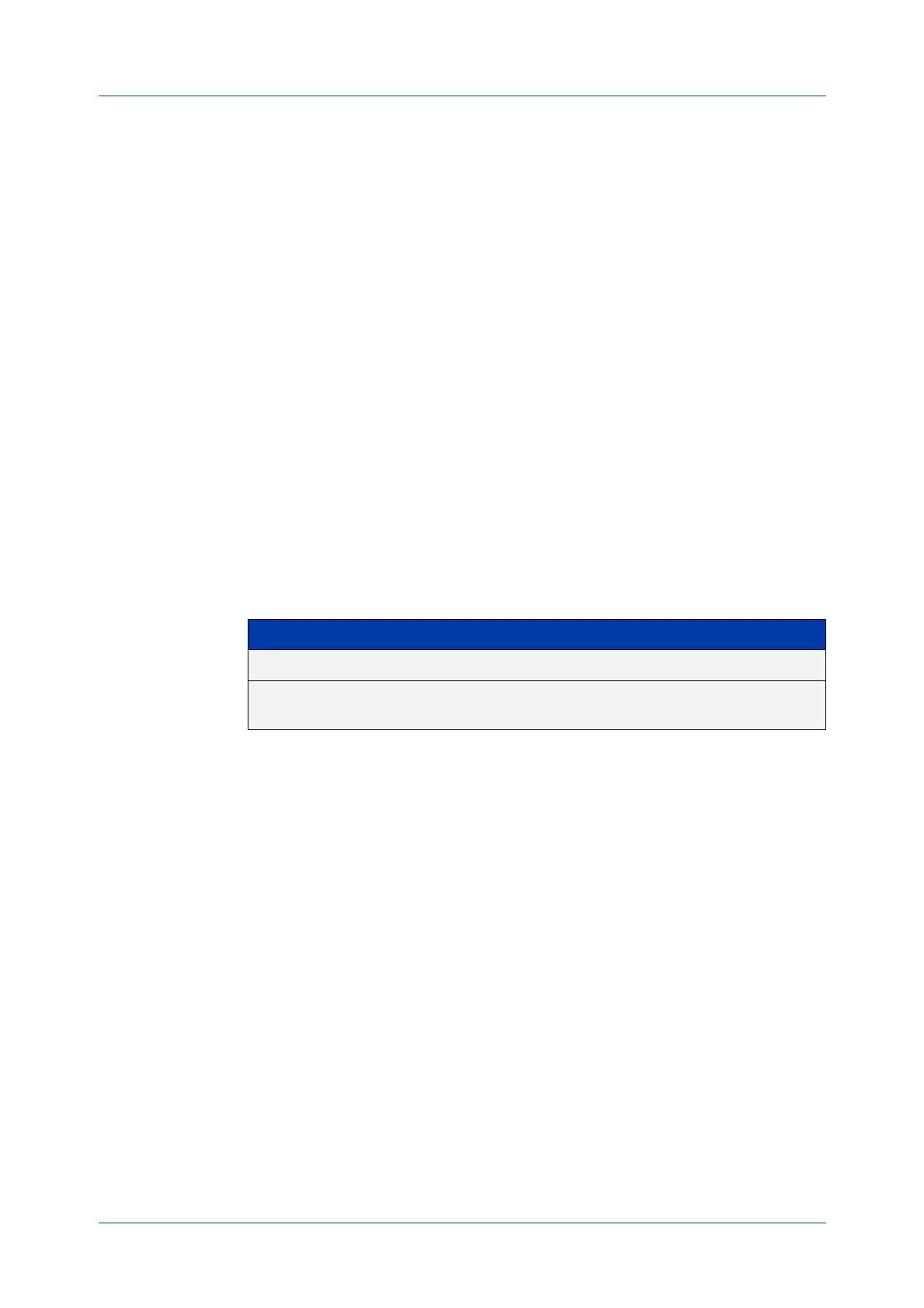C613-50100-01 REV C Command Reference for x930 Series 3066
AlliedWare Plus™ Operating System - Version 5.4.6-1.x
SFLOW COMMANDS
SFLOW
AGENT (ADDRESS)
sflow agent (address)
Overview This command sets the sFlow® agent IP address on the switch. This address is
inserted into every sFlow datagram sent from the sFlow agent switch to the sFlow
collector device. The sFlow collector can then uses this address to uniquely identify
and to access the switch, such as for SNMP. We therefore recommend that you
change this address as little as possible.
Although the agent address can be set to any valid IPv4 or IPv6 address; we
recommended that you set the sFlow® agent IP address to be the local address
that is configured on the switch. For information on local addresses and how to set
them up, see the interface (to configure) command. This ensures that the sFlow
collector can maintain connectivity to the switch irrespective of the addition or
deletion of VLAN interfaces (each of which will have its own specific IP address).
Note that sFlow is rendered inactive whenever the agent address is not set.
The no variant of this command applies its default setting to remove a configured
address.
Syntax
sflow agent {ip <ip-address>|ipv6 <ipv6-address>}
no sflow agent {ip|ipv6}
Default The sFlow agent address is unset.
Mode Global Configuration
Examples To set the sFlow agent (IPv4) address to 192.0.2.23, use the command:
awplus# configure terminal
awplus(config)# sflow agent ip 192.0.2.23
To remove the sFlow agent (IPv4) address, use the command:
awplus# configure terminal
awplus(config)# no sflow agent ip
To set the sFlow agent (IPv6) address to 2001:0db8::1, use the command:
awplus# configure terminal
awplus(config)# sflow agent ipv6 2001:0db8::1
To remove the sFlow agent (IPv6) address, use the command:
awplus# configure terminal
awplus(config)# no sflow agent ipv6
Parameter Description
<ip-address> The IPv4 address of the switch that is acting as the sFlow agent.
<ipv6-address> The IPv6 address of the switch that is acting as the sFlow agent.
The IPv6 address uses the format X:X::X:X.
