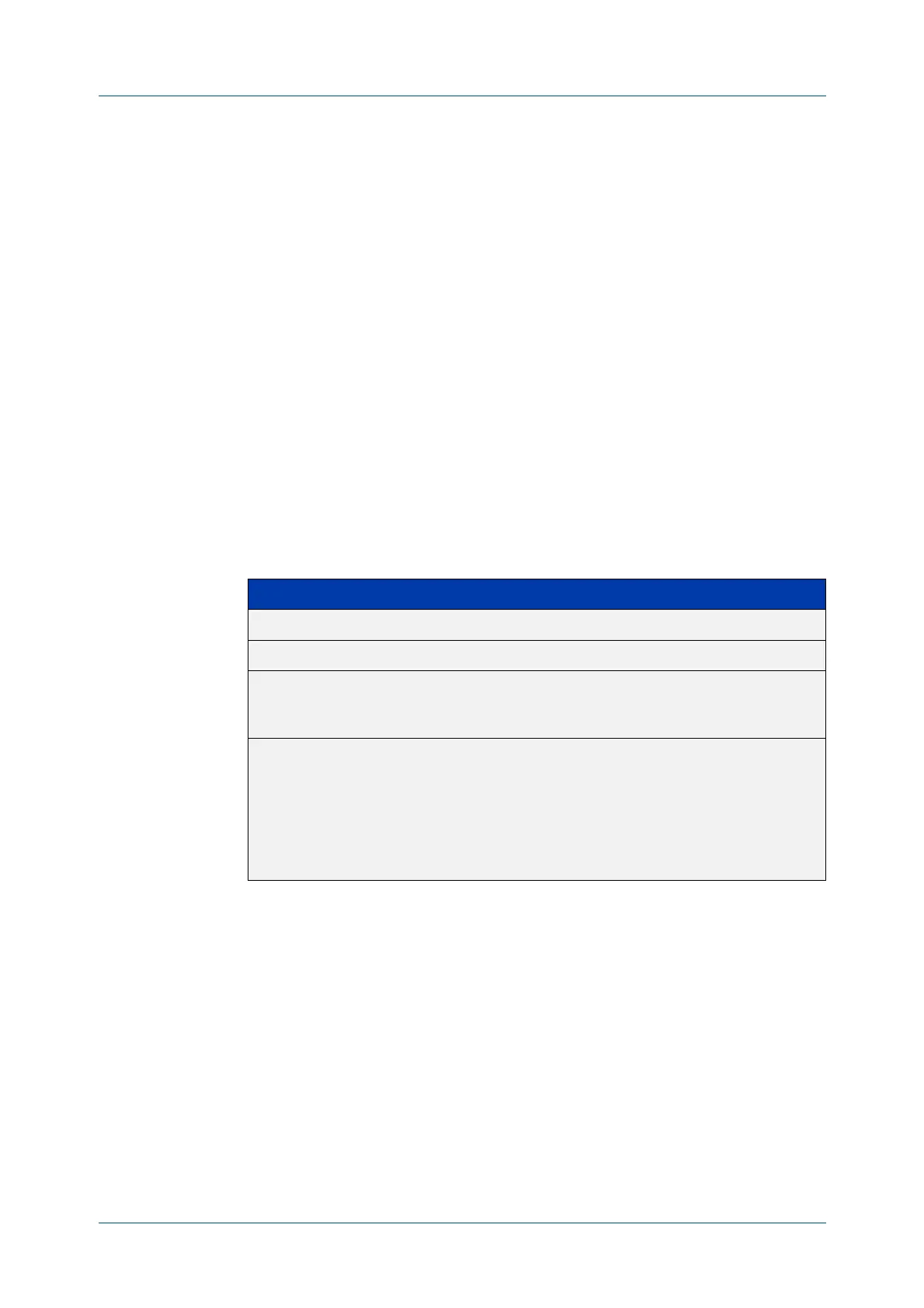C613-50100-01 REV C Command Reference for x930 Series 171
AlliedWare Plus™ Operating System - Version 5.4.6-1.x
USER ACCESS COMMANDS
ENABLE
SECRET
enable secret
Overview To set a local password to control access to various privilege levels, use the enable
secret Global Configuration command. Use the enable secret command to modify
or create a password to be used, and use the no enable secret command to remove
the password.
Note that the enable secret command is an alias for the enable password
command, and the no enable secret command is an alias for the no enable
password command. Issuing a no enable password command removes a password
configured with the enable secret command. The enable password command is
shown in the running and startup configurations. Note that if the enable secret
command is entered then enable password is shown in the configuration.
NOTE: Do not use encrypted passwords for GUI users. The GUI requires unencrypted
user passwords only - not encrypted user passwords. Do not use option 8 for GUI users.
Syntax
enable secret [<plain>|8 <hidden>|level <0-15> 8 <hidden>]
no enable secret [level <1-15>]
Default The privilege level for enable secret is level 15 by default.
Mode Global Configuration
Usage This command enables the Network Administrator to set a password for entering
the Privileged Exec mode when using the enable (Privileged Exec mode)
command. There are three methods to enable a password. In the examples below,
for each method, note that the configuration is different and the configuration file
output is different, but the password string to be used to enter the Privileged Exec
mode with the enable command is the same (mypasswd).
A user can have an intermediate CLI security level set with this command for
privilege level 7 to access all the show commands in Privileged Exec mode and all
Parameter Description
<plain> Specifies the unencrypted password.
8 Specifies a hidden password will follow.
<hidden> Specifies the hidden encrypted password. Use an encrypted
password for better security where a password crosses the network
or is stored on a TFTP server.
level Privilege level <1-15>. Level for which the password applies. You can
specify up to 16 privilege levels, using numbers 1 through 15. Level 1
is normal EXEC-mode user privileges for User Exec mode. If this
argument is not specified in the command or the no variant of the
command, the privilege level defaults to 15 (enable mode privileges)
for Privileged Exec mode. A privilege level of 7 can be set for
intermediate CLI security.
