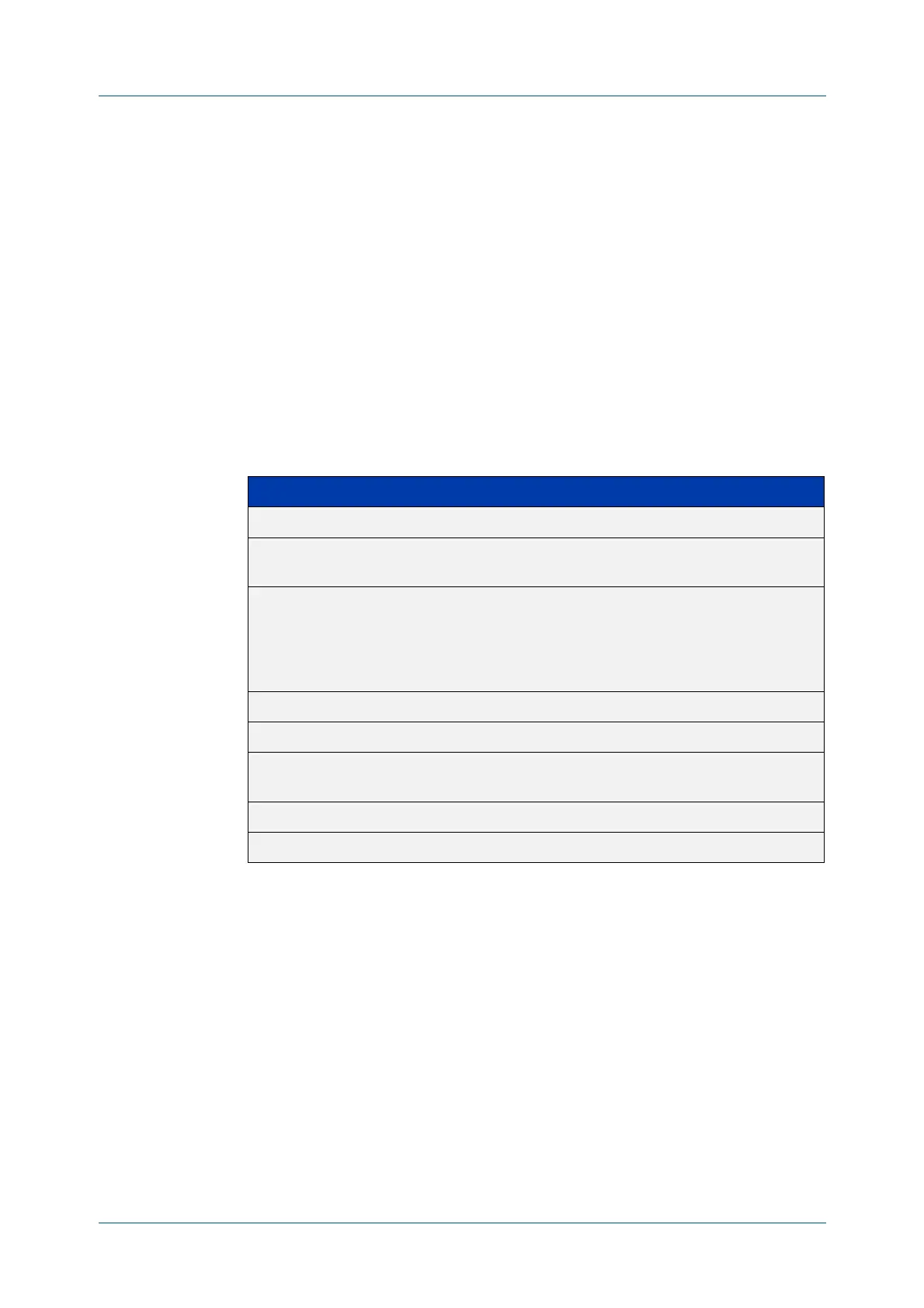C613-50100-01 REV C Command Reference for x930 Series 2601
AlliedWare Plus™ Operating System - Version 5.4.6-1.x
ALLIED TELESIS MANAGEMENT FRAMEWORK™ (AMF) COMMANDS
ATMF
VIRTUAL-LINK
atmf virtual-link
Overview This command creates one or more Layer 2 tunnels that enable AMF nodes to
transparently communicate across a wide area network using Layer 2 connectivity
protocols.
Once connected through the tunnel, the remote member will have the same AMF
capabilities as a directly connected AMF member.
Use the no variant of this command to remove the specified virtual link.
Syntax
atmf virtual-link id <1-4094> ip <a.b.c.d> remote-id <1-4094>
remote-ip <a.b.c.d> [remote-area <area-name>]
no atmf virtual-link id <1-4094>
Mode Global Configuration
Usage The Layer 2 tunnel that this command creates enables a local AMF session to
appear to pass transparently across a Wide Area Network (WAN) such as the
Internet. The addresses configured as the local and remote tunnel IP addresses
must have IP connectivity to each other. If the tunnel is configured to connect a
head office and branch office over the Internet, typically this would involve using
some type of managed WAN service such as a site-to-site VPN. Tunnels are only
supported using IPv4.
Configuration involves creating a local tunnel ID, a local IP address, a remote
tunnel ID and a remote IP address. A reciprocal configuration is also required on
the corresponding remote device. The local tunnel ID must be unique to the device
on which it is configured.
Parameter Description
ip The Internet Protocol (IP).
<a.b.c.d> The IP address, of the local amf node (at its interface to the
tunnel) entered in a.b.c.d format.
remote-id The ID of the (same) tunnel that will be applied by the remote
node. Note that this must match the local-id that is defined on
the remote node. This means that (for the same tunnel) the
local and remote tunnel IDs are reversed on the local and
remote nodes.
<1-4094> The ID range 1-4094.
remote-ip The IP address of the remote node
<a.b.c.d> The IP address, of the remote node (at its interface to the
tunnel) entered in a.b.c.d format.
remote-area The remote area connected to this area virtual link
<area-name> The name of the remote area connected to this virtual link.
