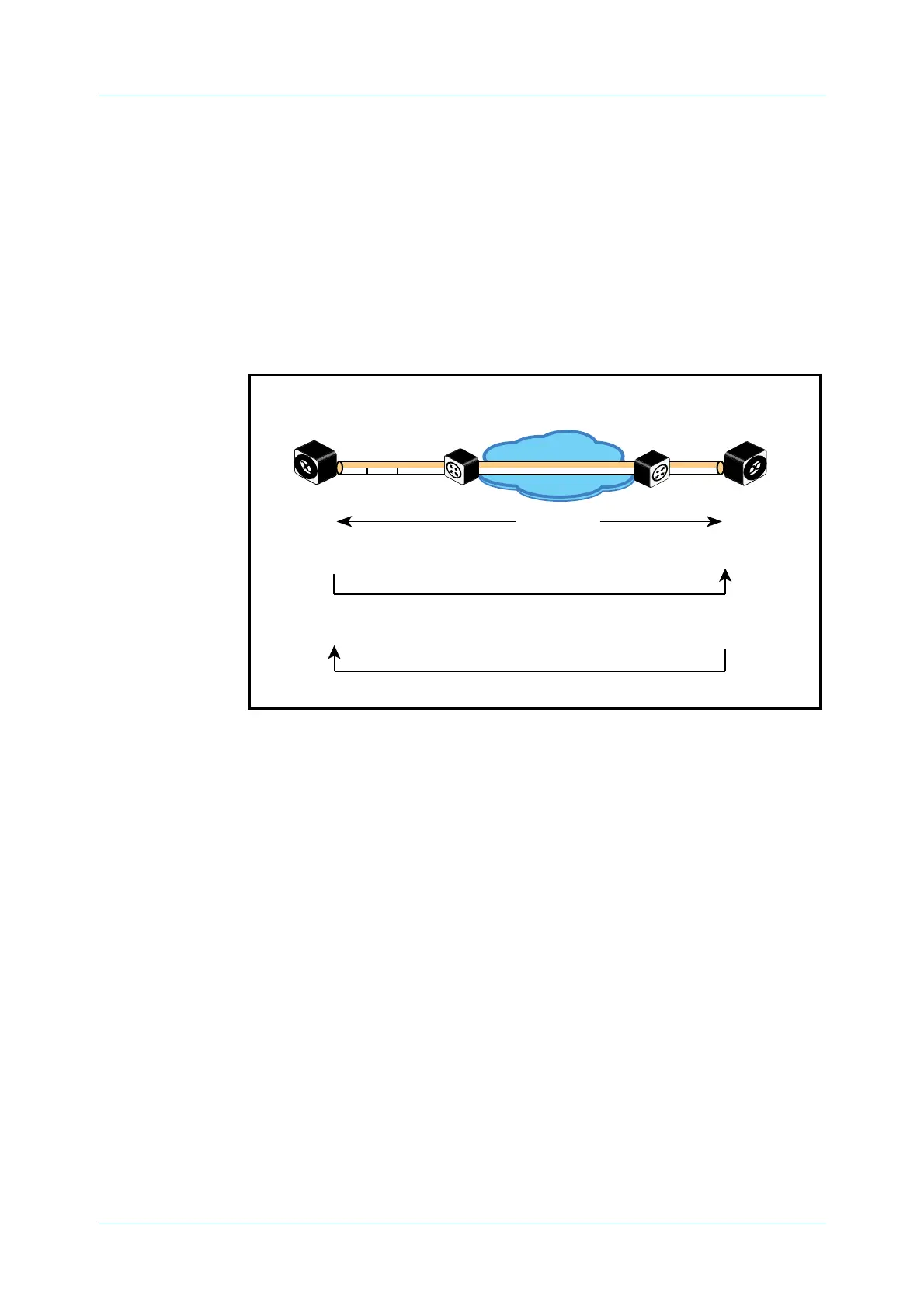C613-50100-01 REV C Command Reference for x930 Series 2602
AlliedWare Plus™ Operating System - Version 5.4.6-1.x
ALLIED TELESIS MANAGEMENT FRAMEWORK™ (AMF) COMMANDS
ATMF
VIRTUAL-LINK
The tunneled link may operate via external (non AlliedWare Plus) routers in order
to provide wide area network connectivity. However in this configuration, the
routers perform a conventional router to router connection. The protocol
tunneling function is accomplished by the AMF nodes.
NOTE: AMF cannot achieve zero touch replacement of the remote device that
terminates the tunnel connection, because you must pre-configure the local IP address
and tunnel ID on that remote device.
Example 1 Use the following commands to create the tunnel shown in the figure below.
Figure 54-7: AMF virtual link example
Node_10(config)# atmf virtual-link id 1 ip 192.168.1.1
remote-id 2 remote-ip 192.168.2.1
Node_20(config)# atmf virtual-link id 2 ip 192.168.2.1
remote-id 1 remote-ip 192.168.1.1
Example 2 To set up an area virtual link to a remote site (assuming IP connectivity between
the sites already), one site must run the following commands:
SiteA# configure terminal
SiteA(config)# atmf virtual-link id 5 ip 192.168.100.1
remote-id 10 remote-ip 192.168.200.1 remote-area SiteB-AREA
The second site must run the following commands:
SiteB# configure terminal
SiteB(config)# atmf virtual-link id 10 ip 192.168.200.1
remote-id 5 remote-ip 192.168.100.1 remote-area SiteA-AREA
Before you can apply the above atmf virtual-link command, you must configure
the area names SiteB-AREA and SiteA-AREA.
Validation
Command
show atmf
show atmf links
)0.ETWORK
!-&
,OCAL3ITE
SUBNET
ATMFVIRTUALLINK)$AND)0%XAMPLEEPS
!-&VIRTUALLINKIDIPREMOTEIDREMOTEIP%XAMPLE
!-&
2EMOTE3ITE
SUBNET
3WITCH
!-&.ODE
2OUTER 2OUTER
4UNNEL)$
4UNNELREMOTE)$
4UNNEL)$
4UNNELREMOTE)$
4UNNELLED0ACKET
5$0(EADER
)0(EADER
3WITCH
!-&.ODE
