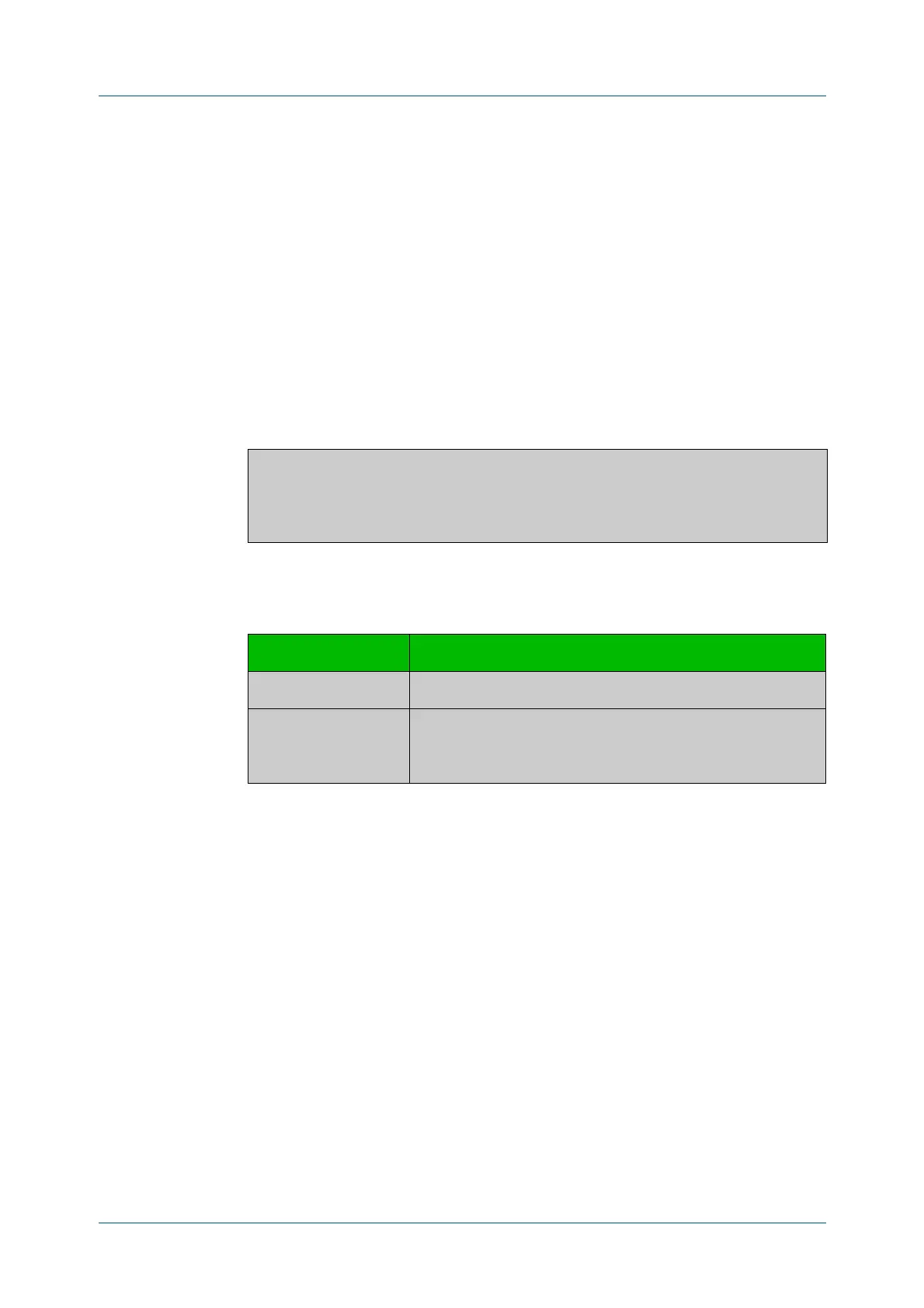C613-50100-01 REV C Command Reference for x930 Series 2979
AlliedWare Plus™ Operating System - Version 5.4.6-1.x
SECURE SHELL (SSH) COMMANDS
SHOW
SSH SERVER ALLOW-USERS
show ssh server allow-users
Overview This command displays the user entries in the allow list of the SSH server.
Syntax
show ssh server allow-users
Mode User Exec, Privileged Exec and Global Configuration
Example To display the user entries in the allow list of the SSH server, use the command:
awplus# show ssh server allow-users
Output Figure 62-9: Example output from the show ssh server allow-users command
Related
Commands
ssh server allow-users
ssh server deny-users
Username Remote Hostname (pattern)
----------------- --------------------------------
awplus 192.168.*
john
manager *.alliedtelesis.com
Table 9: Parameters in the output of the show ssh server allow-users command
Parameter Description
Username User name that is allowed to access the SSH server.
Remote Hostname
(pattern)
IP address or hostname pattern of the remote client. The user
is allowed requests from a host that matches this pattern. If no
hostname is specified, the user is allowed from all hosts.
