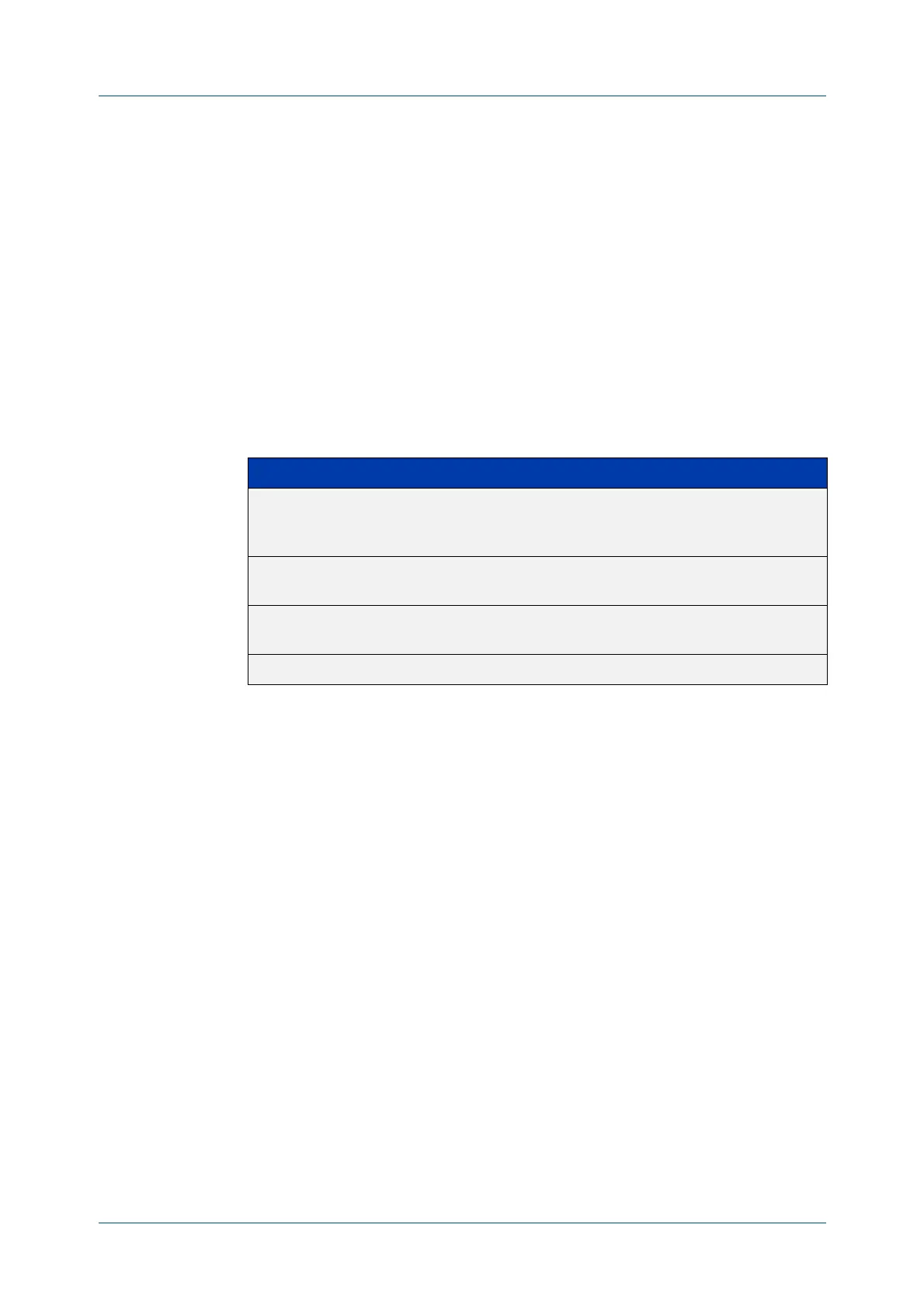C613-50100-01 REV C Command Reference for x930 Series 307
AlliedWare Plus™ Operating System - Version 5.4.6-1.x
PLUGGABLES AND CABLING COMMANDS
FIBER
-MONITORING BASELINE
fiber-monitoring baseline
Overview Use this command to configure how the baseline value for comparison is
calculated for active fiber monitoring on the port.
Note that alarm generation will not commence until the link has been up for a full
averaging period.
Use the no variant of this command to set the fiber-monitoring baseline to its
default value.
Syntax
fiber-monitoring baseline (average <12-150>|fixed <1-65535>)
no fiber-monitoring baseline
Default The default is a moving average of the last 12 values. If the fiber-monitoring
interval is set to its default (5s), the fiber-monitoring baseline default will be the
average over the last minute.
Mode Interface Configuration for a fiber port
Usage
CAUTION: We do not recommend setting a fixed value because gradual change over
time caused by temperature fluctuations, etc. could lead to unnecessary alarms.
There are two ways to configure the baseline. The first is to choose a number of
readings to average. This is the default and recommended method. The second is
to set a fixed value in units of x0.0001mW.
If a fixed value is required, the easiest way is to enable fiber monitoring on the port
and use the show system fiber-monitoring command to see what readings can
be expected.
Example To set the baseline optical power to a moving average of the last 30 readings, use
the command:
awplus(config-if)# fiber-monitoring baseline average 30
To set the baseline to its default, averaging the last 12 readings, use the command:
awplus(config-if)# no fiber-monitoring baseline
Parameter Description
average Set the baseline optical power received to be based on the
moving average of the specified number of most recent
(non-zero) values. Default.
<12-150> The number of most recent values to average for the baseline.
Default: 12.
fixed Set the baseline to a fixed level of received optical power. Not
recommended—see Usage below.
<1-65535> The fixed baseline value of received optical power in 0.0001mW.
