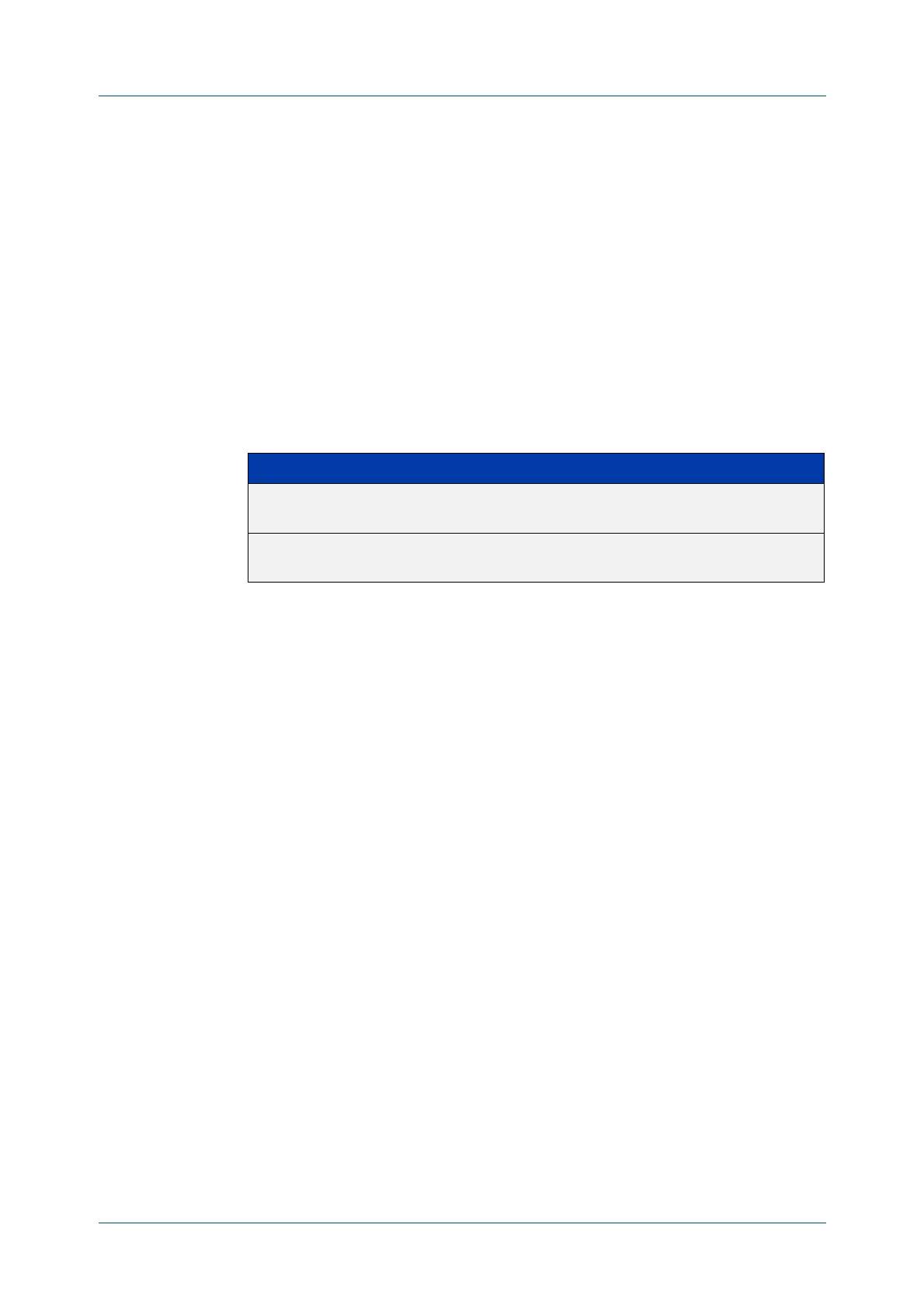C613-50100-01 REV C Command Reference for x930 Series 126
AlliedWare Plus™ Operating System - Version 5.4.6-1.x
FILE AND CONFIGURATION MANAGEMENT COMMANDS
COPY
(FILENAME)
copy (filename)
Overview This command copies a file. This allows you to:
• copy files from your device to a remote device
• copy files from a remote device to your device
• copy files stored on Flash memory to or from a different memory type, such
as a USB storage device
• create two copies of the same file on your device
Syntax
copy <source-name> <destination-name>
Mode Privileged Exec
Examples To use TFTP to copy the file bob.key into the current directory from the remote
server at 10.0.0.1, use the command:
awplus# copy tftp://10.0.0.1/bob.key bob.key
To use SFTP to copy the file new.cfg into the current directory from a remote server
at 10.0.1.2, use the command:
awplus# copy sftp://10.0.1.2/new.cfg bob.key
To use SCP with the username “beth” to copy the file old.cfg into the directory
config_files on a remote server that is listening on TCP port 2000, use the
command:
awplus# copy scp://beth@serv:2000/config_files/old.cfg old.cfg
To copy the file newconfig.cfg onto your device’s Flash from a USB storage device,
use the command:
awplus# copy usb:/newconfig.cfg flash:/newconfig.cfg
To copy the file newconfig.cfg to a USB storage device from your device’s Flash, use
the command:
awplus# copy flash:/newconfig.cfg usb:/newconfig.cfg
To copy the file config.cfg into the current directory from a USB storage device, and
rename it to configtest.cfg, use the command:
awplus# copy usb:/config.cfg configtest.cfg
Parameter Description
<source-name> The filename and path of the source file. See Introduction
on page 114 for valid syntax.
<destination-name> The filename and path for the destination file. See
Introduction on page 114 for valid syntax.
