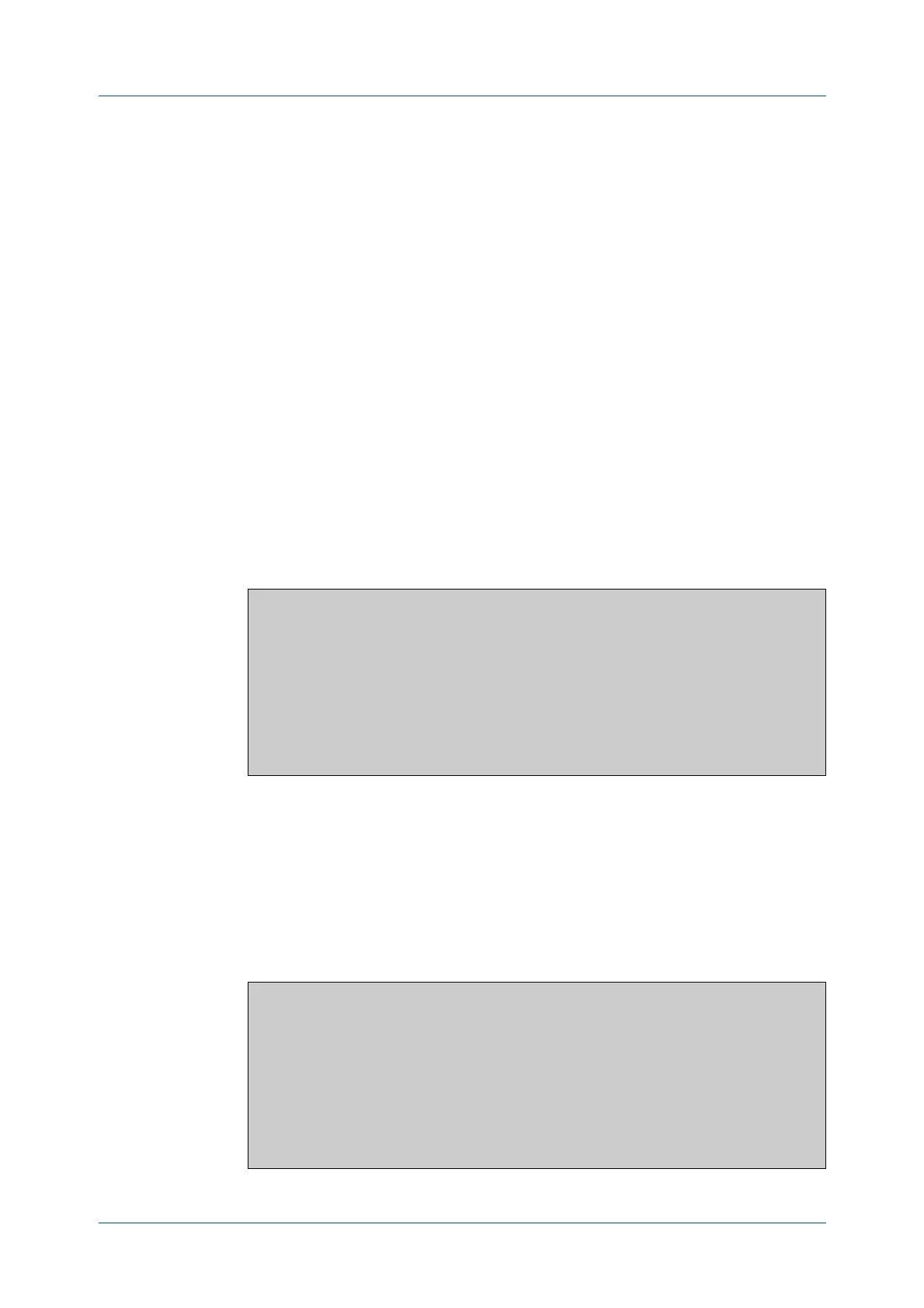C613-50100-01 REV C Command Reference for x930 Series 758
AlliedWare Plus™ Operating System - Version 5.4.6-1.x
IP ADDRESSING AND PROTOCOL COMMANDS
SHOW
DEBUGGING IP PACKET
show debugging ip packet
Overview Use this command to show the IP interface debugging status. IP interface
debugging is set using the debug ip packet interface command.
For information on filtering and saving command output, see the “Getting Started
with AlliedWare Plus” Feature Overview and Configuration Guide.
Syntax
show debugging ip packet
Mode User Exec and Privileged Exec
Example To display the IP interface debugging status when the terminal monitor off, use the
command:
awplus# terminal no monitor
awplus# show debug ip packet
Output Figure 20-5: Example output from the show debugging ip packet command
with terminal monitor off
Example To display the IP interface debugging status when the terminal monitor is on, use
the command:
awplus# terminal monitor
awplus# show debug ip packet
Output Figure 20-6: Example output from the show debugging ip packet command
with terminal monitor on
awplus#terminal no monitor
awplus#show debug ip packet
IP debugging status:
interface all tcp (stopped)
interface vlan1 arp verbose (stopped)
awplus#terminal monitor
awplus#show debug ip packet
IP debugging status:
interface all tcp (running)
interface vlan1 arp verbose (running)
