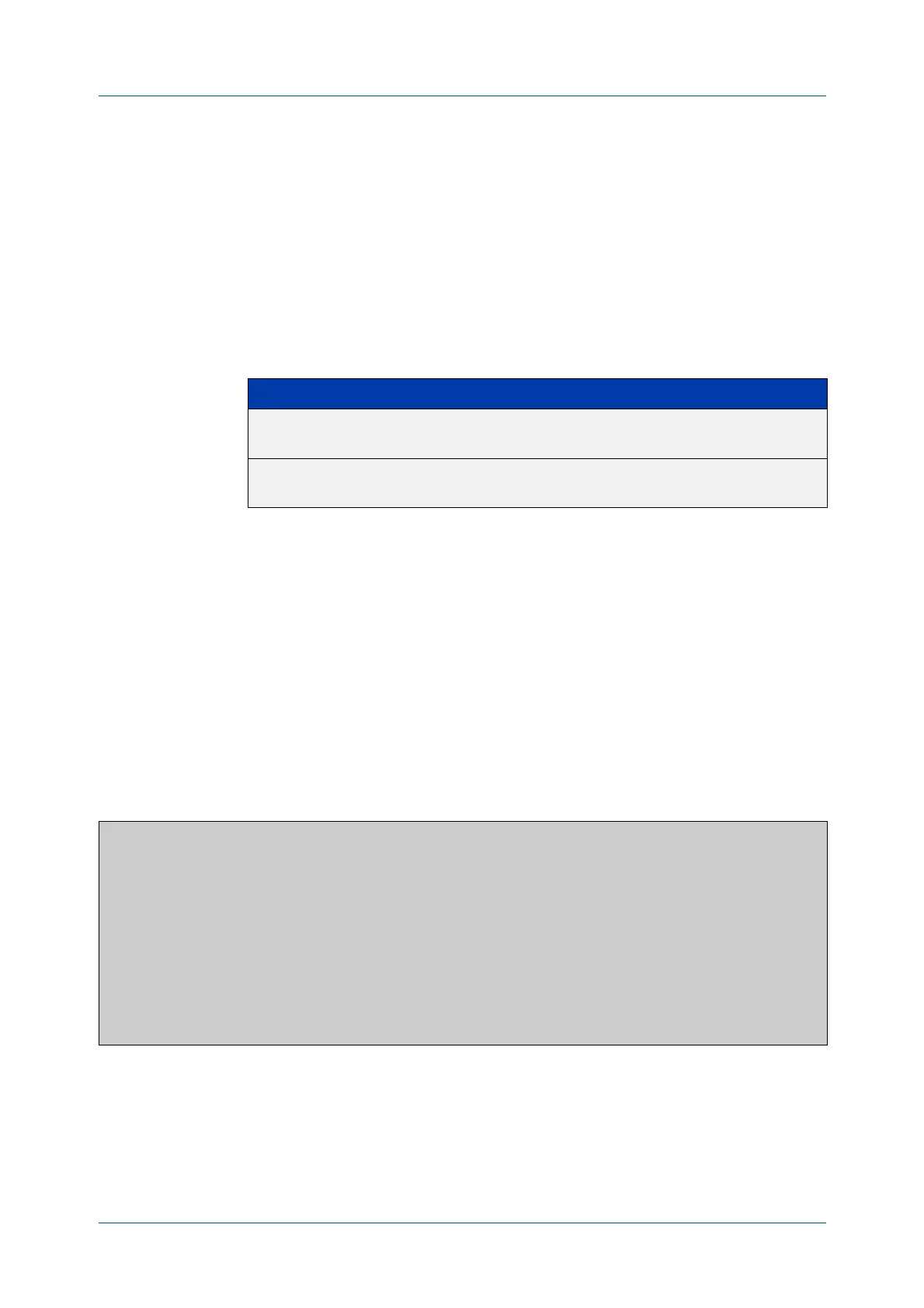C613-50100-01 REV C Command Reference for x930 Series 2742
AlliedWare Plus™ Operating System - Version 5.4.6-1.x
DYNAMIC HOST CONFIGURATION PROTOCOL (DHCP) COMMANDS
SHOW
IP DHCP BINDING
show ip dhcp binding
Overview This command shows the lease bindings that the DHCP server has allocated
clients.
For information on filtering and saving command output, see the “Getting Started
with AlliedWare Plus” Feature Overview and Configuration Guide.
Syntax
show ip dhcp binding [<ip-address>|<address-pool>]
Mode User Exec and Privileged Exec
Examples To display all leases for every client in all address pools, use the command:
awplus# show ip dhcp binding
To display the details for the leased IP address 172.16.2.16, use the command:
awplus# show ip dhcp binding 172.16.2.16
To display the leases from the address pool MyPool, use the command:
awplus# show ip dhcp binding MyPool
Output Figure 55-6: Example output from the show ip dhcp binding command
Parameter Description
<ip-address> IPv4 address of a leased IP address, in dotted decimal notation.
This displays the lease information for the specified IP address.
<address-pool> Name of an address pool. This displays the lease information
for all clients within the address pool.
Pool 30_2_network Network 172.16.2.0/24
DHCP Client Entries
IP Address ClientId Type Expiry
--------------------------------------------------------------------------------
172.16.2.100 0050.fc82.9ede Dynamic 21 Sep 2007 19:02:58
172.16.2.101 000e.a6ae.7c14 Static Infinite
172.16.2.102 000e.a6ae.7c4c Static Infinite
172.16.2.103 000e.a69a.ac91 Static Infinite
172.16.2.104 00e0.189d.5e41 Static Infinite
172.16.2.150 00e0.2b04.5800 Static Infinite
172.16.2.167 4444.4400.35c3 Dynamic 21 Sep 2007 14:58:41
