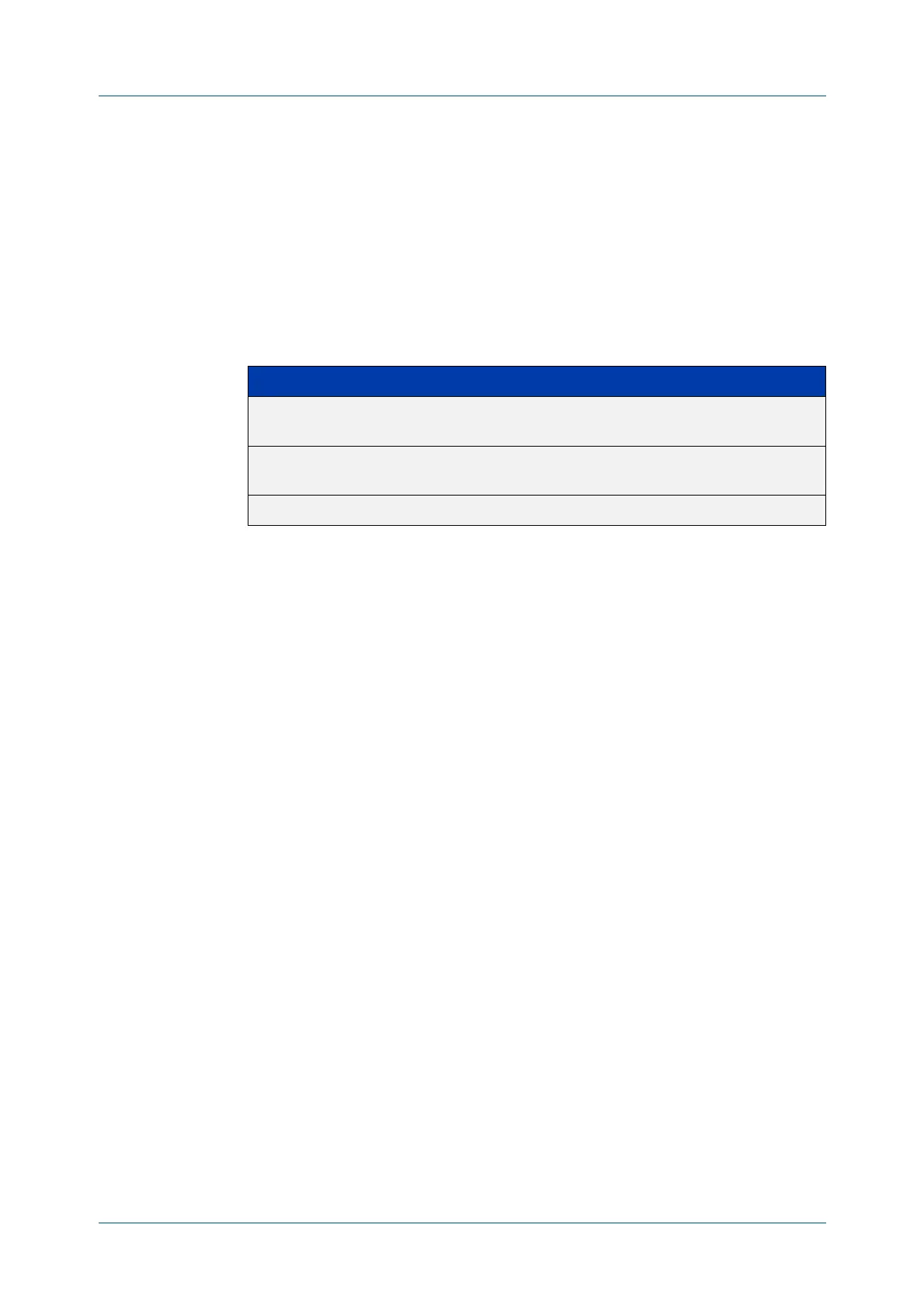C613-50100-01 REV C Command Reference for x930 Series 1294
AlliedWare Plus™ Operating System - Version 5.4.6-1.x
BGP AND BGP4+ COMMANDS
NEIGHBOR
INTERFACE
neighbor interface
Overview Use this command to configure the interface name of a BGP4+ speaking neighbor.
Use the no variant of this command to disable this function.
Syntax [BGP4+]
neighbor {<ipv6-addr>|<ipaddress>} interface <interface>
no neighbor {<ipv6-addr>|<ipaddress>} interface <interface>
Mode [BGP4+] Router Configuration
Usage [BGP4+] This command is for use with BGP4+ peering. Use this command for BGP peering
with IPv6 link local addresses.
Examples
[BGP4+]
awplus# configure terminal
awplus(config)# router bgp 10
awplus(config-router)# neighbor 10.10.0.72 interface vlan2
awplus# configure terminal
awplus(config)# router bgp 10
awplus(config-router)# no neighbor 10.10.0.72 interface vlan2
awplus# configure terminal
awplus(config)# router bgp 10
awplus(config-router)# neighbor 2001:0db8:010d::1 interface
vlan2
awplus# configure terminal
awplus(config)# router bgp 10
awplus(config-router)# no neighbor 2001:0db8:010d::1 interface
vlan2
Parameter Description
<ipaddress> Specifies the IPv4 address of the BGP neighbor - entered in dotted
decimal notation in the format A.B.C.D.
<ipv6-addr> Specifies the IPv6 address of the BGP4+ neighbor, entered in
hexadecimal in the format X:X::X:X.
<interface> Specifies the interface name of BGP neighbor, e.g. vlan2.
