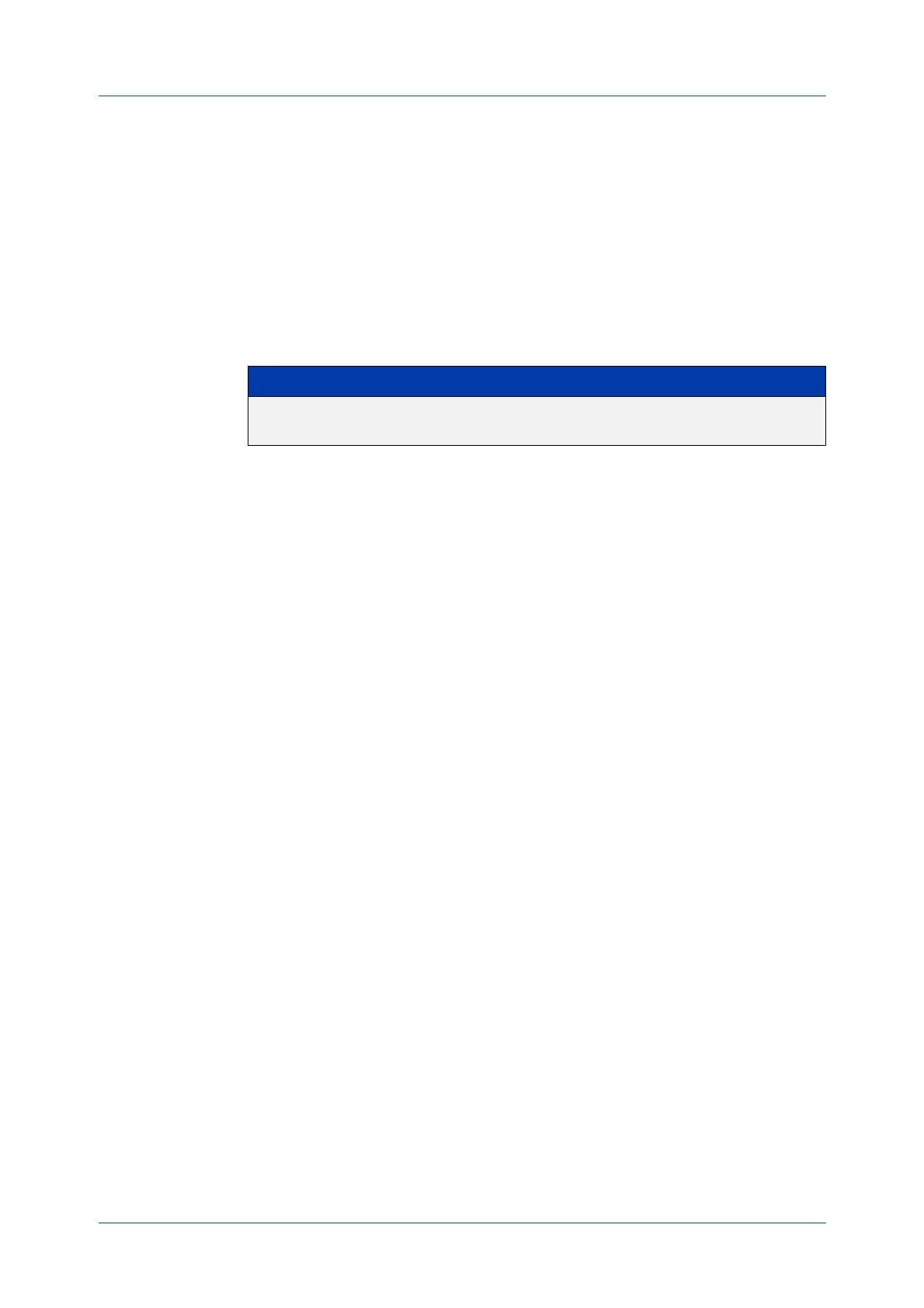C613-50100-01 REV C Command Reference for x930 Series 891
AlliedWare Plus™ Operating System - Version 5.4.6-1.x
RIP COMMANDS
IP
RIP SPLIT-HORIZON
ip rip split-horizon
Overview Use this command to turn on the split-horizon mechanism on the interface.
Use the no variant of this command to disable this mechanism.
Syntax
ip rip split-horizon [poisoned]
no ip rip split-horizon
Default Split horizon poisoned
Mode Interface Configuration for a VLAN interface.
Usage Use this command to avoid including routes in updates sent to the same gateway
from which they were learned. Without the poisoned parameter, using this
command causes routes learned from a neighbor to be omitted from updates sent
to that neighbor. With the poisoned parameter, using this command causes such
routes to be included in updates, but sets their metrics to infinity. This advertises
that these routes are not reachable.
Example To turn on split horizon poisoned on vlan2, use the following commands:
awplus# configure terminal
awplus(config)# interface vlan2
awplus(config-if)# ip rip split-horizon poisoned
Parameter Description
poisoned Performs split-horizon with poison-reverse. See “Usage” below for
more information.
