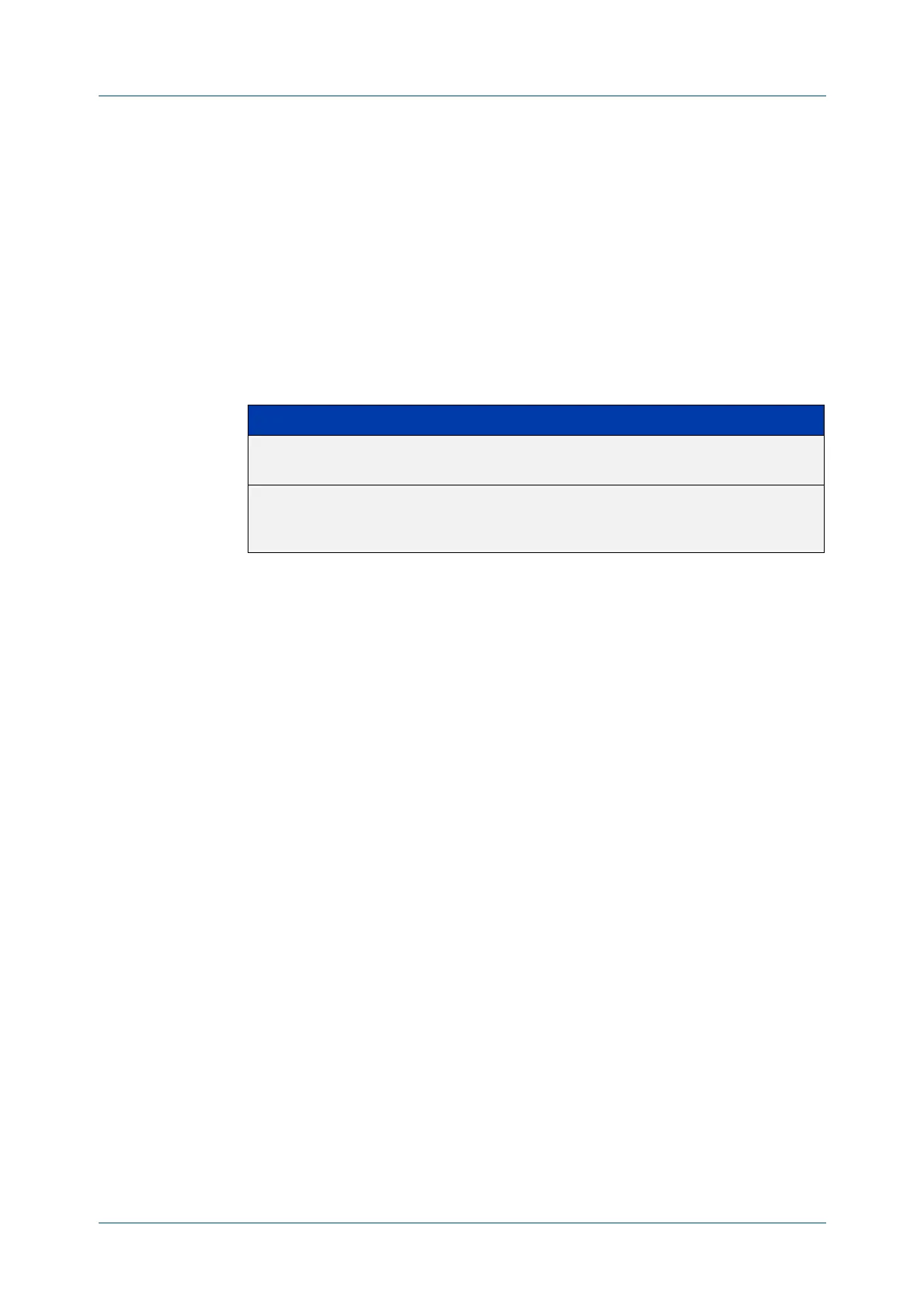C613-50100-01 REV C Command Reference for x930 Series 2721
AlliedWare Plus™ Operating System - Version 5.4.6-1.x
DYNAMIC HOST CONFIGURATION PROTOCOL (DHCP) COMMANDS
NETWORK
(DHCP)
network (DHCP)
Overview This command sets the network (subnet) that the DHCP address pool applies to.
The no variant of this command removes the network (subnet) from the DHCP
address pool.
Syntax
network
{<ip-subnet-address/prefix-length>|<ip-subnet-address/mask>}
no network
Mode DHCP Configuration
Usage This command will fail if it would make existing ranges invalid. For example, if they
do not lie within the new network you are configuring.
The no variant of this command will fail if ranges still exist in the pool. You must
remove all ranges in the pool before issuing a no network command to remove a
network from the pool.
Examples To configure a network for the address pool P2, where the subnet is 192.0.2.5
and the mask is 255.255.255.0, use the commands:
awplus# configure terminal
awplus(config)# ip dhcp pool P2
awplus(dhcp-config)# network 192.0.2.5/24
or you can use dotted decimal notation instead of slash notation for the
subnet-mask:
awplus# configure terminal
awplus(config)# ip dhcp pool P2
awplus(dhcp-config)# network 192.0.2.5 255.255.255.0
Related
Commands
service dhcp-server
subnet-mask
Parameter Description
<ip-subnet-address/
prefix-length>
The IPv4 subnet address in dotted decimal notation
followed by the prefix length in slash notation.
<ip-subnet-address/
mask>
The IPv4 subnet address in dotted decimal notation
followed by the subnet mask in dotted decimal
notation.
