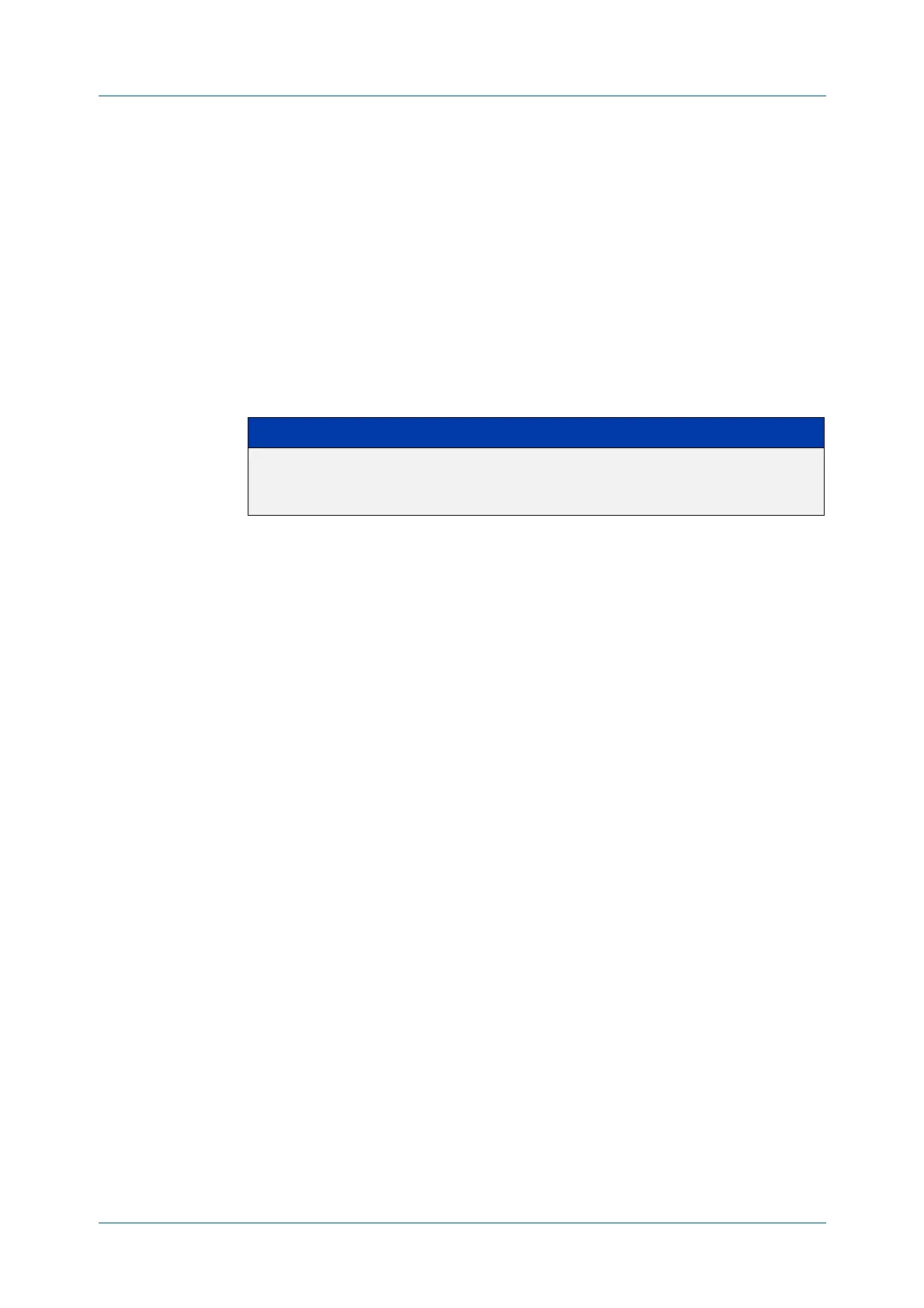C613-50100-01 REV C Command Reference for x930 Series 470
AlliedWare Plus™ Operating System - Version 5.4.6-1.x
SWITCHING COMMANDS
MAC
ADDRESS-TABLE THRASH-LIMIT
mac address-table thrash-limit
Overview Use this command to set the thrash limit on the device or stack.
Thrashing occurs when a MAC address table rapidly “flips” its mapping of a single
MAC address between two subnets, usually as a result of a network loop.
Use the no variant of this command to disable thrash limiting.
Syntax
mac address-table thrash-limit <rate>
no mac address-table thrash-limit
Default No thrash limiting
Mode Global Configuration
Usage Use this command to limit thrashing on the selected port range.
Example To apply a thrash limit of 100 MAC address flips per second:
awplus# configure terminal
awplus(config)# mac address-table thrash-limit 100
Related
Commands
show mac address-table thrash-limit
Parameter Description
<rate> sets the maximum thrash rate at which limiting is applied. This rate can
be set between 5 and 255 MAC thrashing flips per second. Once the
thrash limit rate is reached, the port is considered to be thrashing.
