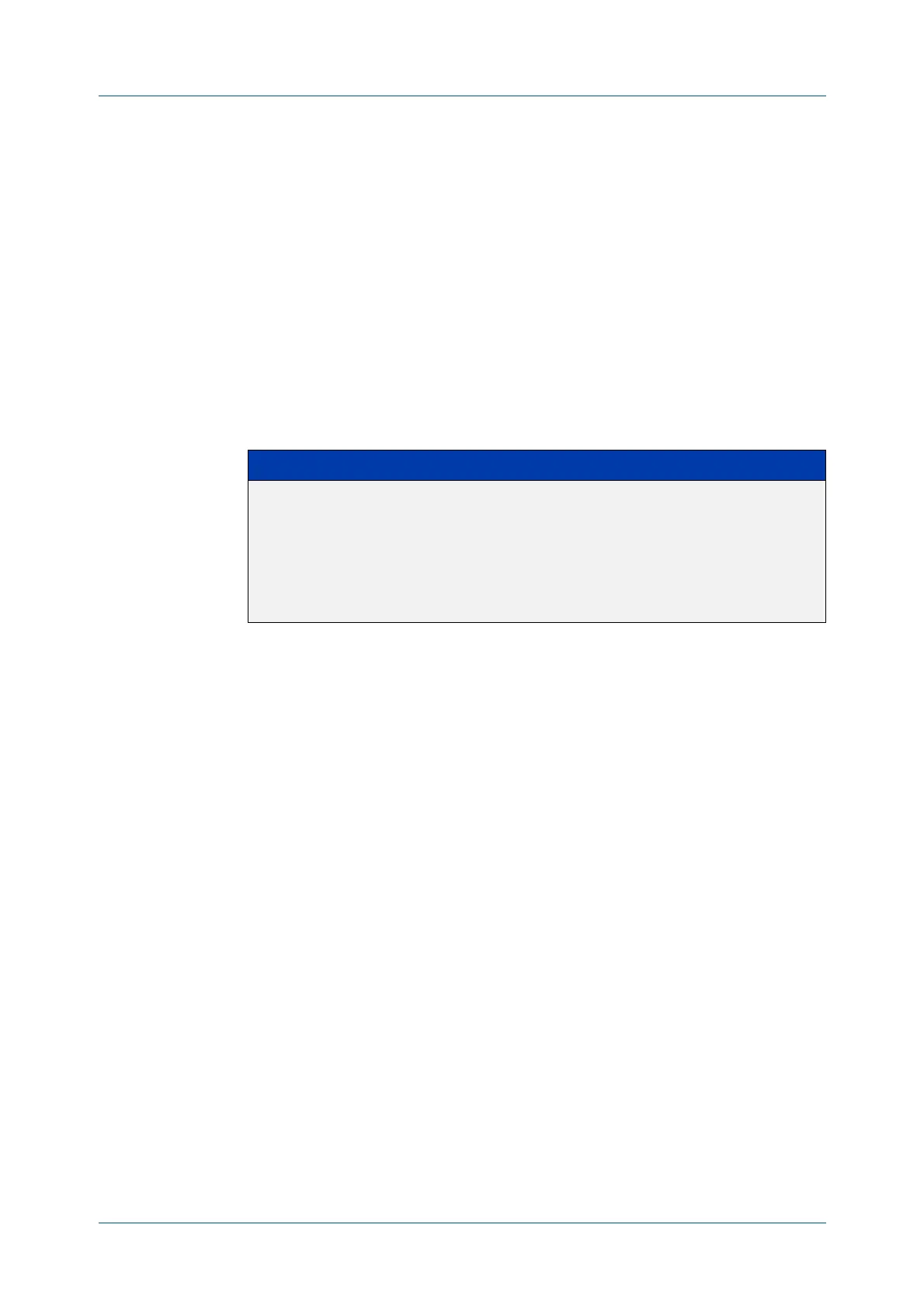C613-50100-01 REV C Command Reference for x930 Series 323
AlliedWare Plus™ Operating System - Version 5.4.6-1.x
PLUGGABLES AND CABLING COMMANDS
SHOW
SYSTEM PLUGGABLE DIAGNOSTICS
show system pluggable diagnostics
Overview This command displays diagnostic information about SFP and SFP+ pluggable
transceivers that support Digital Diagnostic Monitoring (DDM).
Different types of pluggable transceivers are supported in different models of
device. See your device’s Datasheet for more information about the models of
pluggables that your device supports.
For information on filtering and saving command output, see the “Getting Started
with AlliedWare Plus” Feature Overview and Configuration Guide.
Syntax
show system pluggable [<port-list>] diagnostics
Mode User Exec and Privileged Exec
Usage Modern optical SFP and SFP+ transceivers support Digital Diagnostics Monitoring
(DDM) functions.
Diagnostic monitoring features allow you to monitor real-time parameters of the
pluggable transceiver, such as optical output power, optical input power,
temperature, laser bias current, and transceiver supply voltage. Additionally, RX
LOS (Loss of Signal) is shown when the received optical level is below a preset
threshold. Monitor these parameters to check on the health of all transceivers,
selected transceivers or a specific transceiver installed in a device.
Examples To display detailed information about all pluggable transceivers installed on a
standalone device, use the command:
awplus# show system pluggable diagnostics
Parameter Description
<port-list> The ports to display information about. The port list can be:
• a switch port (e.g. port1.0.25)
• a continuous range of ports separated by a hyphen (e.g.
port1.0.27-1.0.28)
• a comma-separated list of ports and port ranges (e.g.
port1.0.25,port1.0.27-1.0.28)
