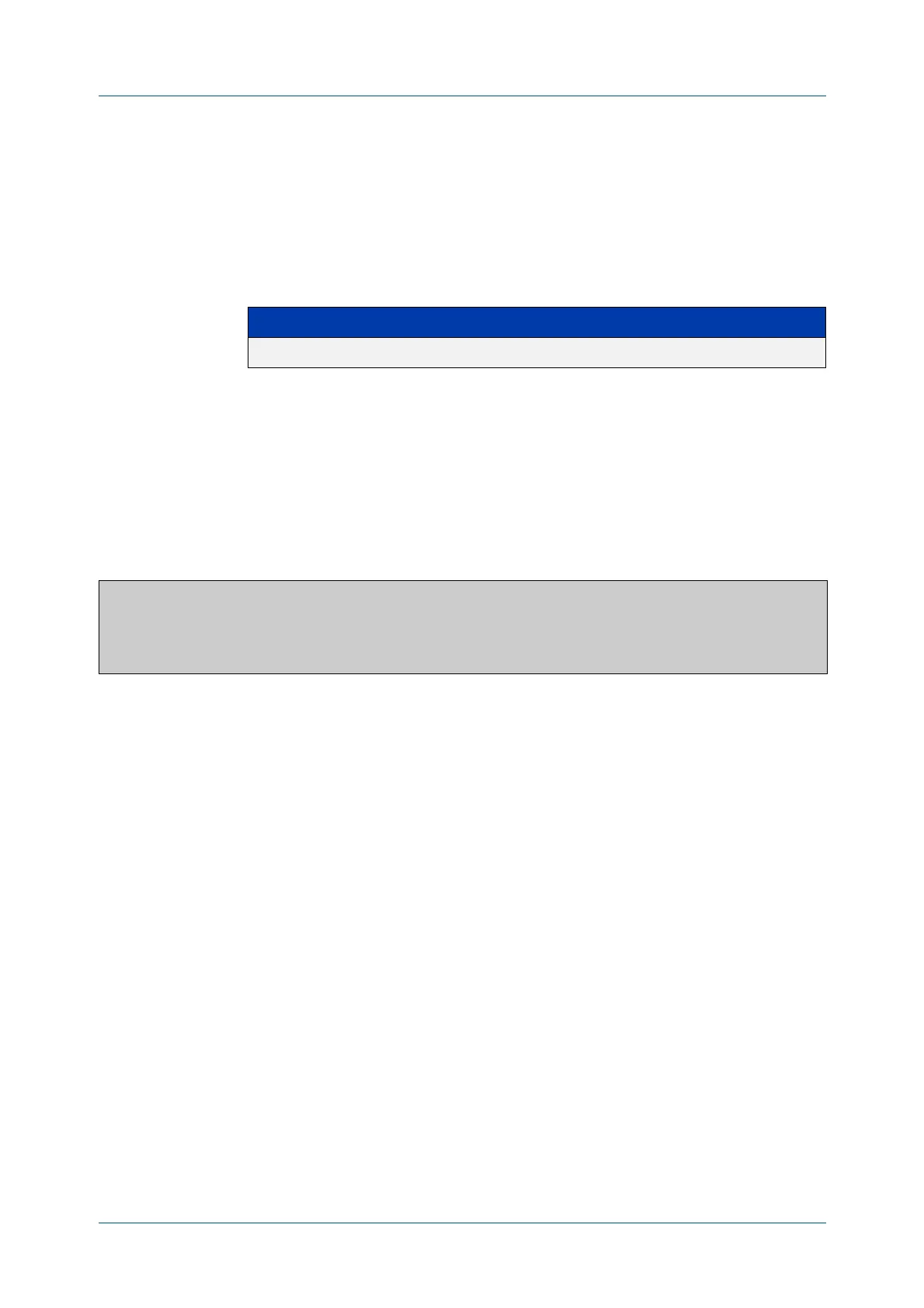C613-50100-01 REV C Command Reference for x930 Series 482
AlliedWare Plus™ Operating System - Version 5.4.6-1.x
SWITCHING COMMANDS
SHOW
FLOWCONTROL INTERFACE
show flowcontrol interface
Overview Use this command to display flow control information.
Syntax
show flowcontrol interface <port>
Mode User Exec and Privileged Exec
Example To display the flow control for the port1.0.5, use the command:
awplus# show flowcontrol interface port1.0.5
Output Figure 14-1: Example output from the show flowcontrol interface command
for a specific interface
Parameter Description
<port> Specifies the name of the port to be displayed.
Port Send FlowControl Receive FlowControl RxPause TxPause
admin oper admin oper
----- ------- -------- ------- -------- ------- -------
port1.0.5 on on on on 0 0