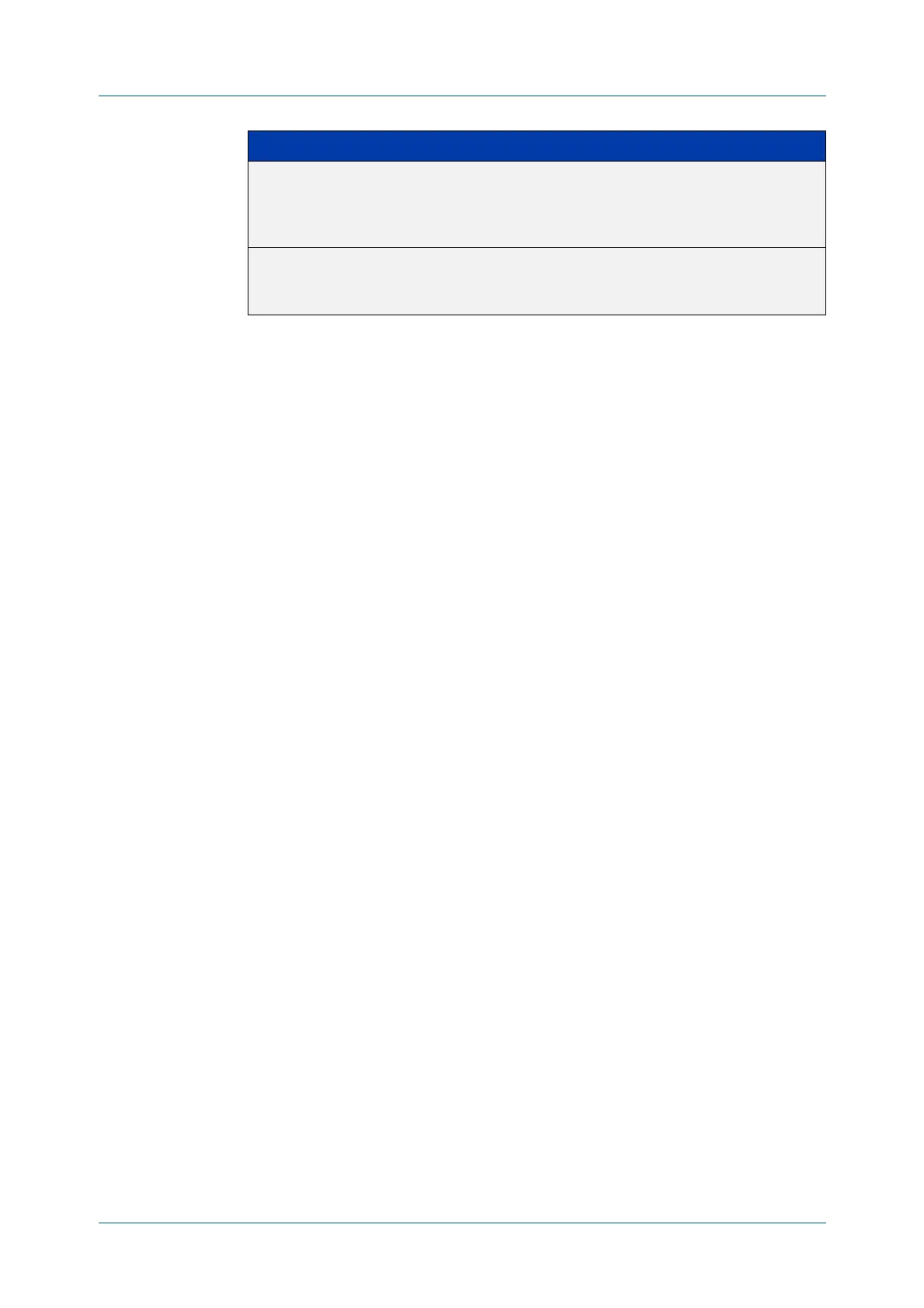C613-50100-01 REV C Command Reference for x930 Series 1578
AlliedWare Plus™ Operating System - Version 5.4.6-1.x
VRF LITE COMMANDS
SSH
Mode User Exec and Privileged Exec
Examples To login to the remote SSH server at 192.0.2.5, use the command:
awplus# ssh ip 192.0.2.5
To login to the remote SSH server at 192.0.2.5 as user “manager”, use the
command:
awplus# ssh ip user manager 192.0.2.5
To login to the remote SSH server at 192.0.2.5 that is listening TCP port 2000, use
the command:
awplus# ssh port 2000 192.0.2.5
To login to the remote SSH server with example_host using IPv6 session, use the
command:
awplus# ssh ipv6 example_host
To run the cmd command on the remote SSH server at 192.0.2.5, use the
command:
awplus# ssh ip 192.0.2.5 cmd
Example (VRF
lite)
To login to the remote SSH server at 192.168.1.1 on VRF “red”, use the command:
awplus# ssh vrf red 192.168.1.1
Related
Commands
crypto key generate userkey
crypto key pubkey-chain knownhosts
debug ssh client
ssh client
<hostname> IPv4/IPv6 address or hostname of a remote server. The address is in
the format A.B.C.D for an IPv4 address, or in the format X:X::X:X for
an IPv6 address. Note that a hostname specified with SSH cannot
begin with a hyphen (-) character.
<line> A command to execute on the remote server. If a command is
specified, the command is executed on the remote SSH server and
the session is disconnected when the remote command finishes.
Parameter Description
