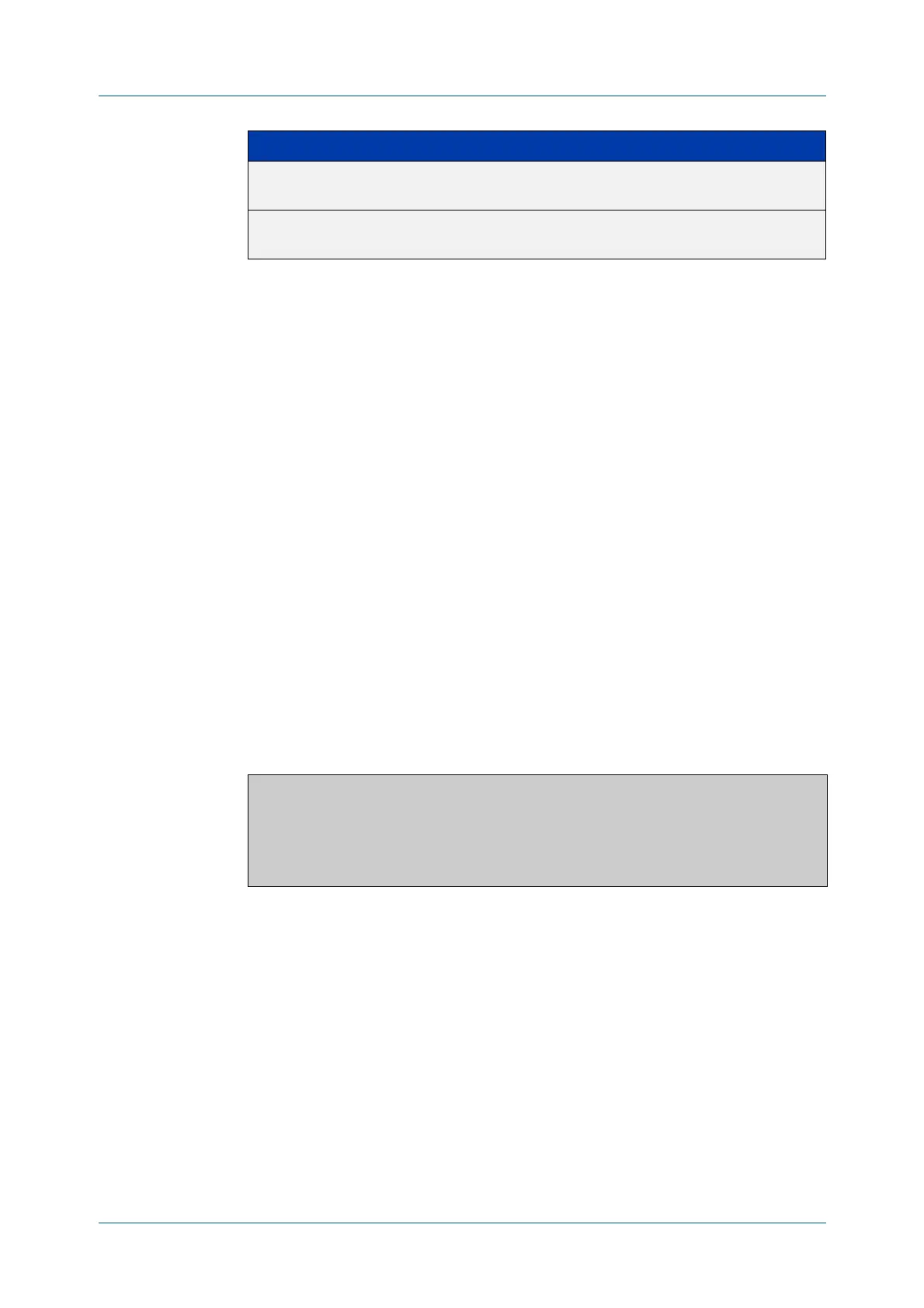C613-50100-01 REV C Command Reference for x930 Series 158
AlliedWare Plus™ Operating System - Version 5.4.6-1.x
FILE AND CONFIGURATION MANAGEMENT COMMANDS
SHOW
RUNNING-CONFIG INTERFACE
Mode Privileged Exec and Global Configuration
Default Displays information for all protocols on all interfaces
Examples To display the current running configuration of your device for ports 1 to 4, use the
command:
awplus# show running-config interface port1.0.1-port1.0.4
To display the current running configuration of a device for VLAN 1, use the
command:
awplus# show running-config interface vlan1
To display the current running configuration of a device for VLANs 1 and 3-5, use
the command:
awplus# show running-config interface vlan1,vlan3-vlan5
To display the current OSPF configuration of your device for ports 1 to 6, use the
command:
awplus# show running-config interface port1.0.1-port1.0.6 ospf
Output Figure 2-11: Example output from a show running-config interface port1.0.2
command
Related
Commands
copy running-config
show running-config
rstp Displays running configuration for RSTP (Rapid Spanning
Tree Protocol) for the specified interfaces.
stp Displays running configuration for STP (Spanning Tree
Protocol) for the specified interfaces.
Parameter Description
awplus#show running-config interface port1.0.2
!
interface port1.0.2
switchport
switchport mode access
!
