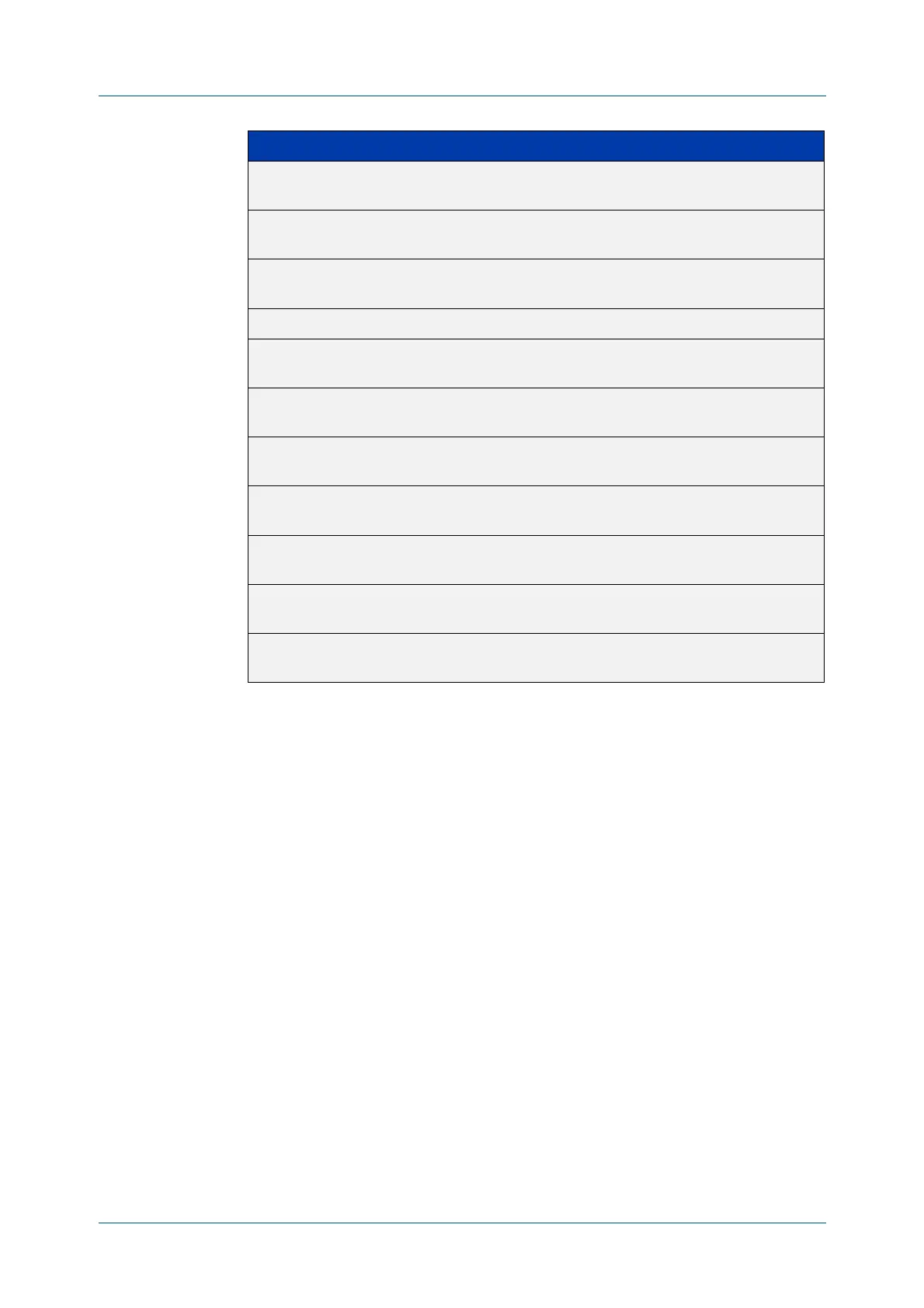C613-50100-01 REV C Command Reference for x930 Series 2003
AlliedWare Plus™ Operating System - Version 5.4.6-1.x
QOS COMMANDS
MATCH
ETH-FORMAT PROTOCOL
Mode Class Map Configuration
Examples To set the eth-format to ethii-tagged and the protocol to 0800 (IP) for class-map
cmap1, use the commands:
awplus# configure terminal
awplus(config)# class-map cmap1
awplus(config-cmap)# match eth-format ethii-tagged protocol
0800
awplus#
awplus(config-cmap)# match eth-format ethii-tagged protocol ip
To remove the eth-format and the protocol from the class-map cmap1, use the
commands:
awplus# configure terminal
awplus(config)# class-map cmap1
awplus(config-cmap)# no match eth-format protocol
appletalk Protocol Number 809B (enter the parameter name or its
number).
ibm-sna Protocol Number 80D5 (enter the parameter name or
its number).
appletalk-aarp Protocol Number 80F3 (enter the parameter name or its
number).
snmp Protocol Number 814CV.
ethertalk-2 Protocol Number 809B (enter the parameter name or its
number).
ethertalk-2-aarp Protocol Number 80F3 (enter the parameter name or its
number).
ipx-snap Protocol Number 8137 (enter the parameter name or its
number).
ipx-802dot3 Protocol Number FFFF (enter the parameter name or its
number).
ip Protocol Number 0800 (enter the parameter name or its
number).
ipx Protocol Number 8137 (enter the parameter name or its
number).
ipv6 Protocol Number 86DD (enter the parameter name or
its number).
Parameter Description