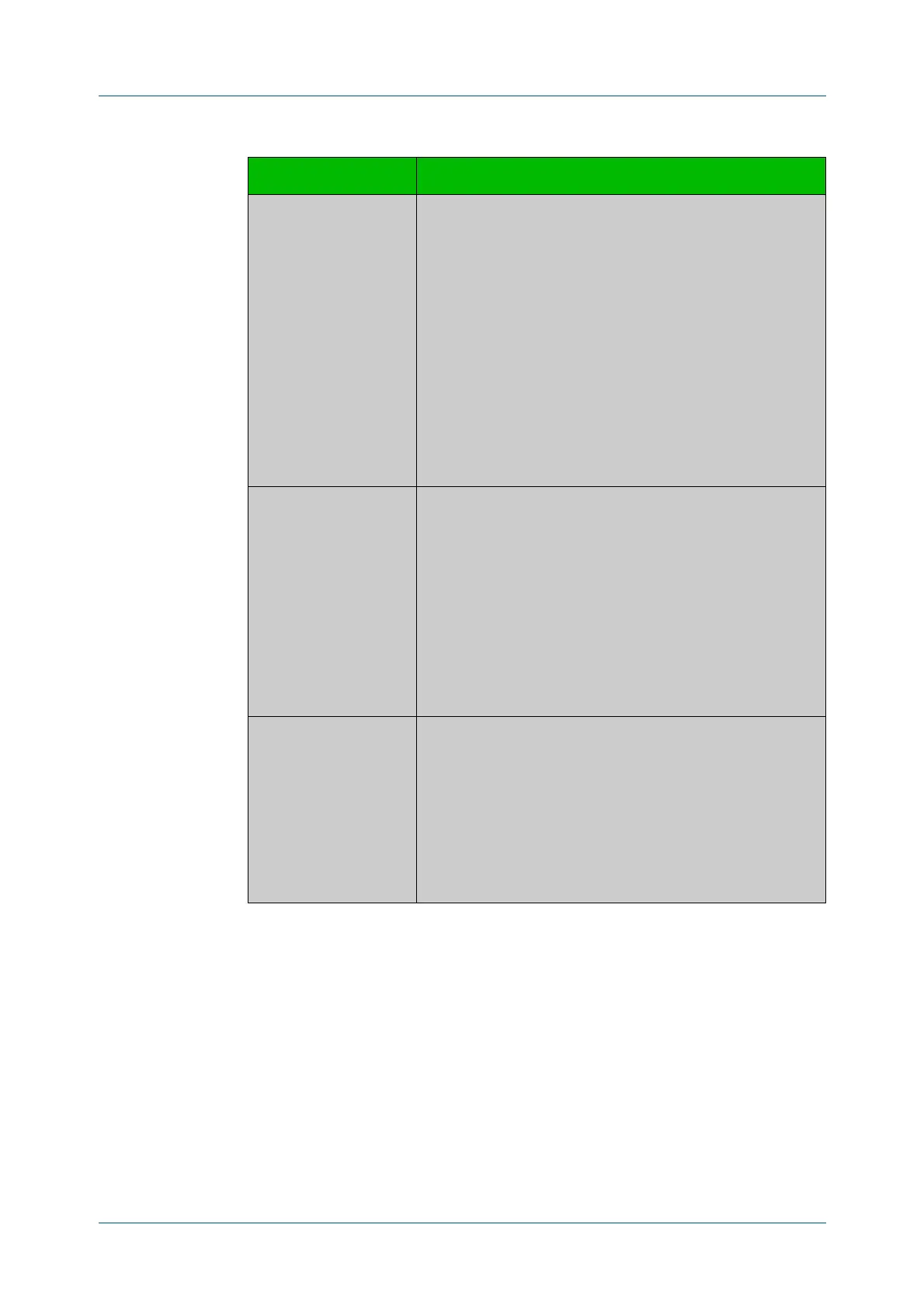C613-50100-01 REV C Command Reference for x930 Series 2444
AlliedWare Plus™ Operating System - Version 5.4.6-1.x
VIRTUAL CHASSIS STACKING (VCSTACK™) COMMANDS
SHOW
STACK DETAIL
Related
Commands
show stack
show counter stack
show stack resiliencylink
stack disabled-master-monitoring
stack resiliencylink
stack software-auto-synchronize
Resiliency link
status
The current status of the resiliency link. The status can be
one of:
• Not configured (Master or Member).
• Configured (Master only).
• Successful:
Successfully receiving healthchecks from the Active Master.
• Failed (Member only):
Not receiving any healthchecks from the Active Master.
• Stopped:
The resiliency link is configured, but is inactive. This may
occur in a Disabled Master stack, for example if the Disabled
Master Monitoring feature is not used.
Role Stack member’s role in the stack, this can be one of:
• Active Master.
• Disabled Master— The temporary master when there is a
communication break within the stack, but
communication still exists across the resiliency link. In this
state all switch ports within the stack are disabled by
default, but a different configuration can be run by a “type
stack disabled-master” trigger command.
• Backup Member— a device other than the stack master.
• Discovering— joining the stack.
Status Indicates how readily a stack member can take over as
master if the current stack master were to fail.
• Init — the stack member is completing the startup
initialization.
• Syncing— the stack member is synchronizing state
information with the stack master following startup.
• Ready— the stack member is fully synchronized with the
current master and is ready to take over immediately.
Table 4: Parameters in the output from the show stack detail command (cont.)
Parameter Description
