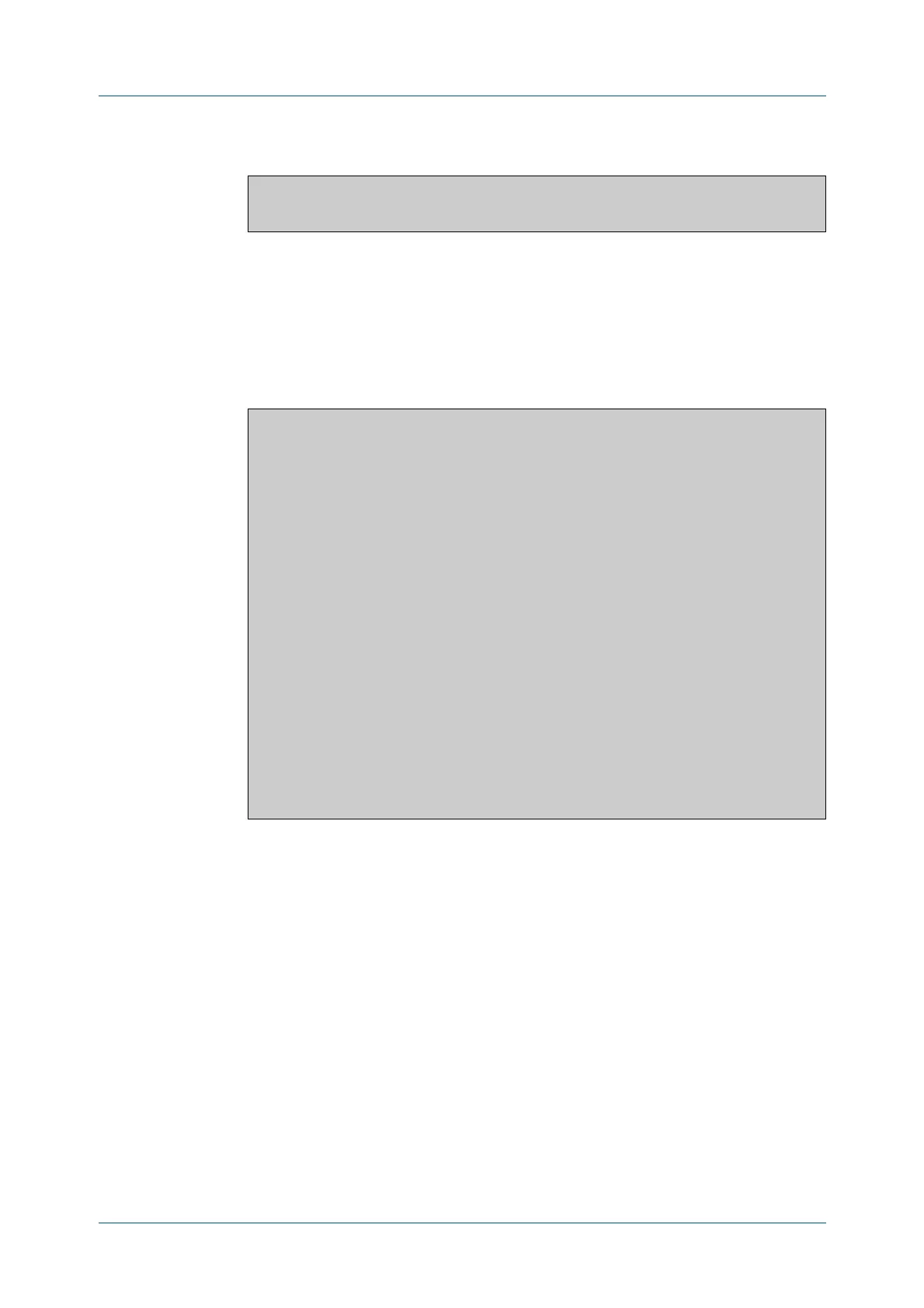C613-50100-01 REV C Command Reference for x930 Series 2580
AlliedWare Plus™ Operating System - Version 5.4.6-1.x
ALLIED TELESIS MANAGEMENT FRAMEWORK™ (AMF) COMMANDS
ATMF
PROVISION NODE CLONE
Figure 54-1: Sample output from the atmf provision node clone command
To confirm that a new provisioned node has been cloned, use the command:
device1# show atmf backup
The output from this command is shown in the following figure, and shows the
details of the new provisioned node device3.
Figure 54-2: Sample output from the show atmf backup command
device1#atmf provision node device3 clone device2
Copying...
Successful operation
device1#show atmf backup
Scheduled Backup ...... Enabled
Schedule ............ 1 per day starting at 03:00
Next Backup Time .... 01 Oct 2016 03:00
Backup Bandwidth ...... Unlimited
Backup Media .......... USB (Total 7446.0MB, Free 7297.0MB)
Server Config .........
Synchronization ..... Unsynchronized
Last Run .......... -
1 .................. Unconfigured
2 .................. Unconfigured
Current Action ........ Idle
Started ............. -
Current Node ........ -
---------------------------------------------------------------
Node Name Date Time In ATMF On Media Status
---------------------------------------------------------------
device3 - - No Yes Prov
device1 30 Sep 2016 00:05:49 No Yes Good
device2 30 Sep 2016 00:05:44 Yes Yes Good
