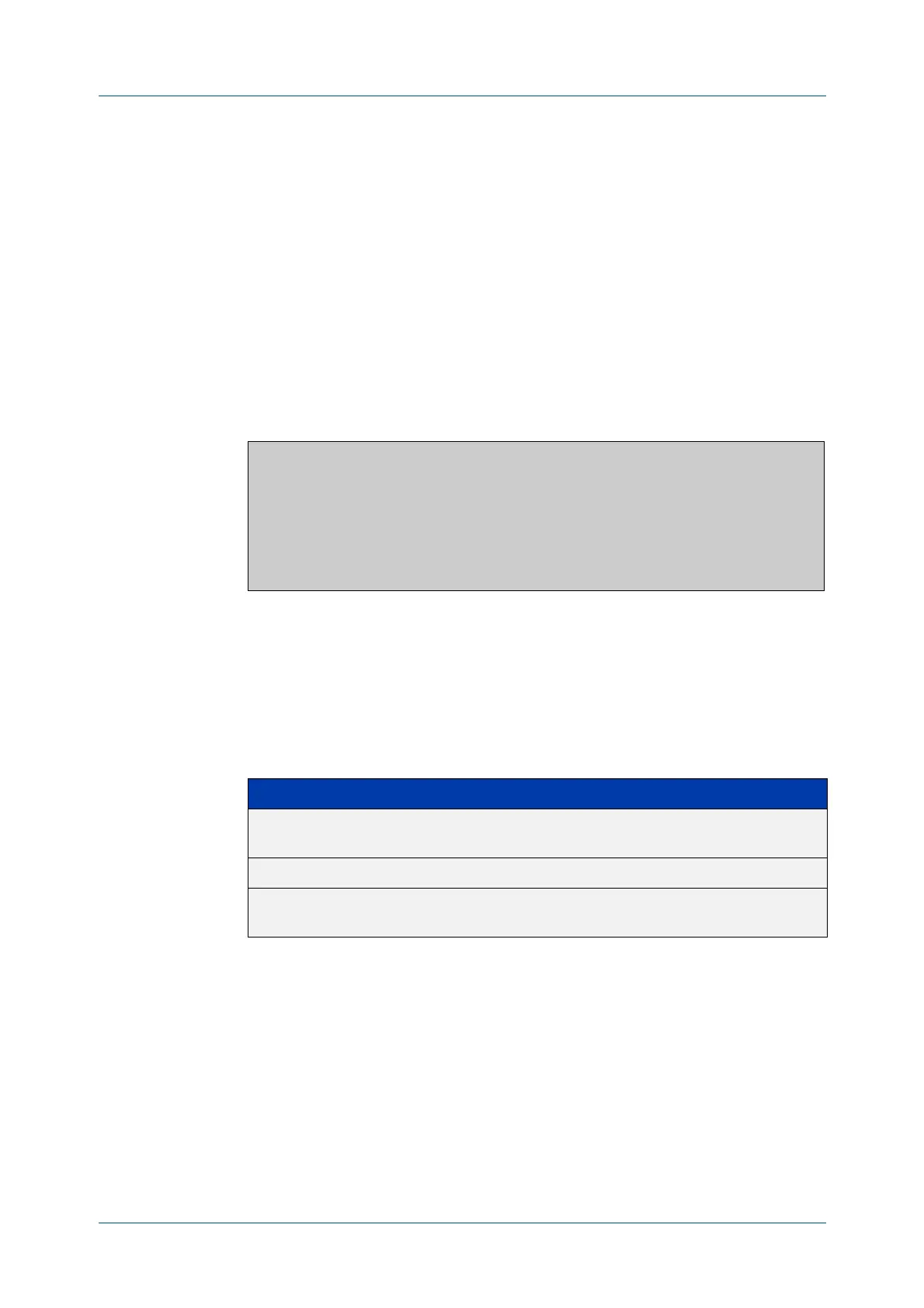C613-50100-01 REV C Command Reference for x930 Series 2604
AlliedWare Plus™ Operating System - Version 5.4.6-1.x
ALLIED TELESIS MANAGEMENT FRAMEWORK™ (AMF) COMMANDS
ATMF
WORKING-SET
• Automatic Groups - These can be defined by hardware architecture, e.g.
x510, x610, x8100, AR3050S or AR4050S, or by certain AMF nodal
designations such as master.
Note that the Implicit Groups do not appear in show atmf group command output.
If a node is an AMF master it will be automatically added to the master group.
Example 1 To add all nodes in the AMF to the working-set, use the command:
node1# atmf working-set group all
NOTE: This command adds the implicit group “all” to the working set, where “all”
comprises all nodes in the AMF.
This command displays an output screen similar to the one shown below:
Example 2 To return to the local prompt, and connect to only the local node, use the
command:
ATMF_Network_Name[6]# atmf working-set group local
node1#
The following table describes the meaning of the prompts in this example.
=========================================
node1, node2, node3, node4, node5, node6:
==============================================
Working set join
ATMF_NETWORK_Name[6]#
Parameter Description
ATMF_Network_Name The name of the AMF network, as set by the atmf
network-name command.
[6] The number of nodes in the working-set.
node1 The name of the local node, as set by the hostname
command.
