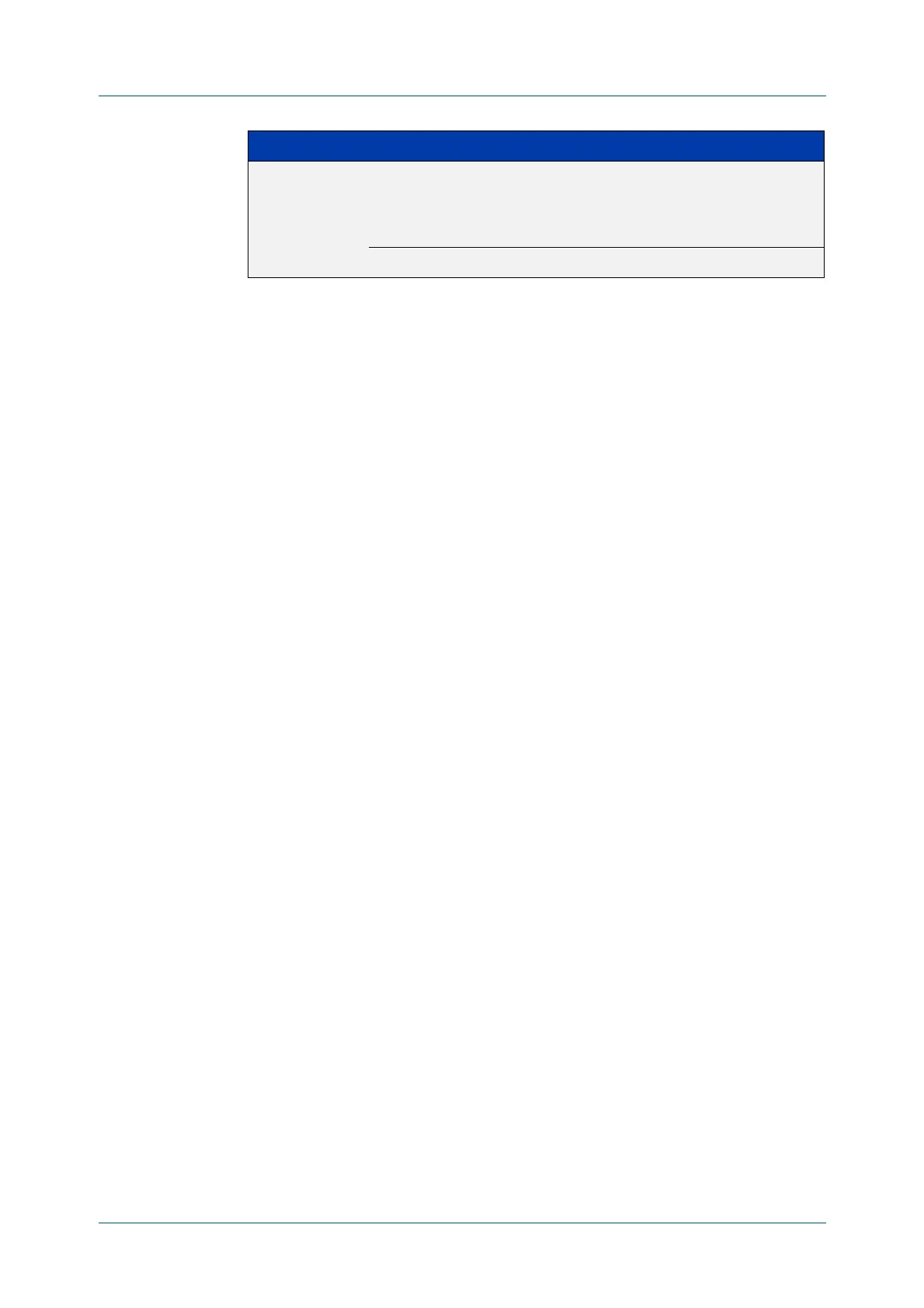C613-50100-01 REV C Command Reference for x930 Series 2984
AlliedWare Plus™ Operating System - Version 5.4.6-1.x
SECURE SHELL (SSH) COMMANDS
SSH
CLIENT
Mode Privileged Exec
Examples To configure the default TCP port for SSH clients to 2200, and the session timer to
10 minutes, use the command:
awplus# ssh client port 2200 session-timeout 600
To configure the connect timeout of SSH client to 10 seconds, use the command:
awplus# ssh client connect-timeout 10
To restore the connect timeout to its default, use the command:
awplus# no ssh client connect-timeout
Related
Commands
show ssh client
ssh
connect-
timeout
The maximum time period that an SSH session can take to become
established. The SSH client terminates the SSH session if this timeout
expires and the session is still not established.
Default: 30
<1-600> Timeout in seconds.
Parameter Description
