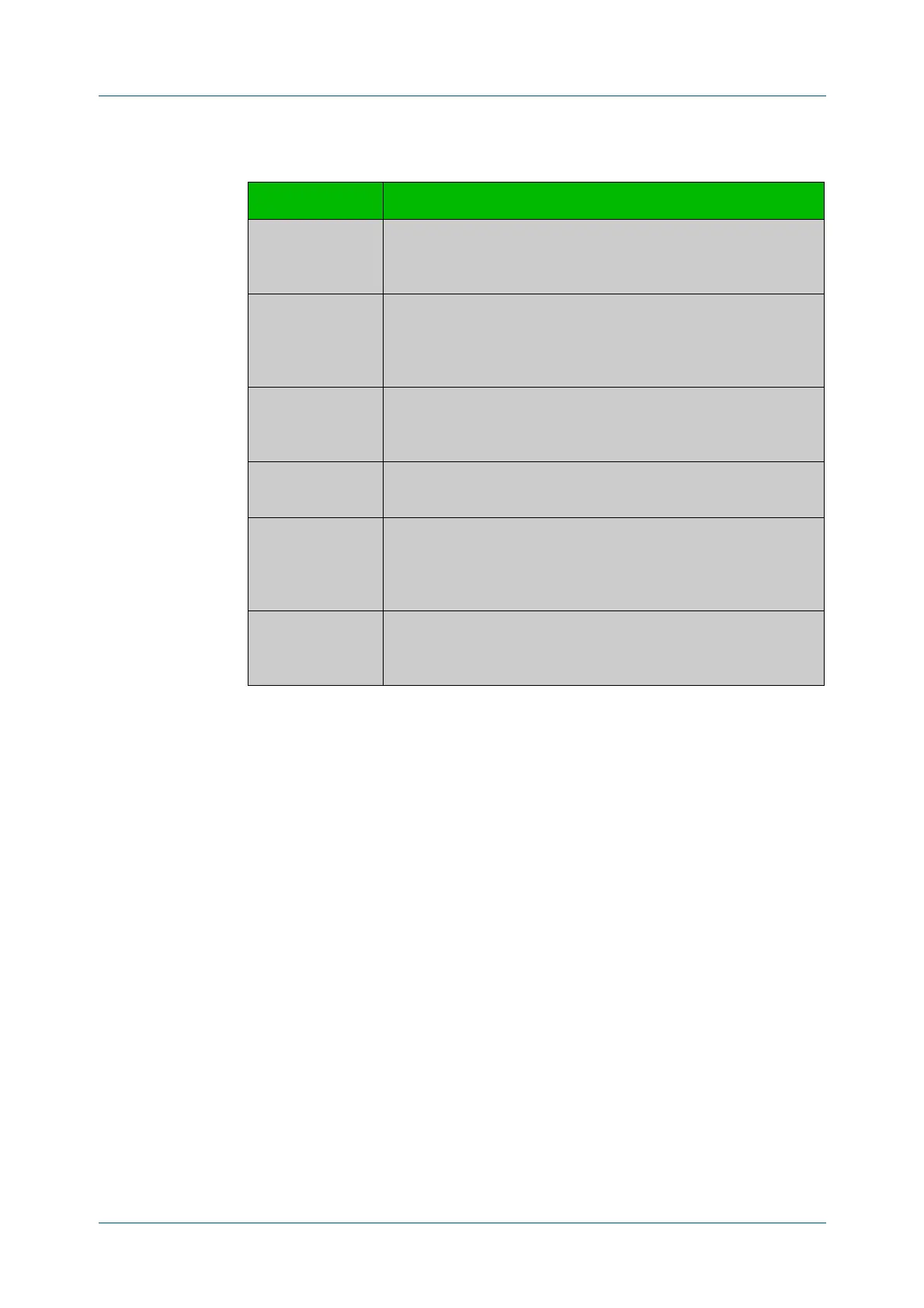C613-50100-01 REV C Command Reference for x930 Series 682
AlliedWare Plus™ Operating System - Version 5.4.6-1.x
POWER OVER ETHERNET COMMANDS
SHOW
POWER-INLINE COUNTERS
Related
Commands
clear power-inline counters interface
show power-inline
show power-inline interface
Table 2: Parameters in the show power-inline counters command output
Parameter Description
Interface The PoE port(s) in the format portx.y.z, where x is the device
number, y is the module number within the device, and z is the
PoE port number within the module.
MPSAbsent The number of instances when the PoE MPS (Maintain Power
Signature) signal has been lost. The PoE MPS signal is lost when a
PD is disconnected from the PSE. Also increments
pethPsePortMPSAbsentCounter in the PoE MIB.
Overload The number of instances when a PD exceeds its configured power
limit (as configured by the power-inline max command). Also
increments pethPsePortOverLoadCounter in the PoE MIB.
Short The number of short circuits that have happened with a PD. Also
increments pethPsePortShortCounter in the PoE MIB.
Invalid The number of times a PD with an Invalid Signature (where the PD
has an open or short circuit, or is a legacy PD) is detected. Also
increments pethPseInvalidSignatureCounter in the PoE
MIB.
Denied The number of times a PD has been refused power due to power
budget limitations for the PSE. Also increments
pethPsePortPowerDeniedCounter in the PoE MIB.
