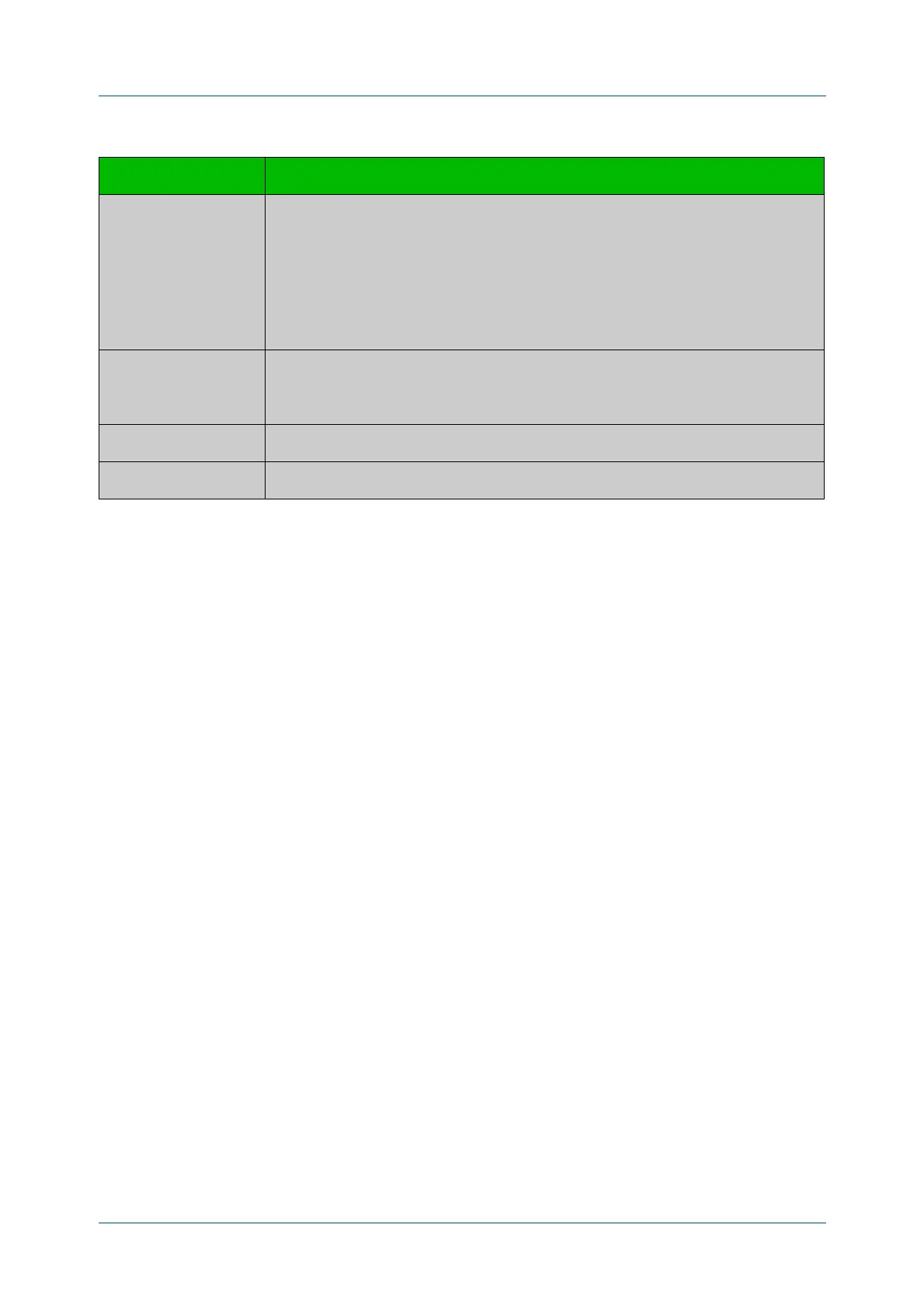C613-50100-01 REV C Command Reference for x930 Series 2636
AlliedWare Plus™ Operating System - Version 5.4.6-1.x
ALLIED TELESIS MANAGEMENT FRAMEWORK™ (AMF) COMMANDS
SHOW
ATMF BACKUP
For information on filtering and saving command output, see the “Getting Started
with AlliedWare Plus” Feature Overview and Configuration Guide.
Related
Commands
show atmf
atmf network-name
Status The output can contain one of four values:
• “-” meaning that the status file cannot be found or cannot be read.
• “Errors” meaning that there are issues - note that the backup may still be deemed
successful depending on the errors.
• “Stopped” meaning that the backup attempt was manually aborted;.
• “Good” meaning that the backup was completed successfully.
Log File
Location
All backup attempts will generate a result log file in the identified directory based on
the node name. In the above example this would be:
card:/amf/office/logs/rsync_amf_testbox1.log.
Log Details The contents of the backup log file.
server-status Displays connectivity diagnostics information for each configured remove file server.
Table 55: Parameter definitions from the show atmf backup command (cont.)
Parameter Definition
