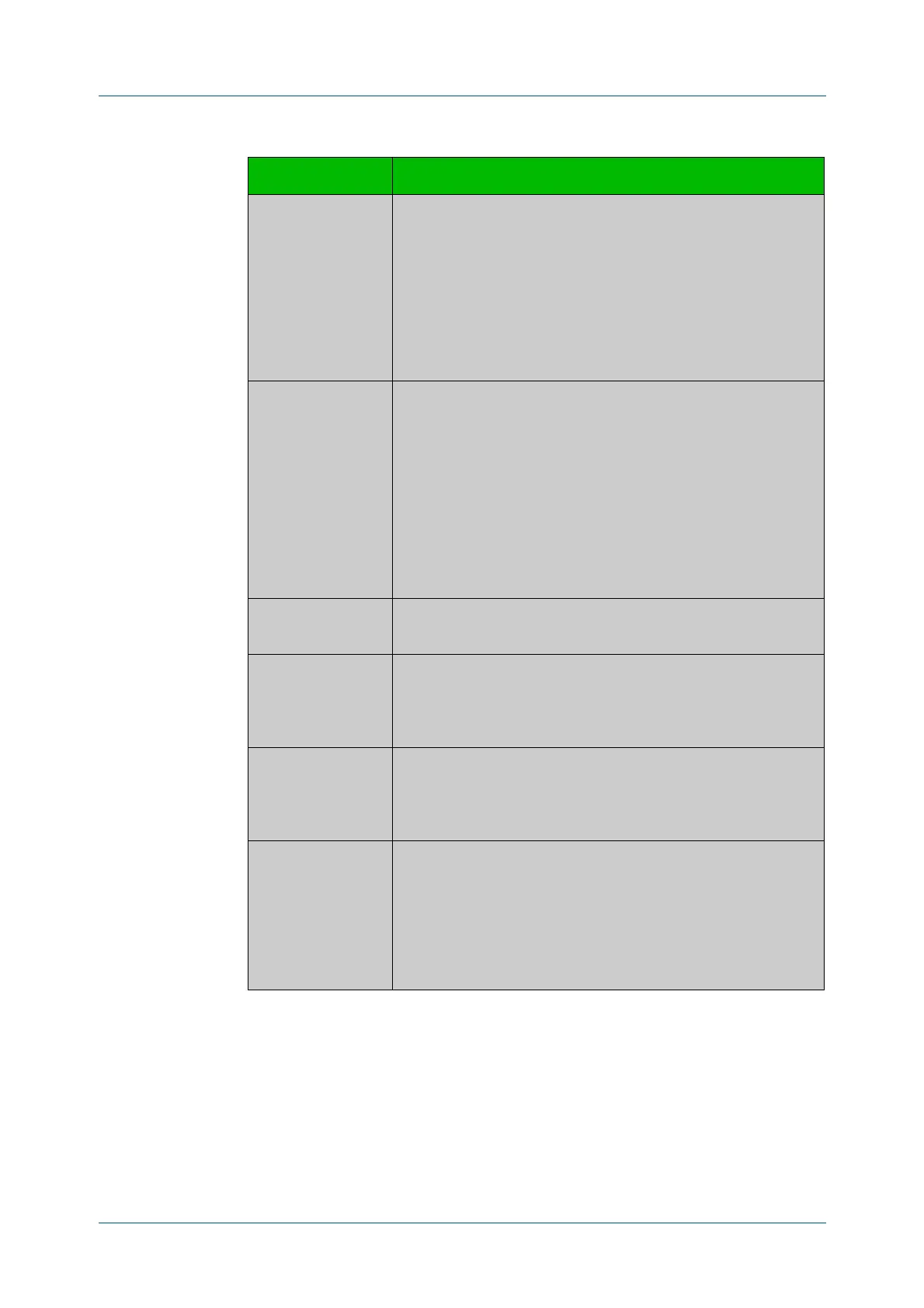C613-50100-01 REV C Command Reference for x930 Series 684
AlliedWare Plus™ Operating System - Version 5.4.6-1.x
POWER OVER ETHERNET COMMANDS
SHOW
POWER-INLINE INTERFACE
Related
Commands
show power-inline
show power-inline interface detail
Pri The current PoE priorities for PoE ports on the PSE, as configured
from a power-inline priority command:
• Low displays when the low parameter is issued. The lowest
priority for a PoE enabled port (default).
• High displays when the high parameter is issued. The
second highest priority for a PoE enabled port.
• Crit displays when the critical parameter is issued. The
highest priority for a PoE enabled port.
Oper The current PSE PoE port state when this command was issued:
• Powered displays when there is a PD connected and power is
being supplied from the PSE.
• Denied displays when supplying power would make the PSE
go over the power budget.
• Disabled displays when the PoE port is administratively
disabled.
• Off displays when PoE has been disabled for the port.
• Fault displays when a PSE goes over its power allocation.
Power The power consumption in milliwatts (mW) for the PoE port
when this command was entered.
Device The description of the connected PD device if a description has
been added with the power-inline description command. No
description is shown for PDs not configured with the
power-inline description command.
Class The class of the connected PD, if power is being supplied to the
PD from the PSE.
See the PoE Feature Overview and Configuration Guide for
further information about power classes.
Max (mW) The power in milliwatts (mW) allocated for the PoE port.
Additionally, note the following as displayed per PoE port:
• [U] if the power limit for a port was user configured (with the
power-inline max command).
• [L] if the power limit for a port was supplied by LLDP.
• [C] if the power limit for a port was supplied by the PD class.
Table 3: Parameters in the show power-inline interface command output
Parameter Description
