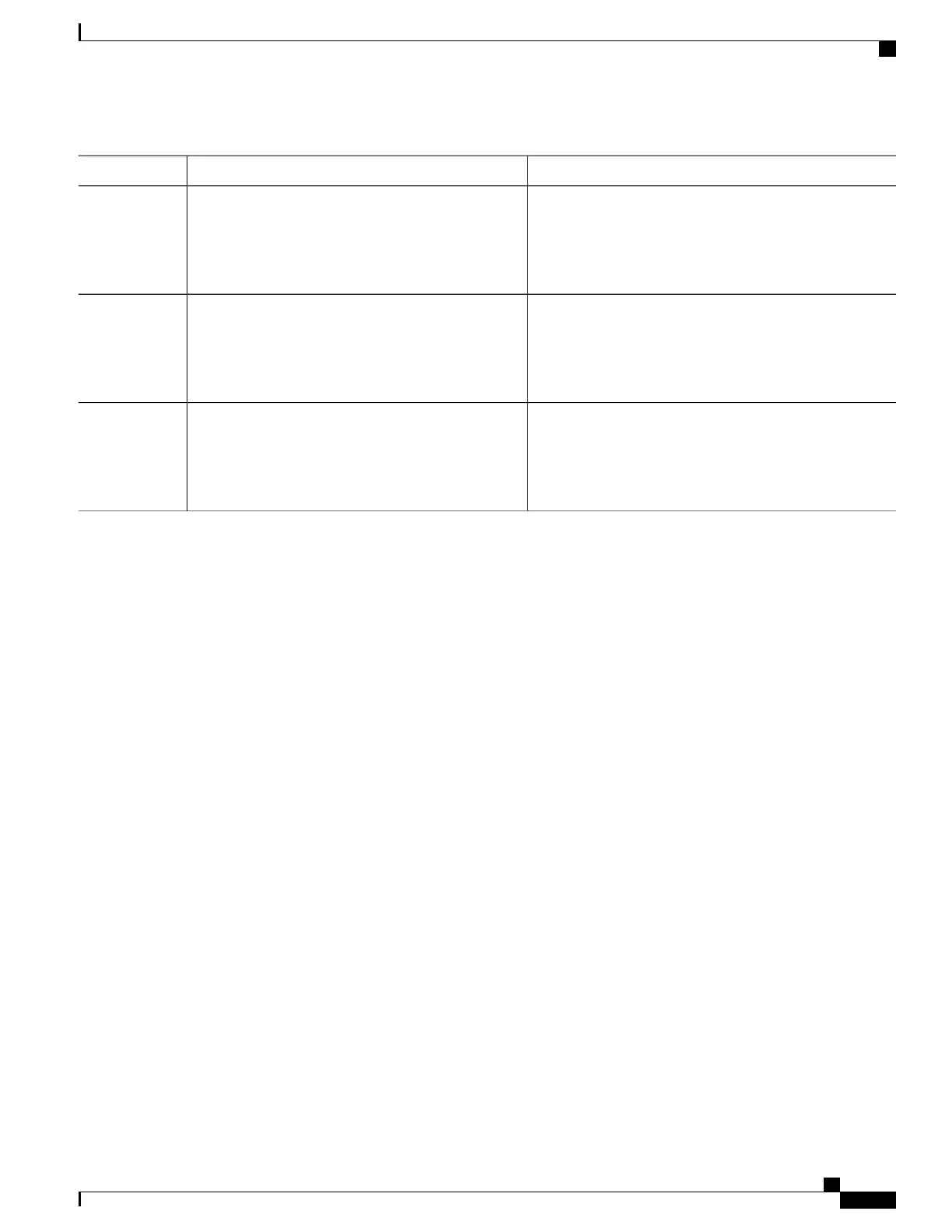PurposeCommand or Action
Returns to privileged EXEC mode.end
Example:
Switch(config)# end
Step 5
Verifies your entries.show running-config
Example:
Switch# show running-config
Step 6
(Optional) Saves your entries in the configuration file.copy running-config startup-config
Example:
Switch# copy running-config startup-config
Step 7
What to Do Next
You can use the aaa authorization global configuration command with the radius keyword to set parameters
that restrict a user’s network access to privileged EXEC mode.
The aaa authorization exec radius local command sets these authorization parameters:
•
Use RADIUS for privileged EXEC access authorization if authentication was performed by using
RADIUS.
•
Use the local database if authentication was not performed by using RADIUS.
Starting RADIUS Accounting
Follow these steps to start RADIUS accounting:
SUMMARY STEPS
1.
enable
2.
configure terminal
3.
aaa accounting network start-stop radius
4.
aaa accounting exec start-stop radius
5.
end
6.
show running-config
7.
copy running-config startup-config
Consolidated Platform Configuration Guide, Cisco IOS Release 15.2(4)E (Catalyst 2960-X Switches)
933
How to Configure RADIUS
