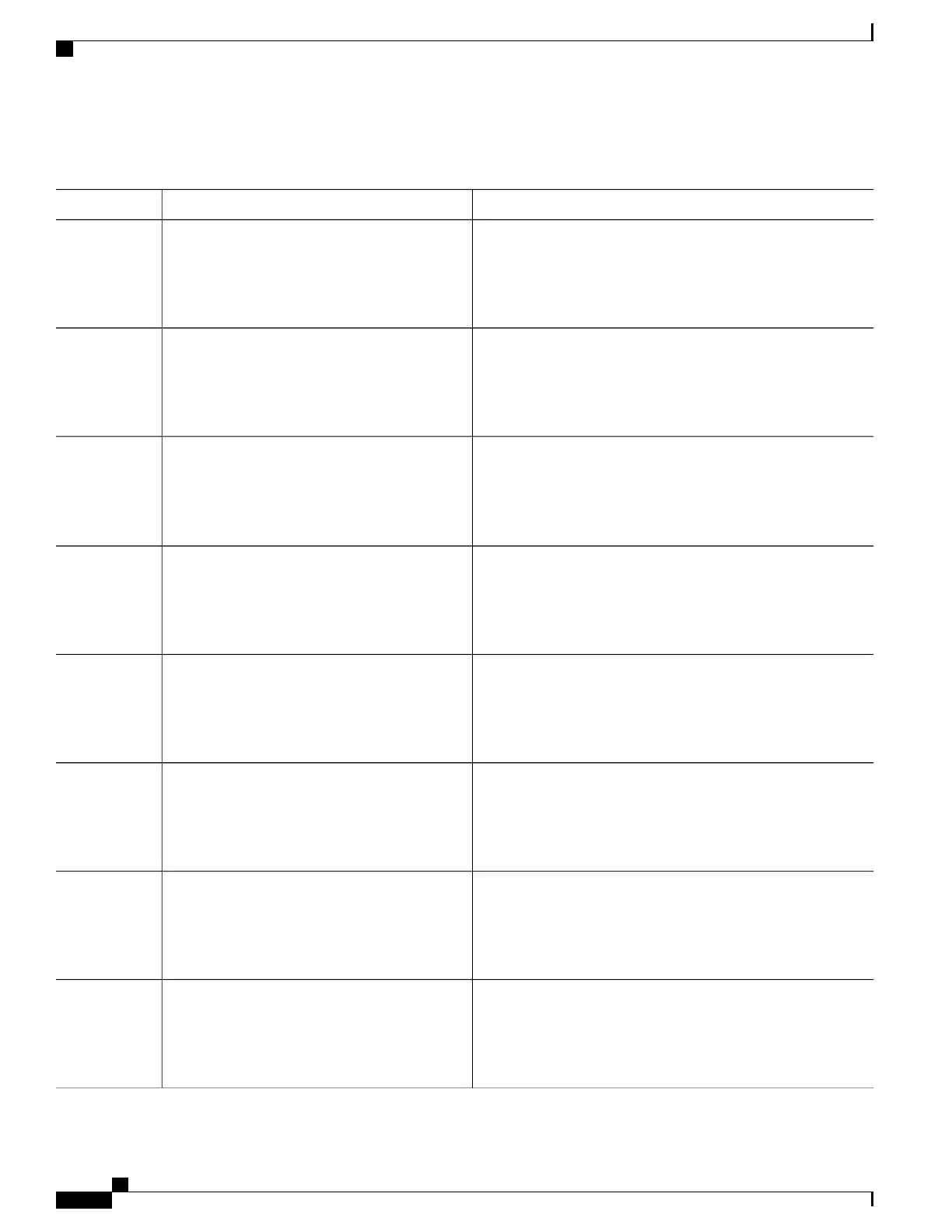DETAILED STEPS
PurposeCommand or Action
Enables privileged EXEC mode. Enter your password if
prompted.
enable
Example:
Switch> enable
Step 1
Enters the global configuration mode.configure terminal
Example:
Switch# configure terminal
Step 2
Enters a VLAN ID, and enters VLAN configuration mode. Enter
a new VLAN ID to create a VLAN, or enter an existing VLAN
ID to modify that VLAN.
vlan vlan-id
Example:
Switch(config)# vlan 20
Step 3
The available VLAN ID range for this command is 1 to
4094.
Note
(Optional) Enters a name for the VLAN. If no name is entered
for the VLAN, the default is to append the vlan-id value with
name vlan-name
Example:
Switch(config-vlan)# name test20
Step 4
leading zeros to the word VLAN. For example, VLAN0004 is a
default VLAN name for VLAN 4.
(Optional) Changes the MTU size (or other VLAN characteristic).
mtu mtu-size
Example:
Switch(config-vlan)# mtu 256
Step 5
(Optional) Configures the VLAN as the RSPAN VLAN for a
remote SPAN session.
remote-span
Example:
Switch(config-vlan)# remote-span
Step 6
Returns to privileged EXEC mode.end
Example:
Switch(config)# end
Step 7
Verifies your entries.
show vlan {name vlan-name | id vlan-id}
Example:
Switch# show vlan name test20 id 20
Step 8
Consolidated Platform Configuration Guide, Cisco IOS Release 15.2(4)E (Catalyst 2960-X Switches)
2118
How to Configure VLANs
