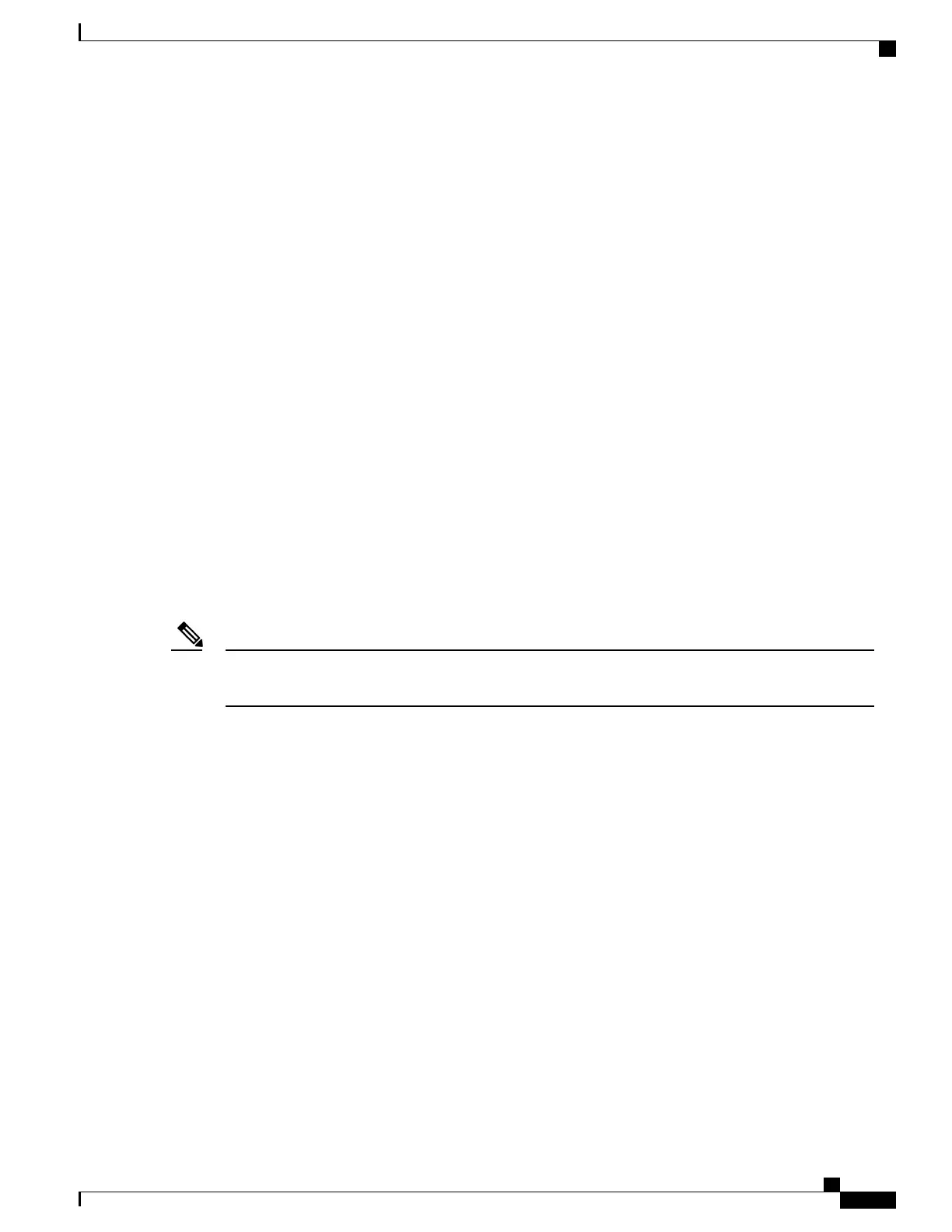Enhanced Auto-QoS for Video, Trust, and Classification
Auto-QoS is enhanced to support video. Automatic configurations are generated that classify and trust traffic
from Cisco TelePresence systems and Cisco IP cameras.
Auto-QoS Configuration Migration
Auto-QoS configuration migration from legacy auto-QoS to enhanced auto-QoS occurs when:
•
A switch is booted with a 12.2(55)SE image and QoS is not enabled.
Any video or voice trust configuration on the interface automatically generates enhanced auto-QoS
commands.
•
A switch is enabled with QoS, these guidelines take effect:
◦
If you configure the interface for conditional trust on a voice device, only the legacy auto-QoS
VoIP configuration is generated.
◦
If you configure the interface for conditional trust on a video device, the enhanced auto-QoS
configuration is generated.
◦
If you configure the interface with classification or conditional trust based on the new interface
auto-QoS commands, enhanced auto-QoS configuration is generated.
•
Auto-QoS migration happens after a new device is connected when the auto qos srnd4 global
configuration command is enabled.
If an interface previously configured with legacy auto-QoS migrates to enhanced auto-QoS, voice commands
and configuration are updated to match the new global QoS commands.
Note
Auto-QoS configuration migration from enhanced auto-QoS to legacy auto-QoS can occur only when you
disable all existing auto-QoS configurations from the interface.
Auto-QoS Configuration Guidelines
Before configuring auto-QoS, you should be aware of this information:
•
After auto-QoS is enabled, do not modify a policy map that includes AutoQoS in its name. If you need
to modify the policy map, make a copy of it, and change the copied policy map. To use this new policy
map instead of the generated one, remove the generated policy map from the interface, and apply the
new policy map to the interface.
•
To take advantage of the auto-QoS defaults, you should enable auto-QoS before you configure other
QoS commands. If necessary, you can fine-tune the QoS configuration, but we recommend that you do
so only after the auto-QoS configuration is completed.
•
You can enable auto-QoS on static, dynamic-access, voice VLAN access, and trunk ports.
•
By default, the CDP is enabled on all ports. For auto-QoS to function properly, do not disable CDP.
Consolidated Platform Configuration Guide, Cisco IOS Release 15.2(4)E (Catalyst 2960-X Switches)
649
Information about Configuring Auto-QoS
