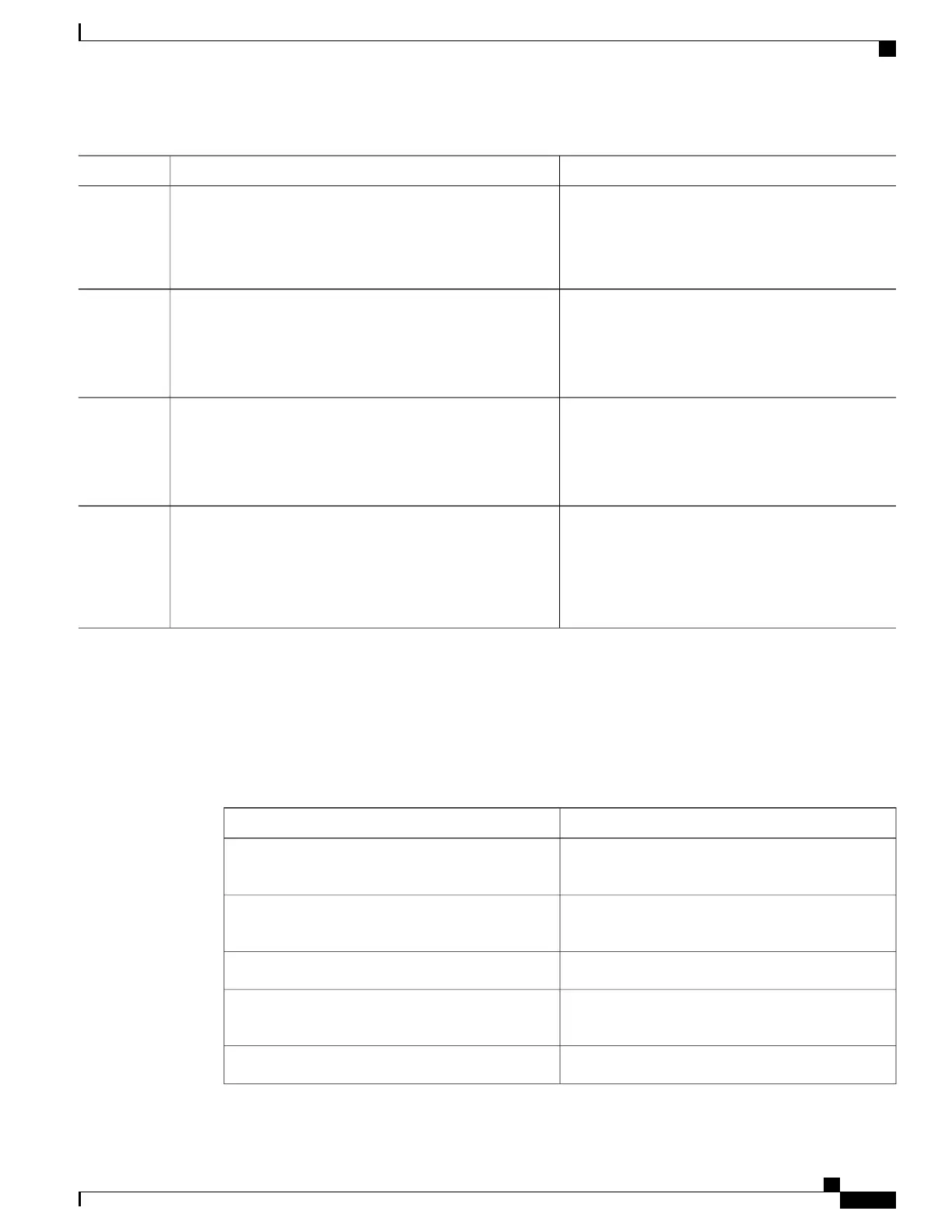PurposeCommand or Action
Example:
Switch(config-flow-record)# match ipv4 protocol
Switch(config-flow-record)# match ipv4 tos
Returns to privileged EXEC mode.end
Step 5
Example:
Switch(config-flow-record)# end
(Optional) Displays information about NetFlow on an
interface.
show flow record [name ]
Example:
Switch# show flow record
Step 6
(Optional) Saves your entries in the configuration file.copy running-config startup-config
Step 7
Example:
Switch# copy running-config
startup-config
Monitoring Flexible NetFlow
The commands in the following table can be used to monitor Flexible NetFlow.
Table 56: Flexible NetFlow Monitoring Commands
PurposeCommand
Displays information about NetFlow flow exporters
and statistics.
show flow exporter [broker | export-ids | name |
name | statistics | templates]
Displays information about NetFlow flow exporters
and statistics.
show flow exporter [ name exporter-name]
Displays information about NetFlow interfaces.show flow interface
Displays information about NetFlow flow monitors
and statistics.
show flow monitor [ name exporter-name]
Displays the statistics for the flow monitorshow flow monitor statistics
Consolidated Platform Configuration Guide, Cisco IOS Release 15.2(4)E (Catalyst 2960-X Switches)
533
Monitoring Flexible NetFlow
