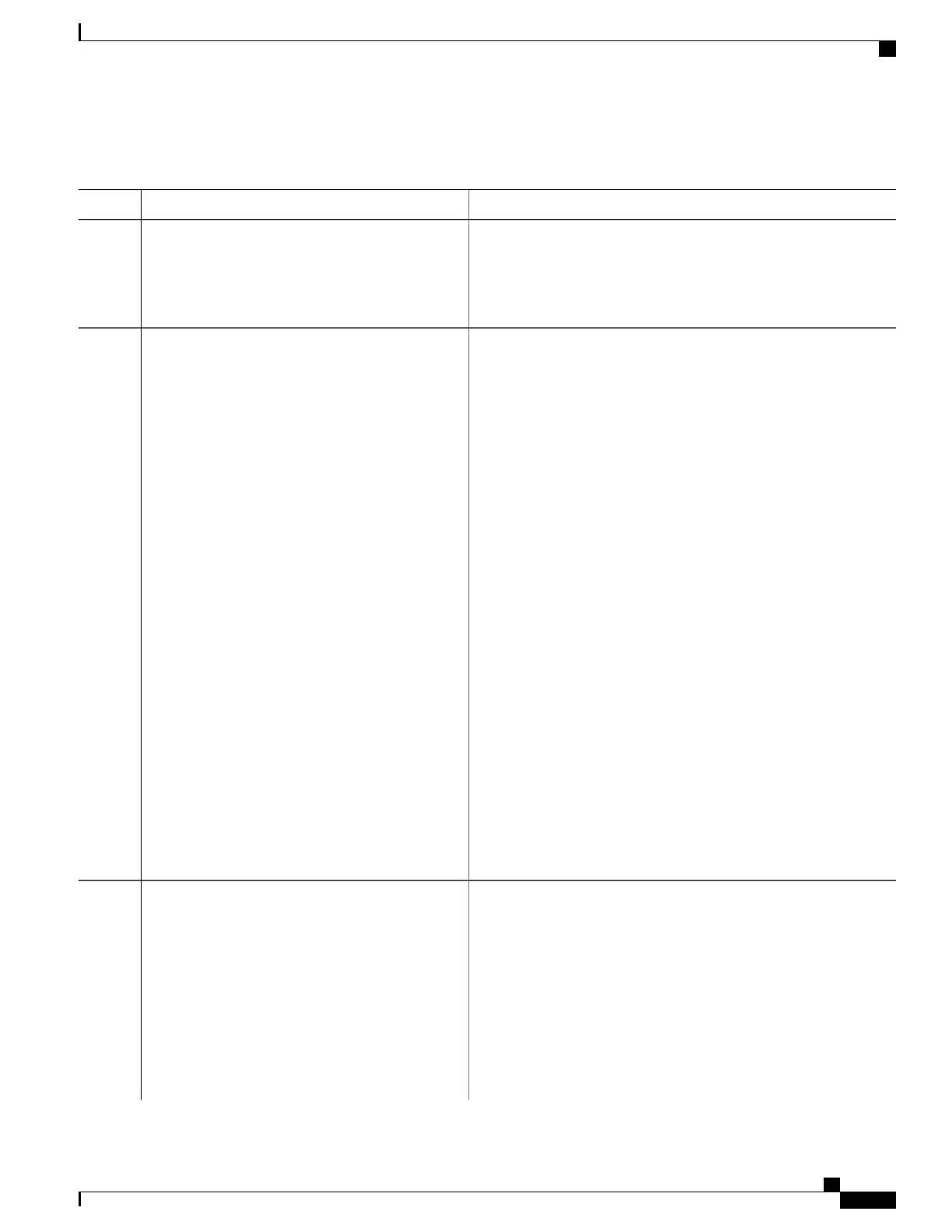DETAILED STEPS
PurposeCommand or Action
Enters the global configuration mode.configure terminal
Example:
Switch# configure terminal
Step 1
Creates an IP standard or extended ACL, an IPv6 ACL for IP traffic,
or a Layer 2 MAC ACL for non-IP traffic, repeating the command
as many times as necessary.
Use one of the following:
Step 2
•
access-list access-list-number {deny | permit}
source [source-wildcard]
When creating an access list, remember that, by default, the end of
the access list contains an implicit deny statement for everything if
it did not find a match before reaching the end.
•
access-list access-list-number {deny | permit}
protocol source [source-wildcard] destination
[destination-wildcard]
•
ipv6 access-list access-list-name {deny |
permit} protocol
{source-ipv6-prefix/prefix-length | any | host
source-ipv6-address} [operator
[port-number]] {destination-ipv6-prefix/
prefix-length | any | host
destination-ipv6-address} [operator
[port-number]] [dscp value] [fragments] [log]
[log-input] [routing] [sequence value]
[time-range name]
•
mac access-list extended name {permit |
deny} {host src-MAC-addr mask | any | host
dst-MAC-addr | dst-MAC-addr mask} [type
mask]
Example:
Switch(config)# access-list 103 permit ip
any
any dscp 10
Creates a class map, and enters class-map configuration mode.
class-map [match-all | match-any] class-map-name
Step 3
Example:
Switch(config)# class-map class1
By default, no class maps are defined.
•
(Optional) Use the match-all keyword to perform a logical-AND
of all matching statements under this class map. All match
criteria in the class map must be matched.
•
(Optional) Use the match-any keyword to perform a logical-OR
of all matching statements under this class map. One or more
match criteria must be matched.
•
For class-map-name, specify the name of the class map.
Consolidated Platform Configuration Guide, Cisco IOS Release 15.2(4)E (Catalyst 2960-X Switches)
593
How to Configure QoS
