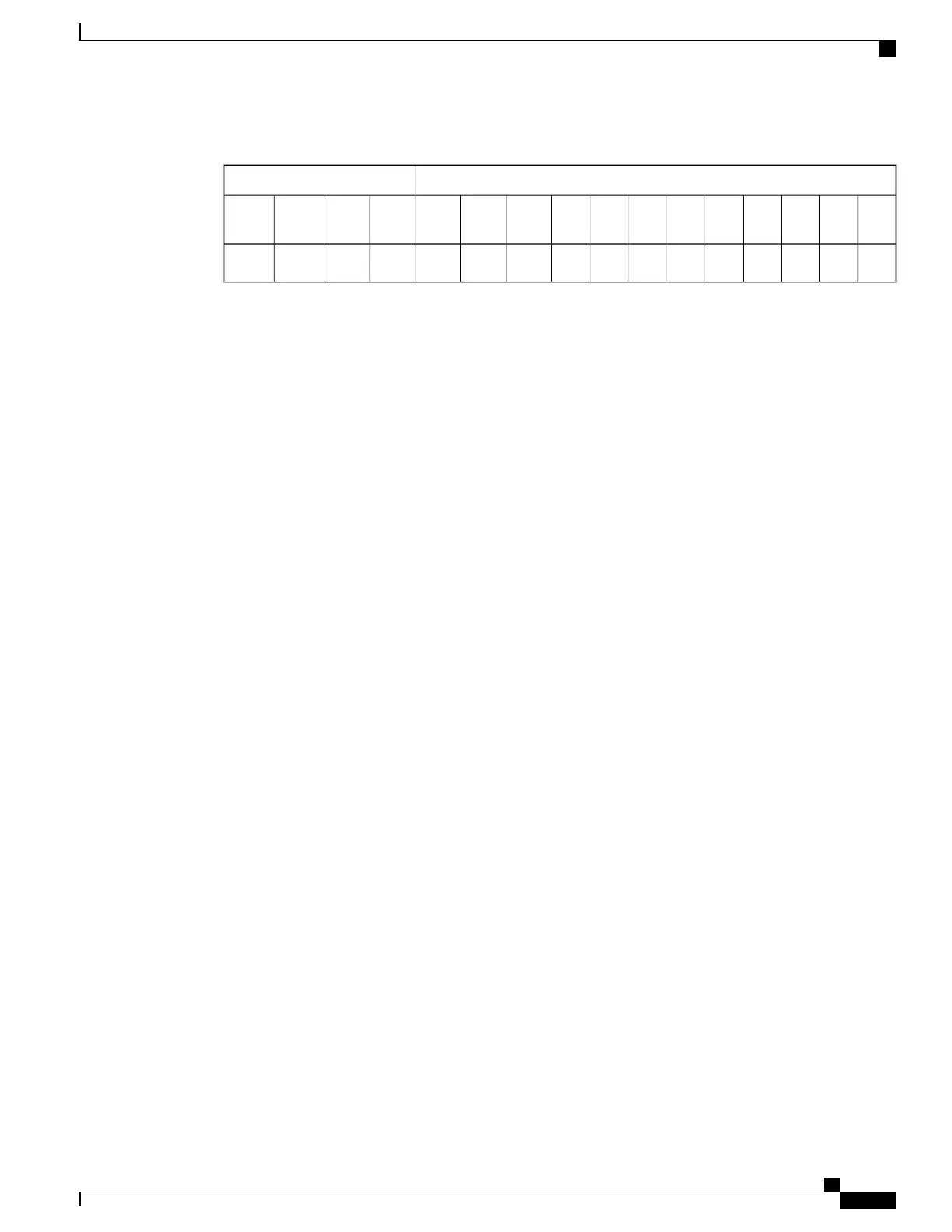Table 25: Device Priority Value and Extended System ID
Extended System ID (Set Equal to the VLAN ID)Priority Value
Bit
1
Bit
2
Bit
3
Bit
4
Bit
5
Bit
6
Bit
7
Bit
8
Bit
9
Bit 10Bit 11Bit 12Bit 13Bit 14Bit 15Bit 16
124816326412825651210242048409681921638432768
Spanning tree uses the extended system ID, the switch priority, and the allocated spanning-tree MAC address
to make the bridge ID unique for each VLAN. Because the switch stack appears as a single switch to the rest
of the network, all switches in the stack use the same bridge ID for a given spanning tree. If the stack master
fails, the stack members recalculate their bridge IDs of all running spanning trees based on the new MAC
address of the new stack master.
Support for the extended system ID affects how you manually configure the root switch, the secondary root
switch, and the switch priority of a VLAN. For example, when you change the switch priority value, you
change the probability that the switch will be elected as the root switch. Configuring a higher value decreases
the probability; a lower value increases the probability.
If any root switch for the specified VLAN has a switch priority lower than 24576, the switch sets its own
priority for the specified VLAN to 4096 less than the lowest switch priority. 4096 is the value of the
least-significant bit of a 4-bit switch priority value as shown in the table.
Related Topics
Configuring the Root Switch , on page 227
Restrictions for STP, on page 211
Configuring the Root Switch , on page 264
Root Switch, on page 244
Specifying the MST Region Configuration and Enabling MSTP , on page 261
Port Priority Versus Path Cost
If a loop occurs, spanning tree uses port priority when selecting an interface to put into the forwarding state.
You can assign higher priority values (lower numerical values) to interfaces that you want selected first and
lower priority values (higher numerical values) that you want selected last. If all interfaces have the same
priority value, spanning tree puts the interface with the lowest interface number in the forwarding state and
blocks the other interfaces.
The spanning-tree path cost default value is derived from the media speed of an interface. If a loop occurs,
spanning tree uses cost when selecting an interface to put in the forwarding state. You can assign lower cost
values to interfaces that you want selected first and higher cost values that you want selected last. If all
interfaces have the same cost value, spanning tree puts the interface with the lowest interface number in the
forwarding state and blocks the other interfaces.
If your switch is a member of a switch stack, you must assign lower cost values to interfaces that you want
selected first and higher cost values that you want selected last instead of adjusting its port priority. For details,
see Related Topics.
Related Topics
Configuring Port Priority , on page 230
Consolidated Platform Configuration Guide, Cisco IOS Release 15.2(4)E (Catalyst 2960-X Switches)
215
Information About Spanning Tree Protocol
