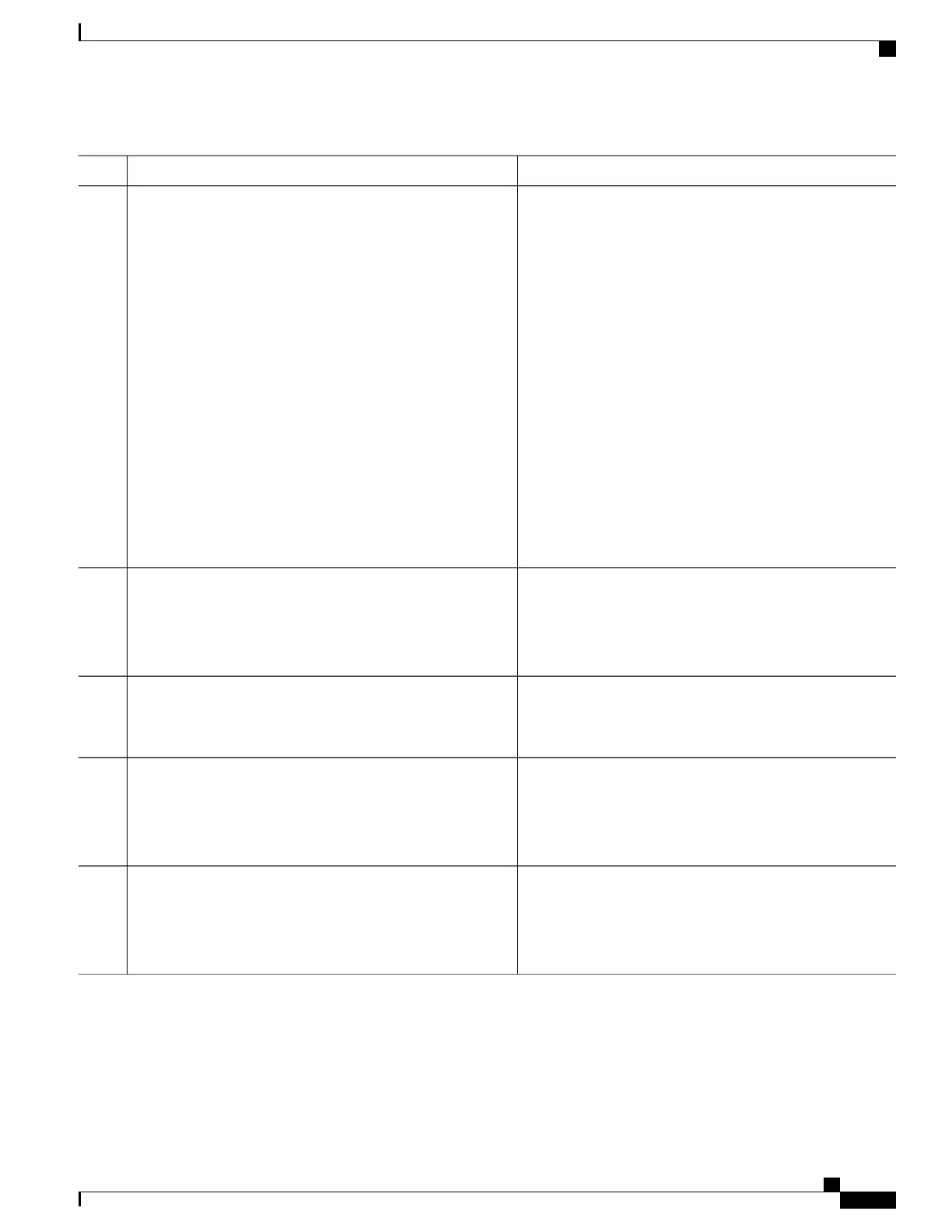PurposeCommand or Action
(Optional) Define an ICMP access list and the access
conditions.
{deny|permit} icmp
Example:
{deny | permit} icmp
{source-ipv6-prefix/prefix-length | any |
Step 7
Enter icmp for Internet Control Message Protocol. The ICMP
parameters are the same as those described for most IP
protocols in Step 3a, with the addition of the ICMP message
hostsource-ipv6-address}
[operator [port-number]]
type and code parameters. These optional keywords have
these meanings:
{destination-ipv6-prefix/prefix-length | any |
hostdestination-ipv6-address}
[operator [port-number]][icmp-type [icmp-code]
• icmp-type—Enter to filter by ICMP message type, a
number from 0 to 255.
|icmp-message] [dscpvalue] [log] [log-input]
[routing] [sequence value][time-range name]
• icmp-code—Enter to filter ICMP packets that are
filtered by the ICMP message code type, a number from
0 to 255.
• icmp-message—Enter to filter ICMP packets by the
ICMP message type name or the ICMP message type
and code name. To see a list of ICMP message type
names and code names, use the ? key or see command
reference for this release.
Returns to privileged EXEC mode.end
Example:
Switch(config)# end
Step 8
Verify the access list configuration.show ipv6 access-list
Example:
show ipv6 access-list
Step 9
Verifies your entries.show running-config
Example:
Switch# show running-config
Step 10
(Optional) Saves your entries in the configuration file.copy running-config startup-config
Example:
Switch# copy running-config startup-config
Step 11
Consolidated Platform Configuration Guide, Cisco IOS Release 15.2(4)E (Catalyst 2960-X Switches)
205
Configuring IPv6 ACLs
