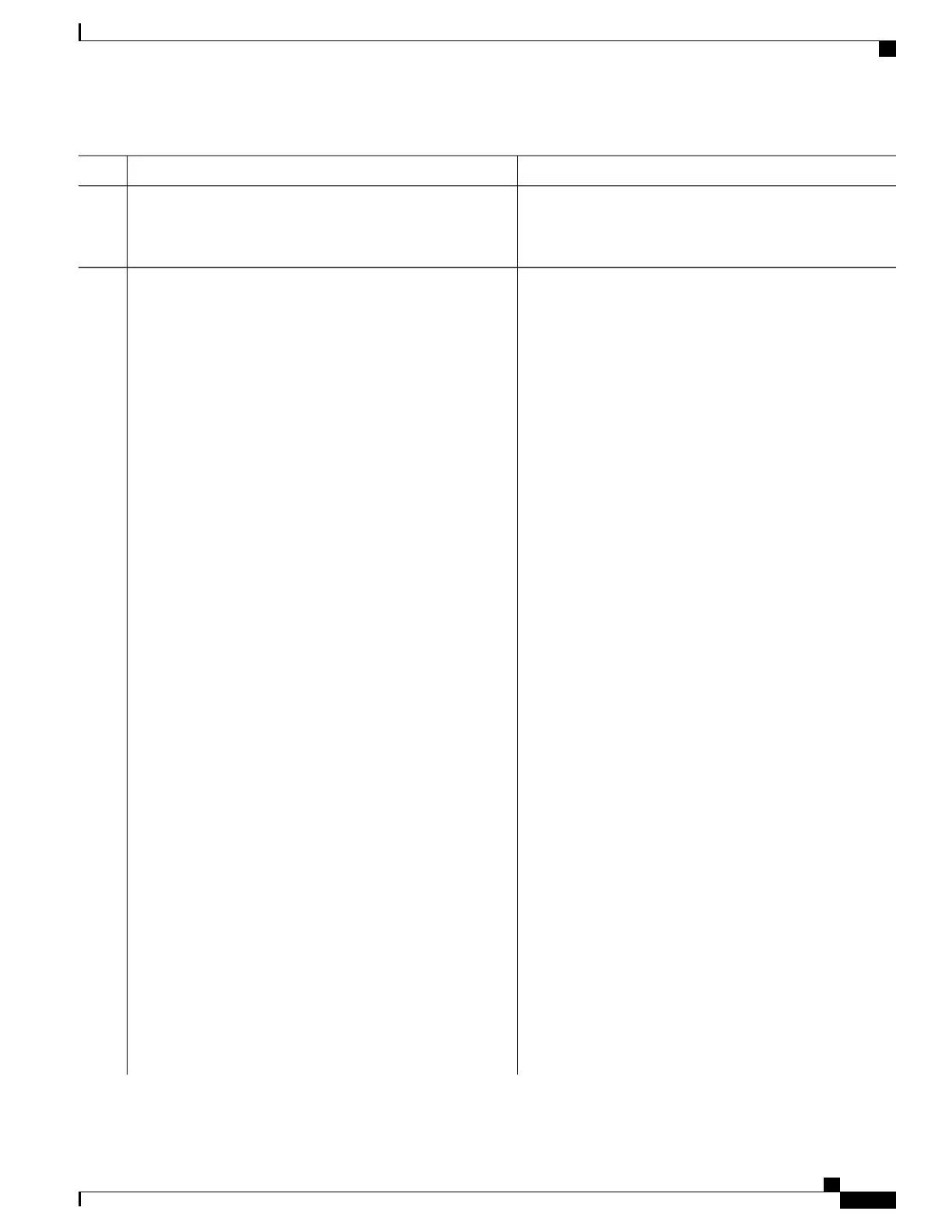PurposeCommand or Action
Define an IPv6 access list name, and enter IPv6 access-list
configuration mode.
ipv6access-listaccess-list-name
Example:
ipv6 access-list access-list-name
Step 3
Enter deny or permit to specify whether to deny or permit the
packet if conditions are matched. These are the conditions:
{deny|permit} protocol
Example:
{deny | permit} protocol
{source-ipv6-prefix/prefix-length | any | host
Step 4
•
For protocol, enter the name or number of an Internet
protocol: ahp, esp, icmp, ipv6, pcp, stcp, tcp, or udp, or
an integer in the range 0 to 255 representing an IPv6
protocol number.
source-ipv6-address}
[operator
[port-number]]{destination-ipv6-prefix/prefix-length
| any |host destination-ipv6-address}
•
The source-ipv6-prefix/prefix-length or
destination-ipv6-prefix/ prefix-length is the source or
[operator [port-number]][dscp value] [fragments][log]
[log-input] [routing][sequence value]
[time-range name]
destination IPv6 network or class of networks for which
to set deny or permit conditions, specified in
hexadecimal and using 16-bit values between colons
(see RFC 2373).
•
Enter any as an abbreviation for the IPv6 prefix ::/0.
•
For host source-ipv6-address or
destination-ipv6-address, enter the source or destination
IPv6 host address for which to set deny or permit
conditions, specified in hexadecimal using 16-bit values
between colons.
•
(Optional) For operator, specify an operand that
compares the source or destination ports of the specified
protocol. Operands are lt (less than), gt (greater than),
eq (equal), neq (not equal), and range.
If the operator follows the source-ipv6-prefix/prefix-length
argument, it must match the source port. If the operator
follows the destination-ipv6- prefix/prefix-length argument,
it must match the destination port.
•
(Optional) The port-number is a decimal number from
0 to 65535 or the name of a TCP or UDP port. You can
use TCP port names only when filtering TCP. You can
use UDP port names only when filtering UDP.
•
(Optional) Enter dscp value to match a differentiated
services code point value against the traffic class value
in the Traffic Class field of each IPv6 packet header.
The acceptable range is from 0 to 63.
•
(Optional) Enter fragments to check noninitial
fragments. This keyword is visible only if the protocol
is ipv6.
Consolidated Platform Configuration Guide, Cisco IOS Release 15.2(4)E (Catalyst 2960-X Switches)
203
Configuring IPv6 ACLs
