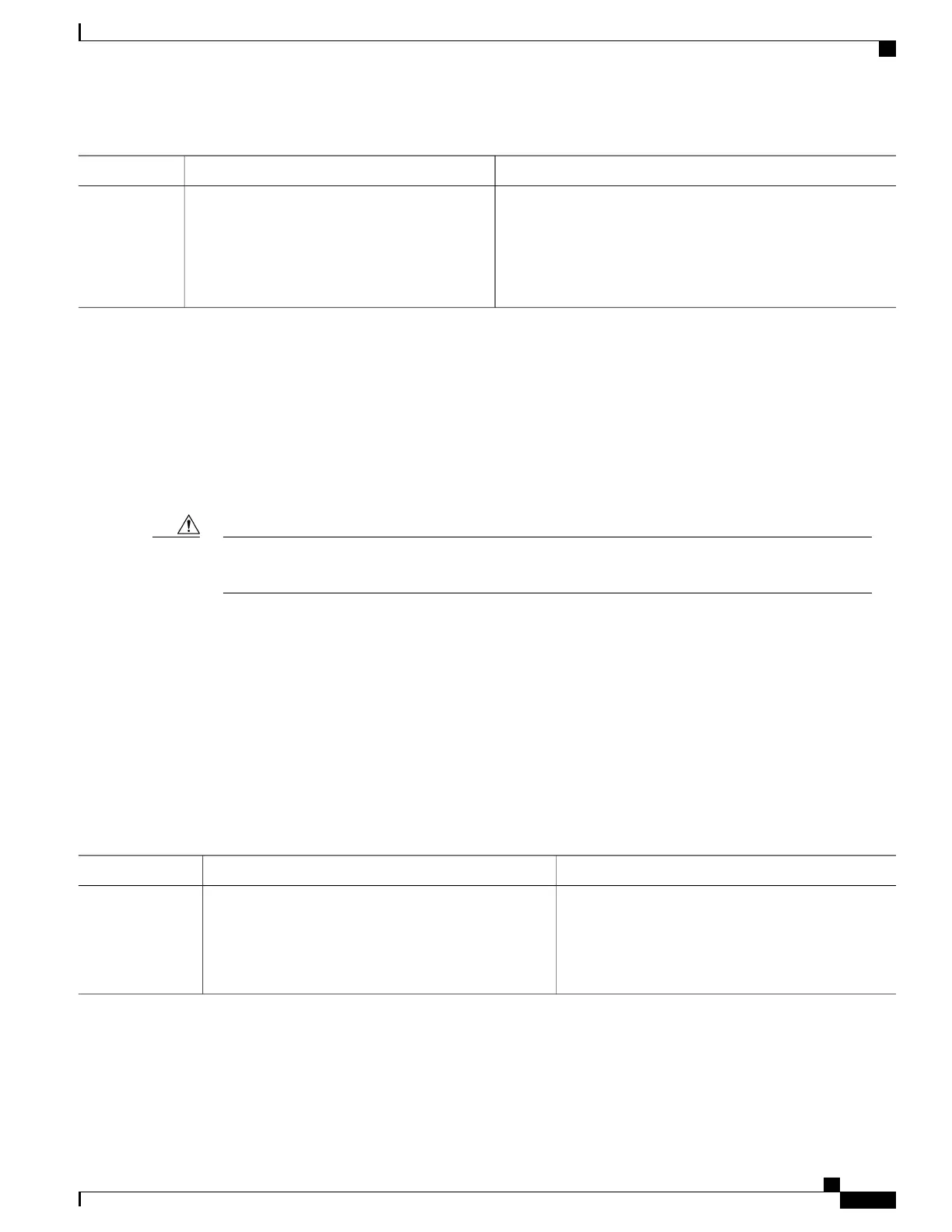PurposeCommand or Action
(Optional) Saves your entries in the configuration file.copy running-config startup-config
Example:
Switch# copy running-config startup-config
Step 9
Deleting a VLAN
When you delete a VLAN from a switch that is in VTP server mode, the VLAN is removed from the VLAN
database for all switches in the VTP domain. When you delete a VLAN from a switch that is in VTP transparent
mode, the VLAN is deleted only on that specific switch or a switch stack.
You cannot delete the default VLANs for the different media types: Ethernet VLAN 1 and FDDI or Token
Ring VLANs 1002 to 1005.
When you delete a VLAN, any ports assigned to that VLAN become inactive. They remain associated
with the VLAN (and thus inactive) until you assign them to a new VLAN.
Caution
SUMMARY STEPS
1.
enable
2.
configure terminal
3.
no vlan vlan-id
4.
end
5.
show vlan brief
6.
copy running-config startup-config
DETAILED STEPS
PurposeCommand or Action
Enables privileged EXEC mode. Enter your password
if prompted.
enable
Example:
Switch> enable
Step 1
Consolidated Platform Configuration Guide, Cisco IOS Release 15.2(4)E (Catalyst 2960-X Switches)
2119
How to Configure VLANs