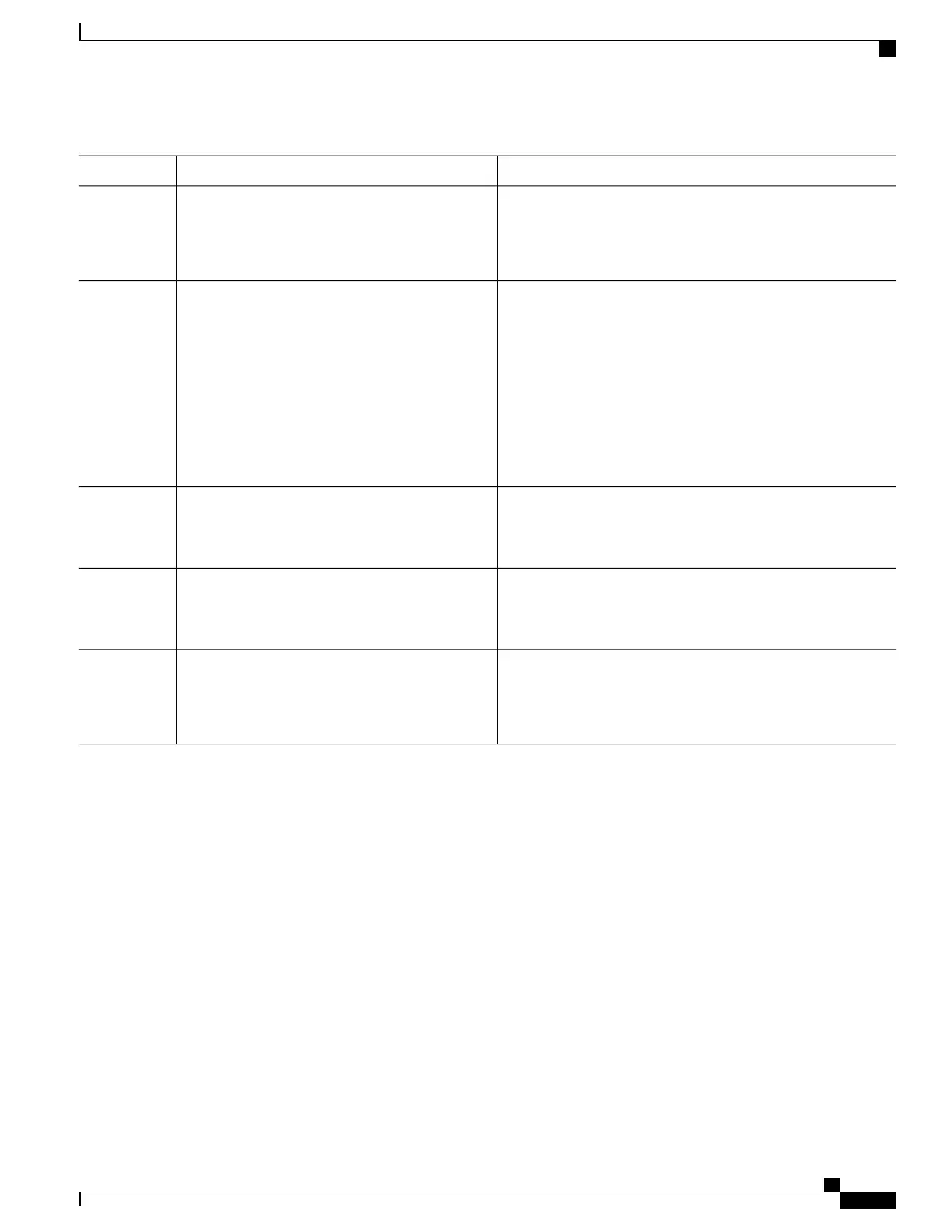PurposeCommand or Action
Sets the authentication, authorization, and accounting (AAA)
authentication by using the default authentication methods.
aaa authentication login default local
Example:
Device(config)# aaa authentication login
default local
Step 4
Configures the time period for which an user is blocked, if the
user fails to successfully login within the specified time and login
attempts.
aaa authentication rejected n in m ban x
Example:
Device(config)# aaa authentication rejected
3 in 20 ban 300
Step 5
• n—Specifies the number of times a user can try to login.
• m—Specifies the number of seconds within which an user
can try to login.
• x—Specifies the time period an user is banned if the user
fails to successfully login.
Exits global configuration mode and returns to privileged EXEC
mode.
end
Example:
Device(config)# end
Step 6
Displays the list of local users who were blocked.show aaa local user blocked
Example:
Device# show aaa local user blocked
Step 7
Clears the information about the blocked local user.
clear aaa local user blocked username username
Example:
Device# clear aaa local user blocked
username user1
Step 8
The following is sample output from the show aaa local user blocked command:
Device# show aaa local user blocked
Local-user State
user1 Watched (till 11:34:42 IST Feb 5 2015)
Configuring an Authenticator Switch with NEAT
Configuring this feature requires that one switch outside a wiring closet is configured as a supplicant and is
connected to an authenticator switch.
Consolidated Platform Configuration Guide, Cisco IOS Release 15.2(4)E (Catalyst 2960-X Switches)
1395
How to Configure 802.1x Port-Based Authentication
