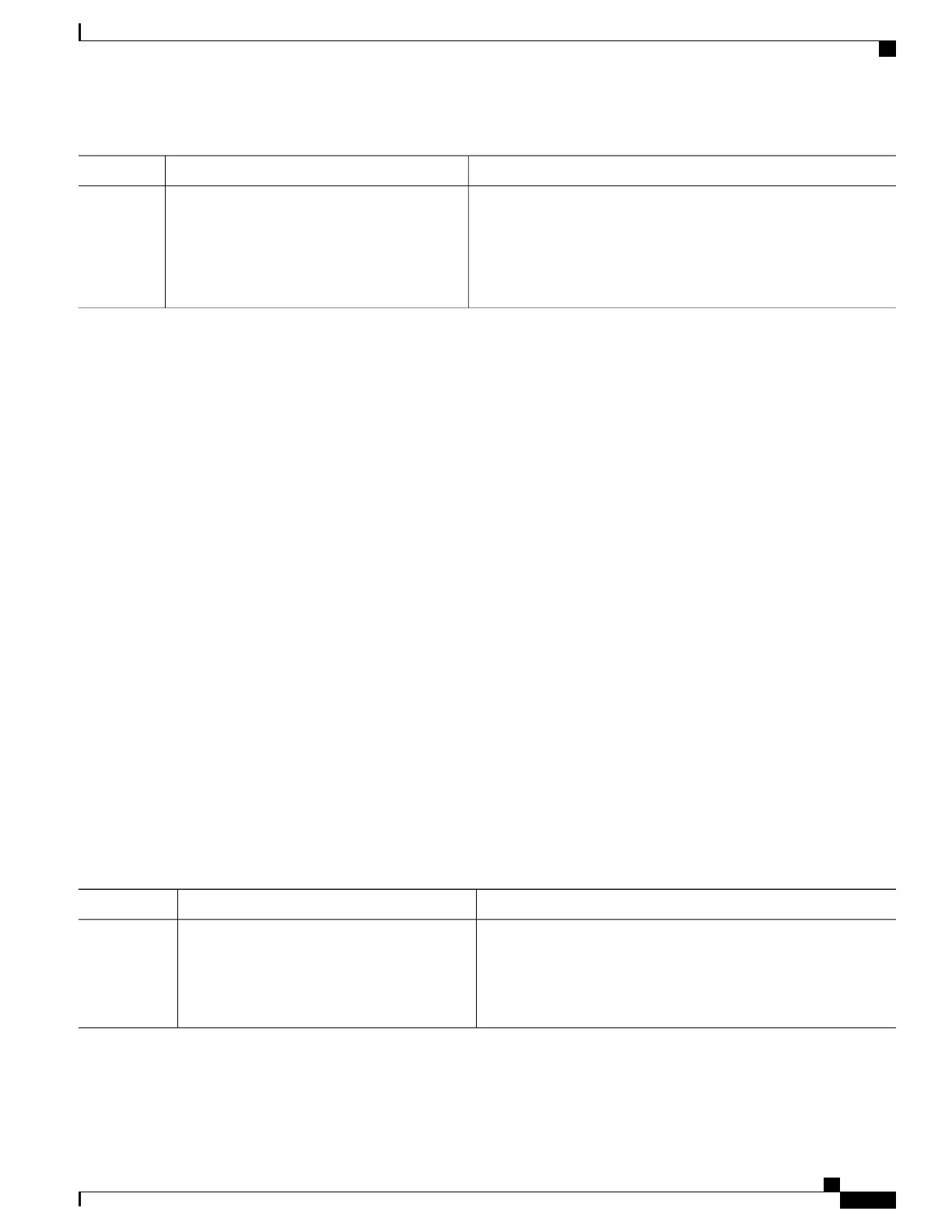PurposeCommand or Action
(Optional) Saves your entries in the configuration file.copy running-config startup-config
Step 6
Example:
Switch# copy-running-config
To return to the default setting, use the no srr-queue bandwidth
share interface configuration command.
startup-config
Related Topics
Queueing and Scheduling on Egress Queues
Examples: Configuring Egress Queue Characteristics, on page 640
SRR Shaping and Sharing, on page 555
Configuring the Egress Expedite Queue
You can ensure that certain packets have priority over all others by queuing them in the egress expedite queue.
SRR services this queue until it is empty before servicing the other queues.
Beginning in privileged EXEC mode, follow these steps to enable the egress expedite queue. This procedure
is optional.
SUMMARY STEPS
1.
configure terminal
2.
mls qos
3.
interface interface-id
4.
priority-queue out
5.
end
6.
show running-config
7.
copy running-config startup-config
DETAILED STEPS
PurposeCommand or Action
Enters global configuration mode.configure terminal
Example:
Switch# configure terminal
Step 1
Consolidated Platform Configuration Guide, Cisco IOS Release 15.2(4)E (Catalyst 2960-X Switches)
627
How to Configure QoS
